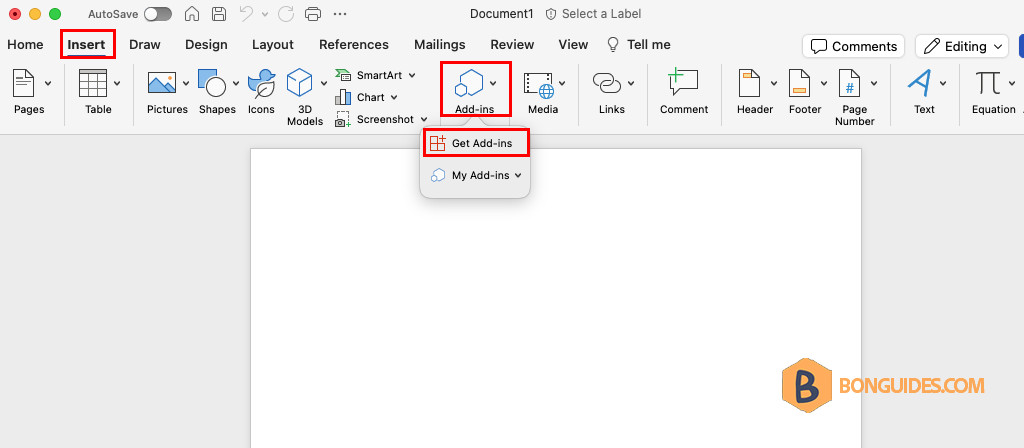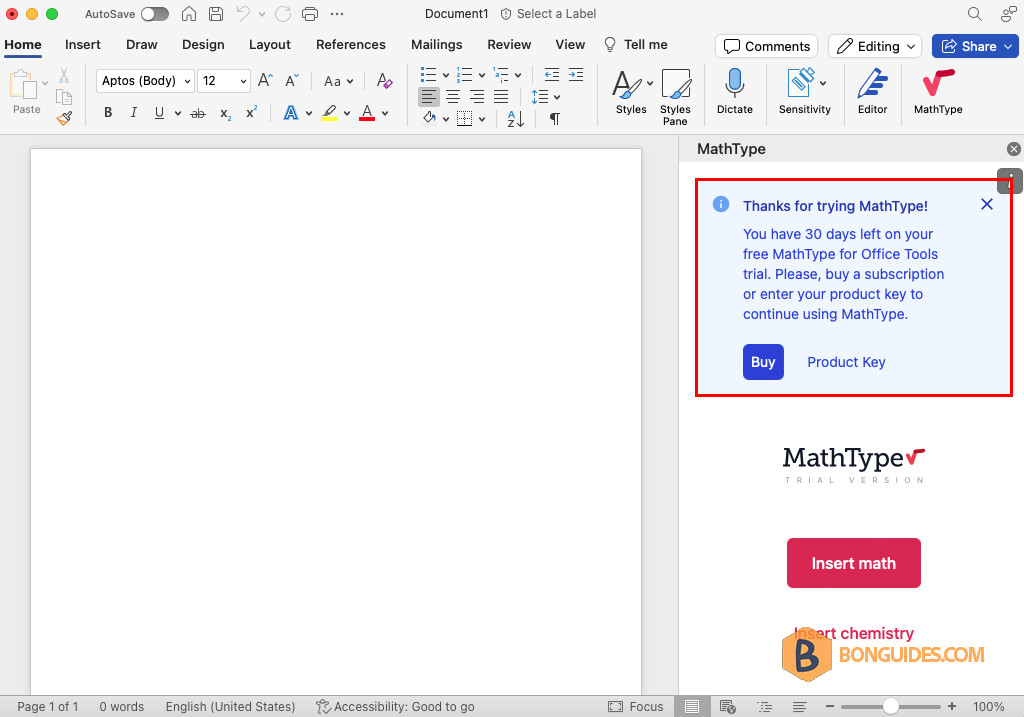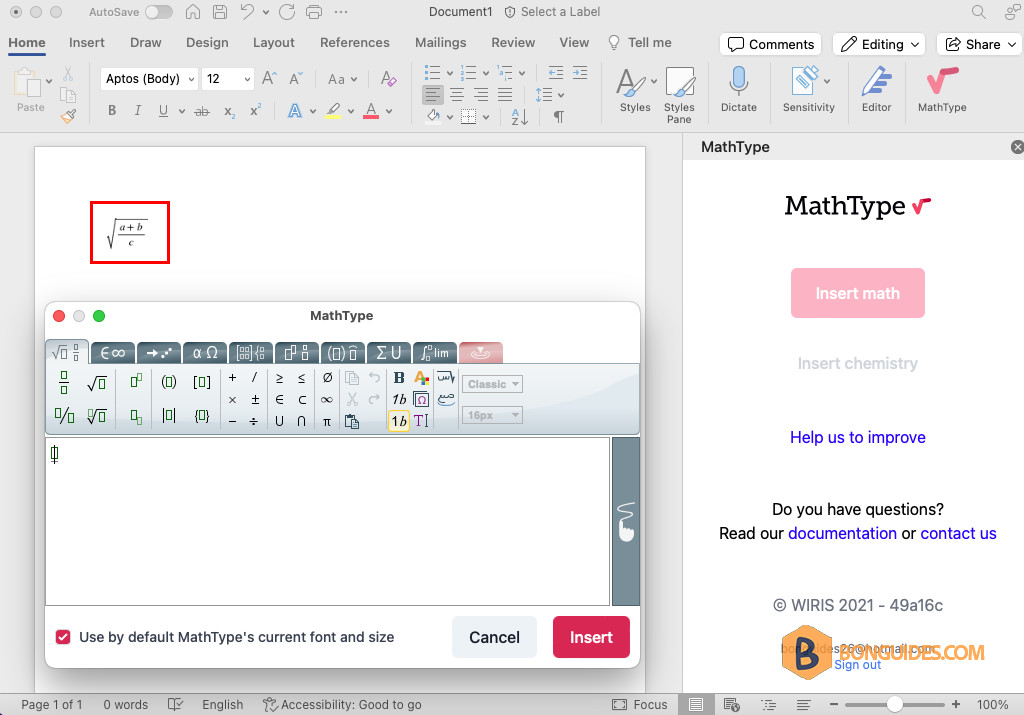Table of Contents
MathType compatibility in macOS
MathType is made by Design Science. The most recent version of MathType is version 7, which does not run in Catalina, Big Sur, Monterey and is not compatible with Office for Mac.
To install MathType for MAc, WIRIS provides the MathType Add-In through the Microsoft Store.
Install MathType Add-in for Mac
1. Open Word for Mac application, then navigate to Insert → Add-ins → Get Add-ins.
2. In the search box, let’s search mathtype then click to install MathType Add-in.
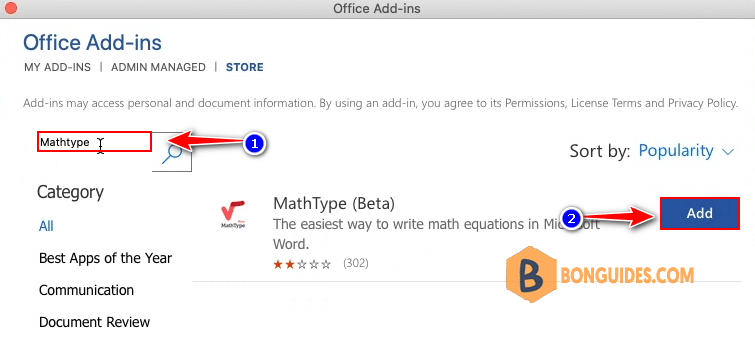
3. Select the checkbox to accept the terms and conditions then click .
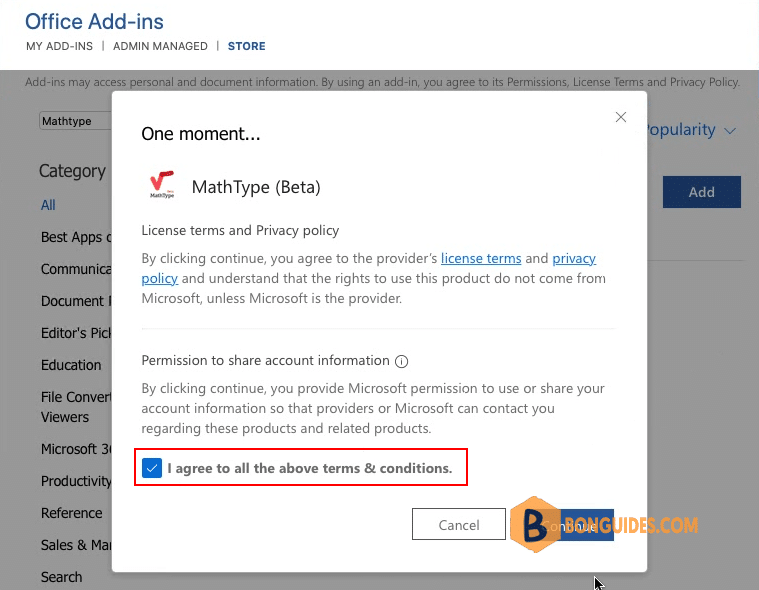
4. Sign in with your Microsoft account or create a new one if you don’t have an existing account. This is typically required to access the full version of MathType.
5. After installation, you can start a 30-day trial or enter a product key if you have one.
You may need to input your license key to activate all features if you have purchased a license.
4. Now you can easily access MathType through the Home tab in Word to create and edit mathematical equations.
Not a reader? Watch this related video tutorial:
Related Titles:
- How to Add MathType to Microsoft Word on Mac
- Step-by-Step Guide to Installing MathType on Mac Office
- Easy Way to Download MathType for Office on Mac
- Install MathType Add-in for Word on Mac
- How to Use MathType with Microsoft Office for Mac
- MathType Installation Tutorial for Mac Users
- Quick Guide to MathType for Microsoft Office Mac
- How to Get MathType on Word and PowerPoint for Mac
- Full Setup Guide for MathType in Office Mac
- How to Activate MathType in Microsoft Office on Mac
- Troubleshooting MathType Installation in Office for Mac
- MathType for Mac: Download and Install Tutorial
- Installing MathType on Mac for Beginners
- MathType Add-in Installation in Word and PowerPoint on Mac
- Ultimate Guide to Using MathType in Office for Mac
Keywords:
MathType Mac download, MathType installation guide Mac, Office for Mac MathType add-in, MathType for Microsoft Word Mac, How to install MathType on Mac, MathType tutorial Mac, MathType add-in for Office Mac, Mac MathType setup, Office 365 MathType Mac, Download MathType for Mac, MathType add-in installation, Install MathType on Word Mac, MathType add-in PowerPoint Mac, MathType Office Mac guide, MathType for teachers Mac
Hashtags:
#MathType, #MathTypeMac, #OfficeForMac, #MicrosoftOffice, #MacTutorial, #TechGuide, #MathTypeInstallation, #OfficeAddins, #MicrosoftWord, #PowerPoint, #MacOS, #ProductivityTools, #EquationEditor, #bonguides