Table of Contents
Exceeded the maximum number of allowable transactions
I’ve been using the following script, to bulk assign licenses to multiple users at once for years.
Get-MsolUser -All -UnlicensedUsersOnly | ForEach-Object {
Set-MsolUserLicense `
-UserPrincipalName $_.UserPrincipalName `
-AddLicenses 'M365t66166641:POWER_BI_STANDARD'
}However, recently I am getting the following error, I’m not sure what is causing it and I have tried over a couple of hours, but the same issue occurs. The licenses do not assign to all users, and I have a couple hundred users without a license.
Set-MsolUserLicense : You have exceeded the maximum number of allowable transactions. Please try again later.
At line:10 char:1
+ Set-MsolUserLicense -UserPrincipalName $upn -AddLicenses $SKU
Entra ID PowerShell Deprecation
Microsoft’s original announcement about the deprecation of the Entra ID and Microsoft Online Services (MSOL) PowerShell modules.

Assign License to Users using Microsoft Graph
1️⃣ Open Windows PowerShell as administrator then run the following commands to install Microsoft Graph Api PowerShell modules.
##Add Repopsitory
Set-ExecutionPolicy -ExecutionPolicy RemoteSigned -Scope LocalMachine -Force
Install-PackageProvider -Name NuGet -Force
Set-PSRepository -Name "PSGallery" -InstallationPolicy Trusted
##Install modules
Install-Module Microsoft.Graph -Scope CurrentUser -Force
Install-Module MSAL.PS -Scope AllUsers -Force2️⃣ Use the Connect-MgGraph command to sign in with the required scopes. You’ll need to sign in with an admin account to consent to the required scopes.
Connect-MgGraph -Scopes User.ReadWrite.All, Organization.Read.All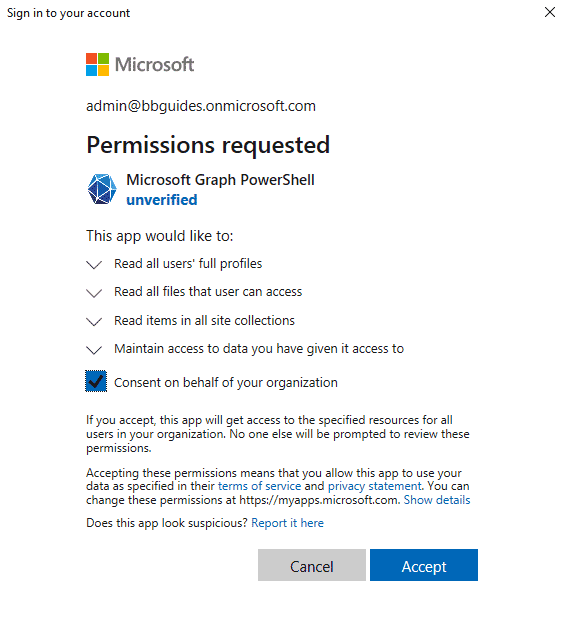
Note: Finding the right scope can be a bit challenging at the beginning. You can visit this link to get more information about scopes.
3️⃣ Get the list of licenses in your tenant:
PS C:\> Get-MgSubscribedSku | select SkuPartNumber, SkuId, ConsumedUnits
SkuPartNumber SkuId ConsumedUnits
------------- ----- -------------
CPC_E_2C_8GB_256GB 1c79494f-e170-431f-a409-428f6053fa35 0
CPC_E_2C_4GB_128GB 226ca751-f0a4-4232-9be5-73c02a92555e 0
POWER_BI_STANDARD a403ebcc-fae0-4ca2-8c8c-7a907fd6c235 159
SPE_E5 06ebc4ee-1bb5-47dd-8120-11324bc54e06 224️⃣ Finally, bulk assign license for all users using Graph PowerShell instead of MSOL PowerShell.
$Sku = Get-MgSubscribedSku -All | Where SkuPartNumber -eq 'POWER_BI_STANDARD'
$users = Get-MgUser -Filter "assignedLicenses/`$count eq 0 and userType eq 'Member'" `
-ConsistencyLevel eventual -CountVariable unlicensedUserCount -All
foreach ($user in $users) {
Set-MgUserLicense -UserId $user.Id `
-Addlicenses @{SkuId = $Sku.SkuId} `
-RemoveLicenses @()
}More Microsoft Graph PowerShell articles
- Microsoft Graph: Connect To Microsoft Graph API.
- Microsoft Graph: Create Multiple Users.
- Microsoft Graph: Get the List of Unlicensed Users.
- Microsoft Graph: Get a List of all Users with a Specific License.
- Microsoft Graph: Bulk Delete Microsoft 365 Accounts.
- Microsoft Graph: Bulk Reset Password Microsoft 365 Accounts.




