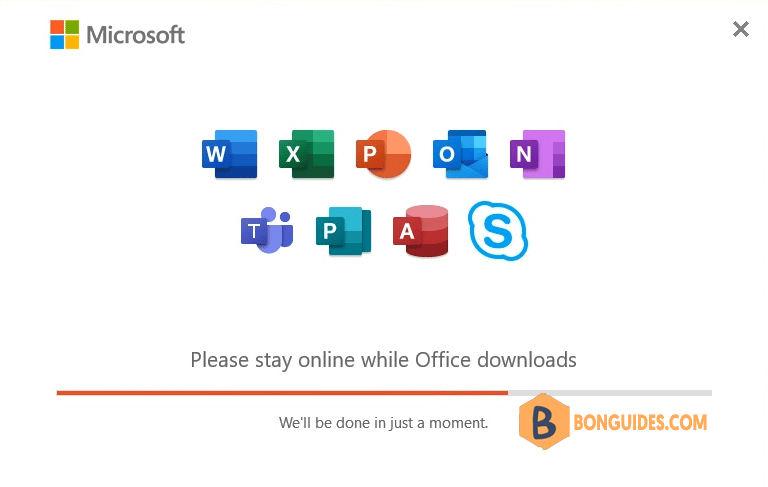Table of Contents
Microsoft Office applications at some time or another will break. Examples include applications in the suite not opening, responding, or error messages. Fortunately, the suite includes tools you can use to fix these types of problems.
Repair Microsoft 365
1. Right-click the button and select Apps and Features on the pop-up menu.
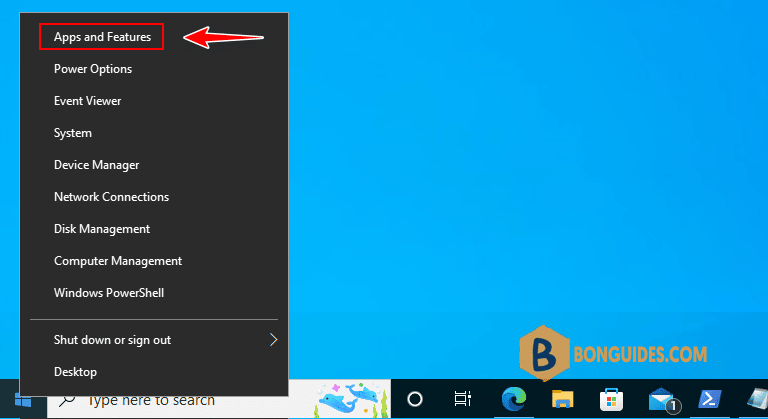
2. Search then select the Microsoft Office product you want to repair, and select Modify.
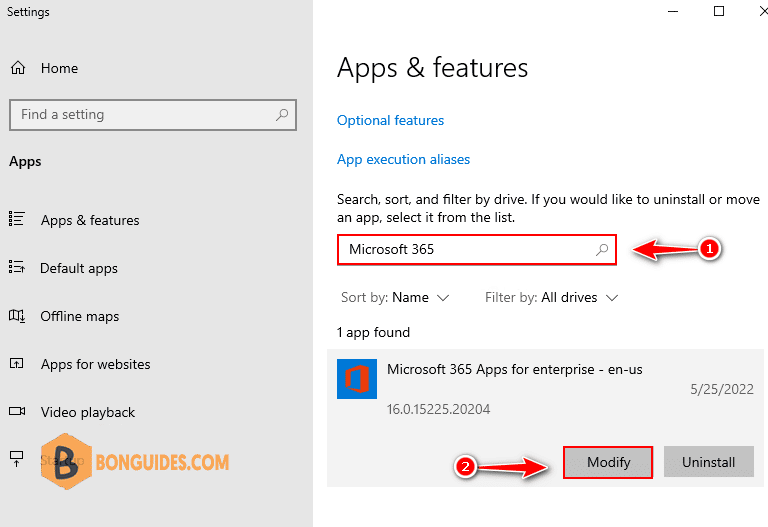
3. In the window How would you like to repair your Office Programs, select Online Repair > Repair to make sure everything gets fixed. (The faster Quick Repair option is also available, but it only detects and then replaces corrupted files.)
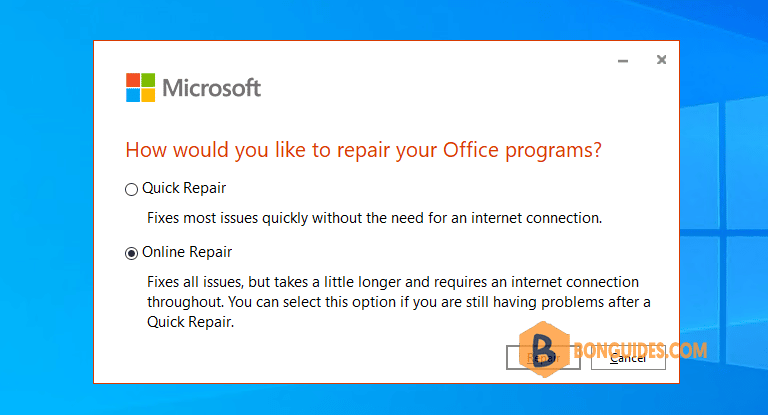
4. Follow the instructions on the screen to complete the repair. Once the installation is complete, restart your computer just to be sure and launch your apps and verify if the problem you were having is resolved.