Table of Contents
Introduction
In some cases, you may be asked to log out of all devices associated with your Office 365 account, in order to prevent or resolve an issue with your access or licenses.
Walkthrough
1. Visit https://myaccount.microsoft.com/ then login using your Office 365 account.
2. On the Profile page, click the Sign Out Everywhere link.
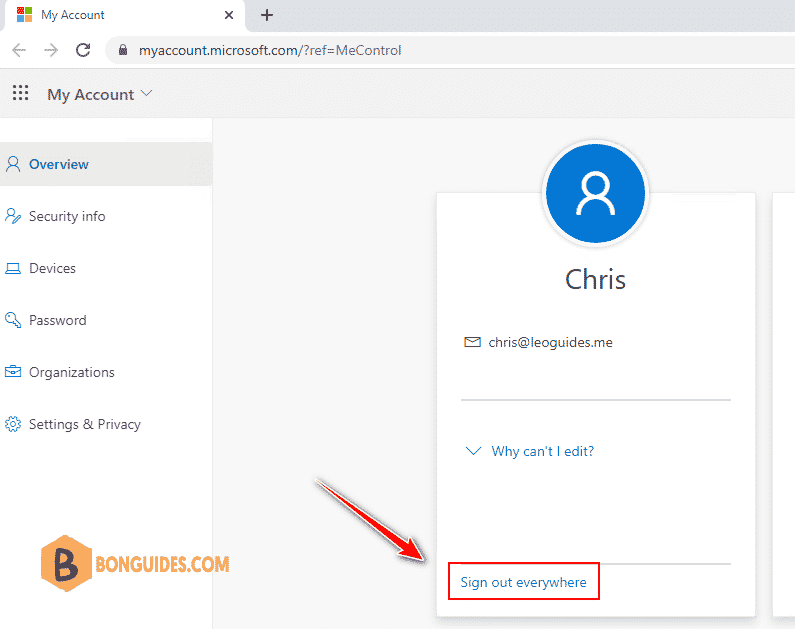
3. Click Yes to confirm.
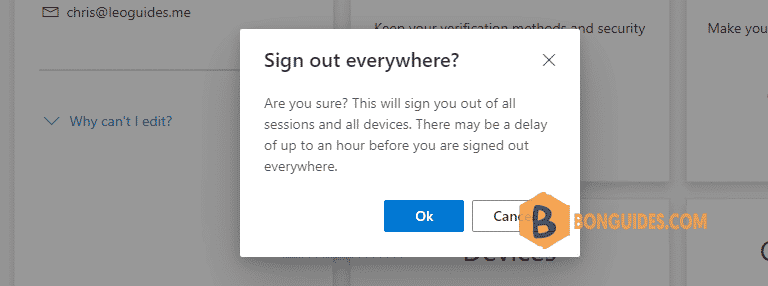
4. Select the account do you want to sign out.
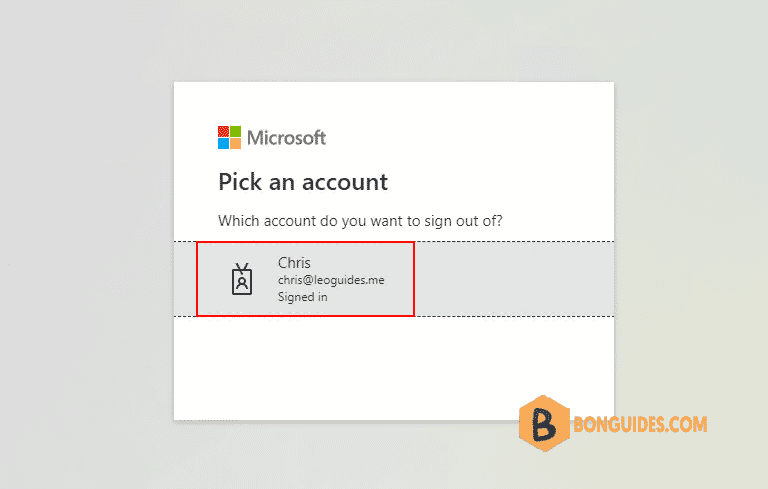
Note: After completing these steps, all websites and software logged into your Office 365 account will be logged out. To continue using them, just login again when prompted.
5/5 - (2 votes)





