Table of Contents
1. Visit https://insider.windows.com/register then click Sign in now to register for the Windows Insider Program.
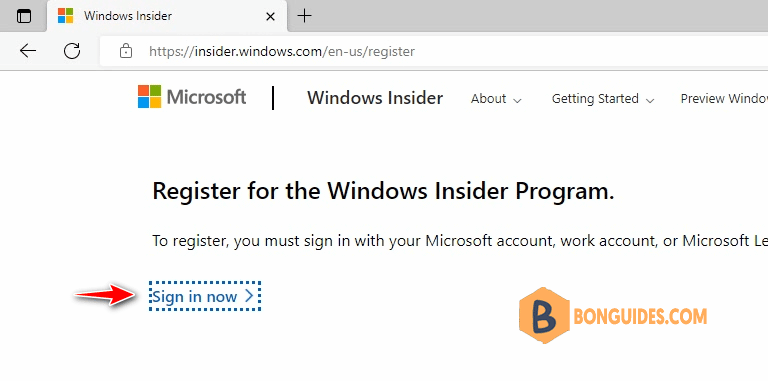
2. Sign in using your Microsoft account, if you don’t have a Microsoft account, let’s create a new one.
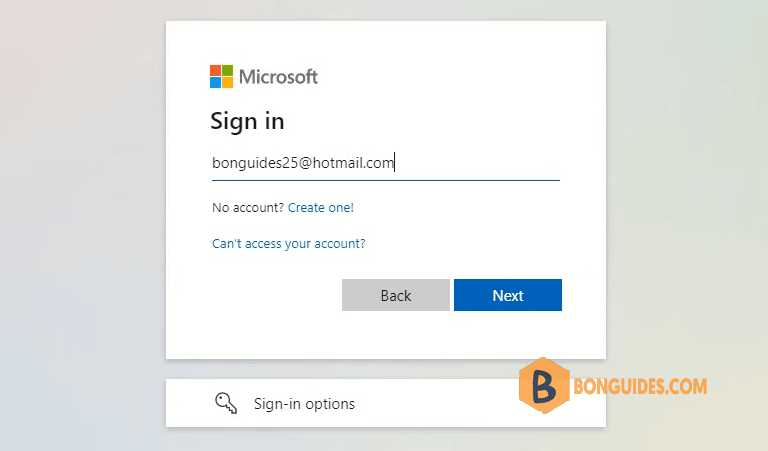
3. Once done, you will be redirect to the next page. In this page you would see the instruction how to update your Windows into Insider program.
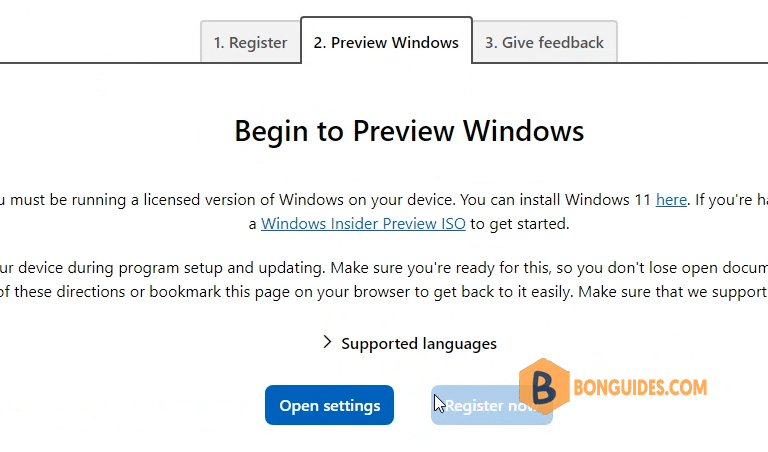
ADVERTISEMENT
Not a reader? Watch this related video tutorial:
5/5 - (1 vote)





