Table of Contents
In some cases, when you login into Microsoft Teams in Windows 7. You got the blank screen error or script error window.
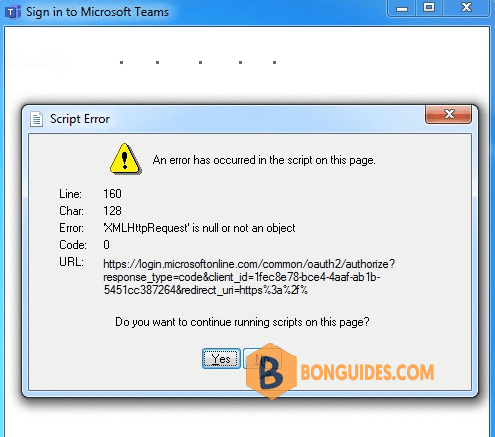
1. To fix it, let download the security updates from below link, then install in order. First, install the KB2882822.
Alternative download links from Microsoft Download Center:
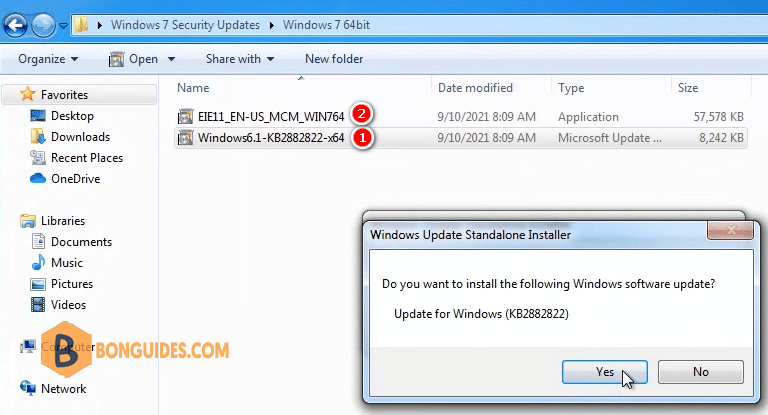
2. Restart your computer after the KB2882822 has been installed. If you don’t restart your computer, you cannot install the next security update.
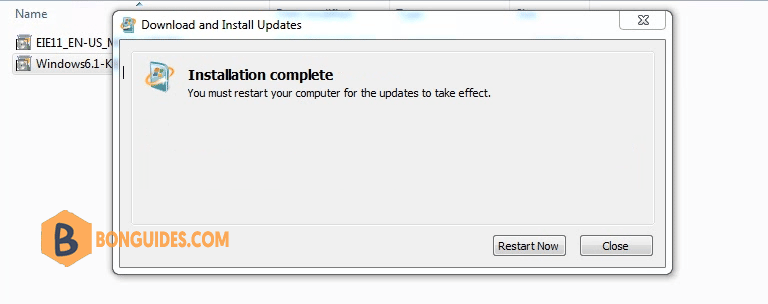
3. Now, install Internet Explorer 11.
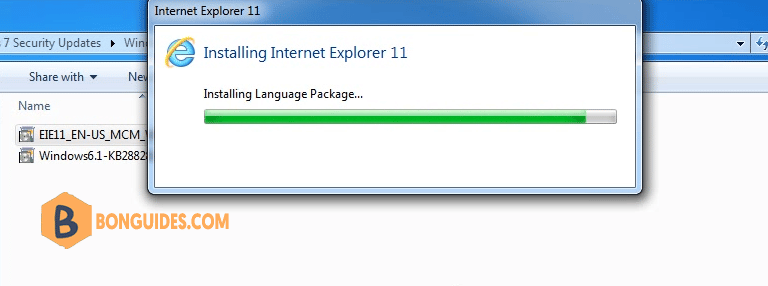
4. Restart your computer again to take changes go into effect.
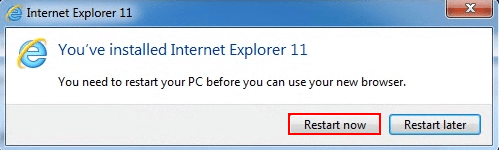
Finally, open Microsoft Teams app then login into your Microsoft account to verify it works.
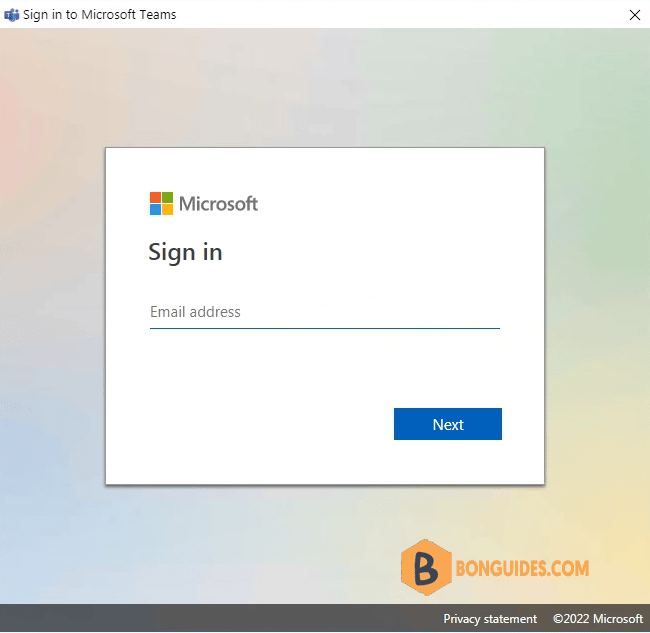
ADVERTISEMENT
Not a reader? Watch this related video tutorial:
5/5 - (2 votes)





