Table of Contents
Error 0x8004de40 When Login into OneDrive
1. In some cases, you got this error when sign in into OneDrive in Windows 7. The error is about the internet connection, but your internet is working well.
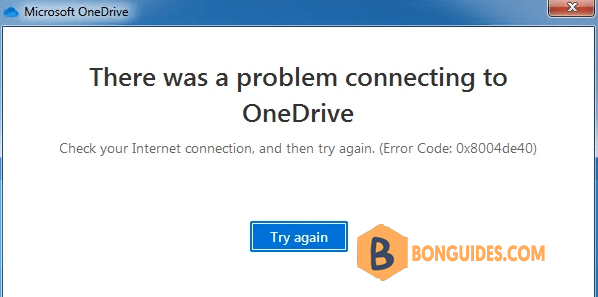
2. The root of the issue is Windows 7 needs enable TLS support to access OneDrive. Let’s follows the following post to enable TLS 1.2 support on Windows 7.
Finally, restart your computer then login into your OneDrive account to verify it works.
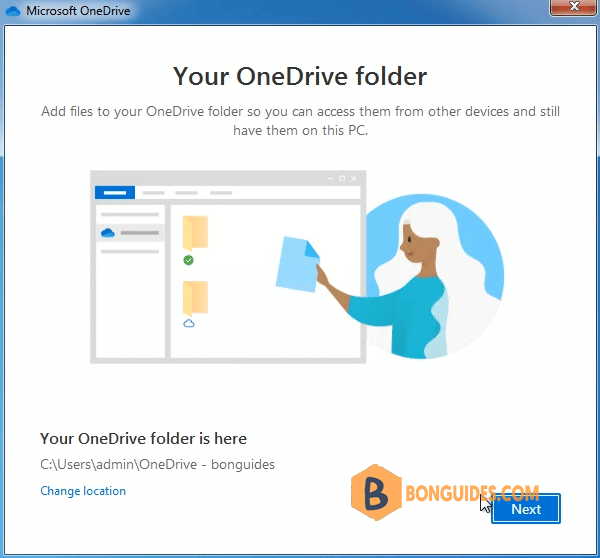
ADVERTISEMENT
Not a reader? Watch this related video tutorial:
5/5 - (2 votes)





