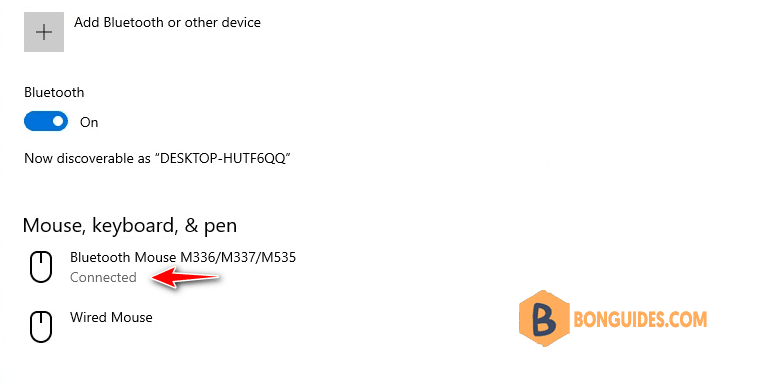Table of Contents
Cannot remove a bluetooth device
In some cases, you got the error remove failed when removing a paired bluetooth in Windows 10, 11. When you got this error, you cannot re-add the device into your computer.
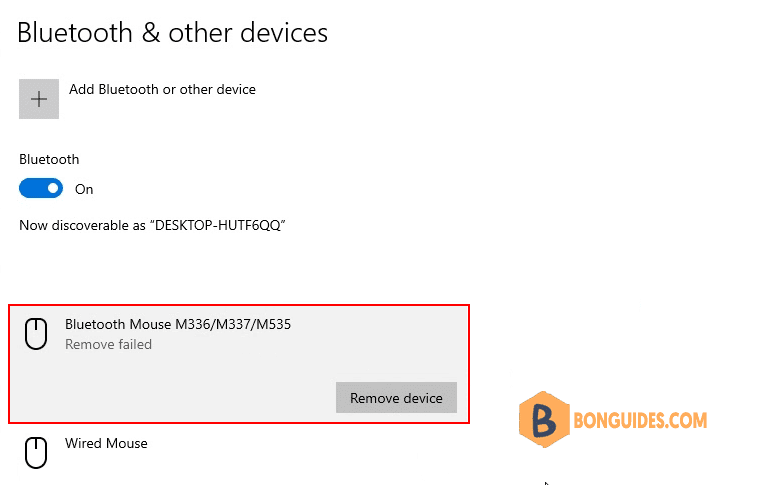
Bluetooth Command Line Tools
1️⃣ To fix it, let’s download then install the Bluetooth Command Line Tools following the below link. This is old tool, but it still works on new Windows version like Windows 10, 11.
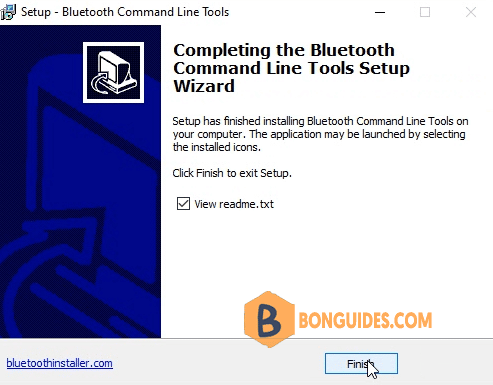
2️⃣ Open Control Panel then find the unique identifier of your bluetooth device from Devices and Printers section. Take note or copy the identifier of the bluetooth device.
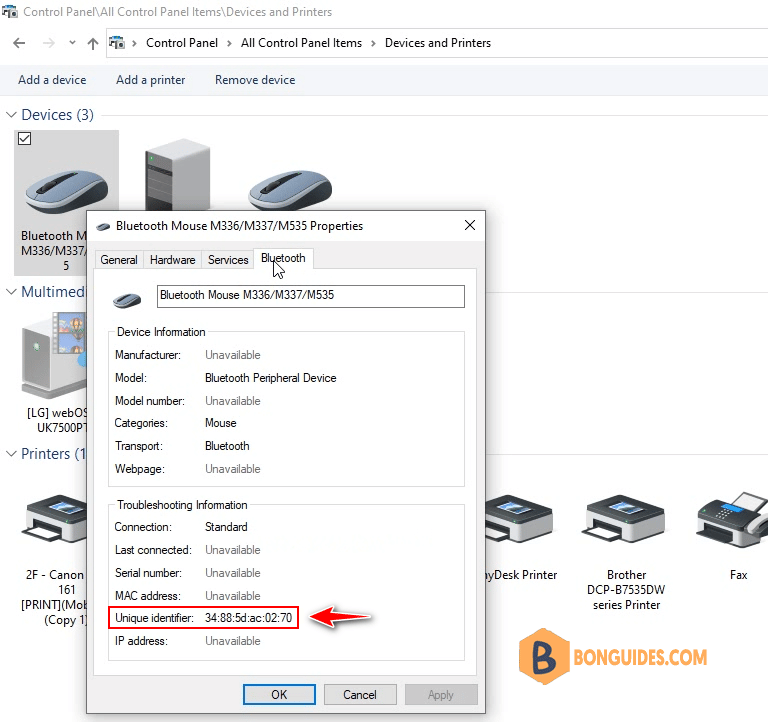
3️⃣ Now, open the Bluetooth Command Line Tools (you can search the tool from Windows search box or from Windows Start menu)
4️⃣ Run the following command to remove the paired bluetooth device. Don’t forget replace the identifier to fit with yours.
btpair -u -b 34:88:5d:ac:02:70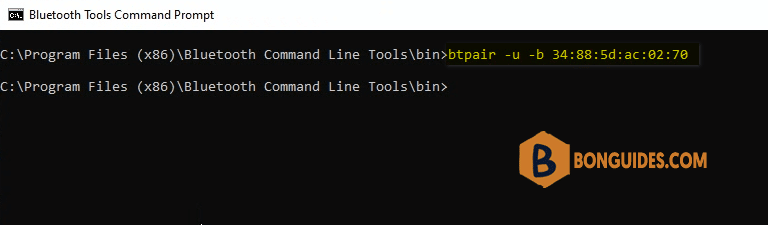
5️⃣ Finally, the device was removed from your Windows, you can re-add the bluetooth device into your computer to verify it works.