Table of Contents
Accessing SharePoint document libraries from Windows explorer helps us save a lot of time, especially when you want to save or open files quickly without opening a web browser.
We can add frequently accessed document libraries to Quick Access. How do I create a shortcut for SharePoint in File Explorer? Adding a SharePoint Online Document Library to File Explorer is simple and straightforward.
Before you begin
- Verify that devices are on Microsoft Edge build 93 or later.
- Enable View in File Explorer in Microsoft Edge.
- Your computer must be joined into Microsoft Active Directory or Azure Active Directory or managed by Intune MDM.
Add SharePoint Online Document Library to Quick Access
Follow these steps to add a SharePoint document library to Quick Access in File Explorer:
1. Open a SharePoint site and open your SharePoint Online document library or existing folder in Microsoft Edge.
2. From the All Documents drop-down, click on the View in File Explorer option. This opens the document library in Explorer view.
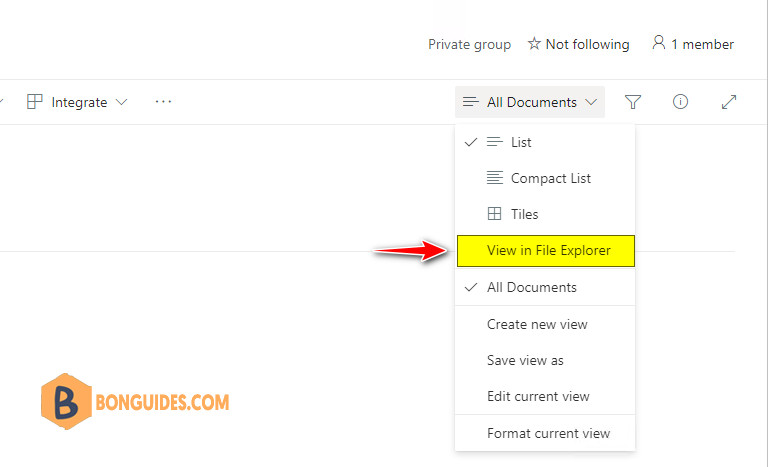
3. Right-click the Quick Access on the File Explorer and choose Pin current folder to Quick Access to add a shortcut in the left sidebar.
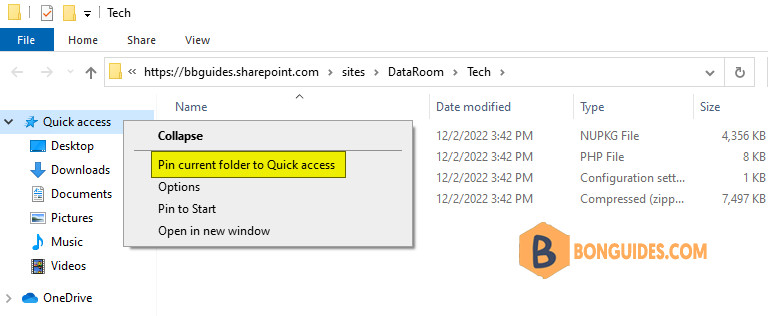
4. As you can see, the library is added into Quick Access in your Windows.
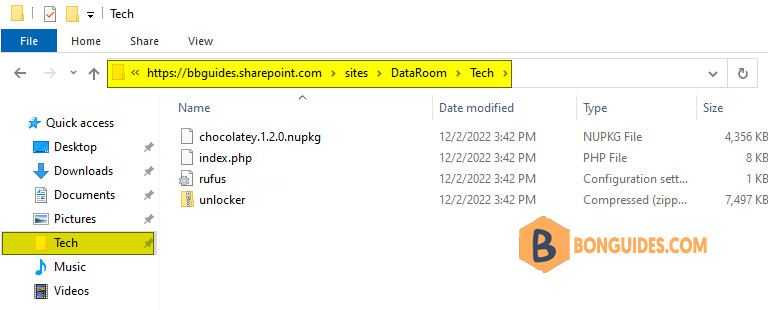
5. Once you have SharePoint in File explorer, you can access the SharePoint Files and Folders from local File Explorer and manage SharePoint data or site content just like any other folder on your local PC and perform activities like create new folder, copy files, save files directly from Microsoft Word or excel, etc.
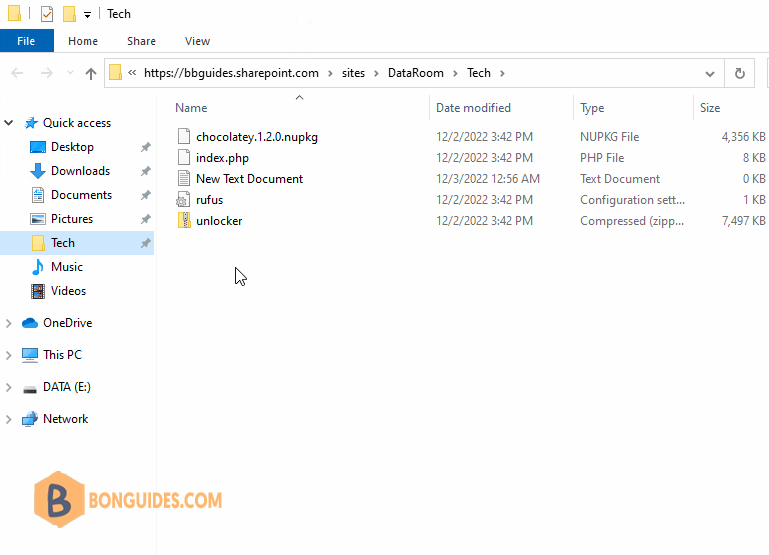
If you no longer need the SharePoint site, library or folder in Quick Access, you can Unpin it from there.
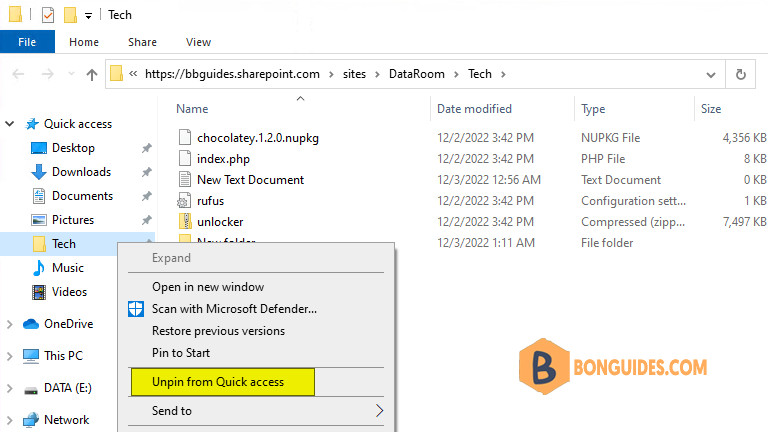
Client Sync versus File Explorer
Please note, that the file explorer may not be the best tool for managing SharePoint files. You may lose versioning information, permissions, and metadata when copying files through Windows Explorer.
Hence, Microsoft recommends the Sync option through the OneDrive client app, instead of using File Explorer views or mapped drives, for better faster, and reliability reasons: How to Sync SharePoint Online with a Local Folder?
To access SharePoint from file explorer as a mapped network drive, refer to How to Map a SharePoint Document Library as a Network Drive?





