PS C:\Windows\system32> Install-Module MSOnline
Install-Module : The term 'Install-Module' is not recognized as the name of a cmdlet, function, script file, or operable
program. Check the spelling of the name, or if a path was included, verify that the path is correct and try again.
At line:1 char:1
+ Install-Module MSOnline
+ ~~~~~~~~~~~~~~
+ CategoryInfo : ObjectNotFound: (Install-Module:String) [], CommandNotFoundException
+ FullyQualifiedErrorId : CommandNotFoundExceptionPS C:\Windows\system32> Import-Module PowerShellGet
Import-Module : The specified module 'PowerShellGet' was not loaded because no valid module file was found in any module
directory.
At line:1 char:1
+ Import-Module PowerShellGet
+ ~~~~~~~~~~~~~~~~~~~~~~~~~~~
+ CategoryInfo : ResourceUnavailable: (PowerShellGet:String) [Import-Module], FileNotFoundException
+ FullyQualifiedErrorId : Modules_ModuleNotFound,Microsoft.PowerShell.Commands.ImportModuleCommandThe cause is the PowerShellGet module is missing in Windows PowerShell module folder.
To fix it, let’s go to another Windows PC, copy it then paste into two locations:
- C:\Program Files\WindowsPowerShell\Modules\PowerShellGet
- C:\Program Files (x86)\WindowsPowerShell\Modules\PowerShellGet
Or you can download from the below link:
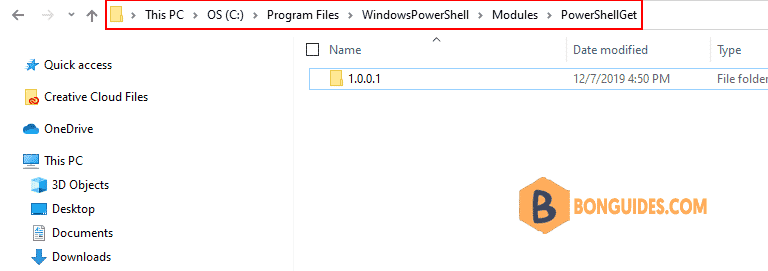
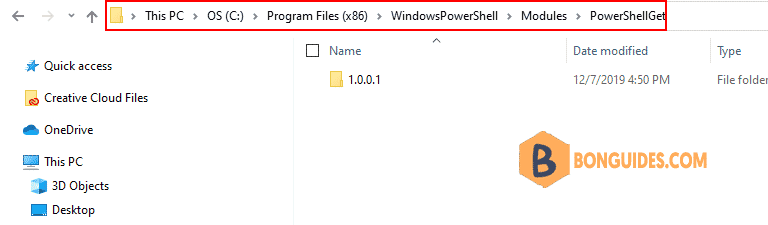
Finally, close opening PowerShell window then reopen Windows PowerShell to verify it works.
PS C:\Windows\system32> Import-Module PowerShellGet
PS C:\Windows\system32> Get-Module -Name PowerShellGet
ModuleType Version Name ExportedCommands
---------- ------- ---- ----------------
Script 2.2.5 PowerShellGet {Find-Command, Find-DscResource, Find-Module, Find-RoleCapability...}
PS C:\Windows\system32> Install-Module MSOnline
5/5 - (3 votes)




