Table of Contents
Using Outlook without an email account
Upon starting Outlook, the “Welcome to Outlook” dialog opens which greatly simplifies adding an email account, however, there is no option to skip this. This is to prevent people from starting Outlook without an email account by mistake.
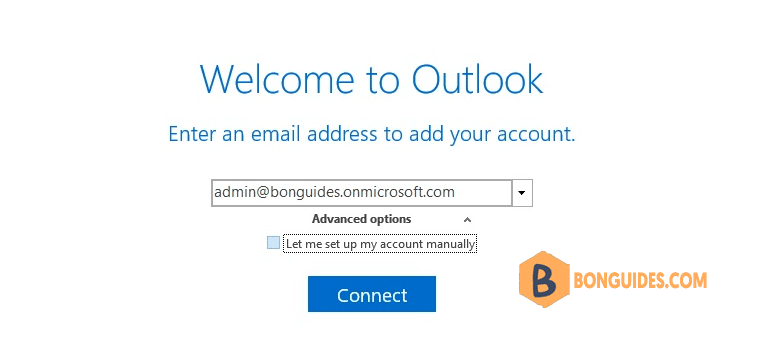
Yes, you can use Outlook without an email account. This is useful for scenarios when you don’t actually need email. For example:
- You just want to use Outlook for Calendar, Tasks and/or Contacts management.
- You want to have your Calendar and Contacts from your smartphone available on your computer and your smartphone has a sync application for Outlook.
- You want to keep your archive pst-files indexed but don’t want to have them connected all the time in your main Mail Profile.
- You don’t actually use Outlook but have a pst-file with data which you want to open.
Open Microsoft Outlook without email address
You can still create an Outlook Mail Profile without an email account in the following way:
1. Open the Start Menu by clicking on the Windows icon or click on the Search box.
2. Type: outlook.exe /PIM NoEmail
- When you start typing, a search field will automatically appear.
- You can replace “NoEmail” with a name of your own.
outlook.exe /PIM NoEmail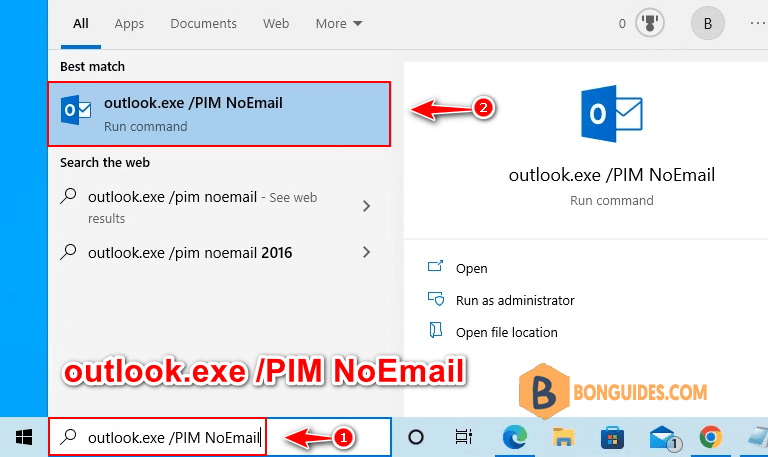
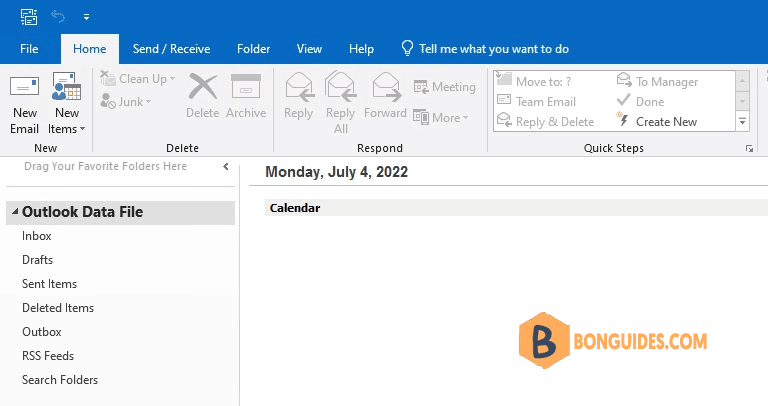
5/5 - (2 votes)





