In this Microsoft Azure Az PowerShell blog post, we will learn how to list all the Azure region available for deployments. This post will use the Microsoft Az PowerShell module, which runs on PowerShell and available on Windows, Linux, and macOS. If you don’t have the module installed on your host, go ahead and install it.
Note: If you don’t want to install Azure PowerShell module, you can use Azure Cloud Shell at https://shell.azure.com/ instead.
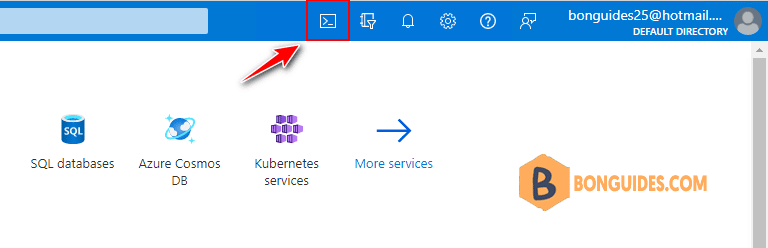
As of writing these lines, Microsoft Azure global network of regions has 42 locations available for deployment at any given moment.
1. To list all the Azure regions, first logion to Azure using the following command:
Connect-AzAccount2. To list all the available regions run the following command.
Get-AzLocation | Format-Table#OUTPUT
Location DisplayName PhysicalLocation RegionType GeographyGroup
-------- ----------- ---------------- ---------- --------------
eastus East US Virginia Physical US
eastus2 East US 2 Virginia Physical US
southcentralus South Central US Texas Physical US
westus2 West US 2 Washington Physical US
westus3 West US 3 Phoenix Physical US
australiaeast Australia East New South Wales Physical Asia Pacific
southeastasia Southeast Asia Singapore Physical Asia Pacific
northeurope North Europe Ireland Physical Europe
swedencentral Sweden Central Gävle Physical Europe
uksouth UK South London Physical Europe
westeurope West Europe Netherlands Physical Europe
centralus Central US Iowa Physical US
southafricanorth South Africa North Johannesburg Physical Africa
centralindia Central India Pune Physical Asia Pacific
eastasia East Asia Hong Kong Physical Asia Pacific
japaneast Japan East Tokyo, Saitama Physical Asia Pacific
koreacentral Korea Central Seoul Physical Asia Pacific
canadacentral Canada Central Toronto Physical Canada
francecentral France Central Paris Physical Europe
germanywestcentral Germany West Central Frankfurt Physical Europe
norwayeast Norway East Norway Physical Europe
polandcentral Poland Central Warsaw Physical Europe
switzerlandnorth Switzerland North Zurich Physical Europe
uaenorth UAE North Dubai Physical Middle East
brazilsouth Brazil South Sao Paulo State Physical South America
eastus2euap East US 2 EUAP Physical US
qatarcentral Qatar Central Doha Physical Middle East
asia Asia Logical
asiapacific Asia Pacific Logical
australia Australia Logical
brazil Brazil Logical
canada Canada Logical
europe Europe Logical
france France Logical
germany Germany Logical
global Global Logical
india India Logical
japan Japan Logical
korea Korea Logical
norway Norway Logical
singapore Singapore Logical
southafrica South Africa Logical
switzerland Switzerland Logical
unitedstates United States Logical
northcentralus North Central US Illinois Physical US
westus West US California Physical US
centraluseuap Central US EUAP Physical US
westcentralus West Central US Wyoming Physical US
southafricawest South Africa West Cape Town Physical Africa
australiacentral Australia Central Canberra Physical Asia Pacific
australiacentral2 Australia Central 2 Canberra Physical Asia Pacific
australiasoutheast Australia Southeast Victoria Physical Asia Pacific
japanwest Japan West Osaka Physical Asia Pacific
koreasouth Korea South Busan Physical Asia Pacific
southindia South India Chennai Physical Asia Pacific
westindia West India Mumbai Physical Asia Pacific
canadaeast Canada East Quebec Physical Canada
francesouth France South Marseille Physical Europe
germanynorth Germany North Berlin Physical Europe
norwaywest Norway West Norway Physical Europe
switzerlandwest Switzerland West Geneva Physical Europe
ukwest UK West Cardiff Physical Europe
uaecentral UAE Central Abu Dhabi Physical Middle East
brazilsoutheast Brazil Southeast Rio Physical South AmericaThe full output is listed below. Then you can using the localtion to create a script to create an Azure VM using PowerShell.




