Table of Contents
Install Microsoft Teams Failed In Windows 7
In some cases, when you install Microsoft Teams in Windows 7. You got this error the Installation has failed.
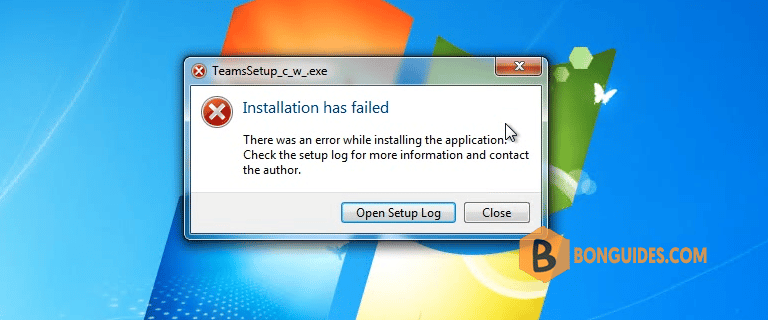
Some lines in the installation log file.
2021-09-23 08:55:16> CheckForUpdateImpl: Couldn't write out staging user ID, this user probably shouldn't get beta anything: System.IO.DirectoryNotFoundException: Could not find a part of the path 'C:\Users\admin\AppData\Local\Microsoft\Teams\packages\.betaId'.
at System.IO.__Error.WinIOError(Int32 errorCode, String maybeFullPath)
2021-09-23 08:55:16> CheckForUpdateImpl: Failed to load local releases, starting from scratch: System.IO.DirectoryNotFoundException: Could not find a part of the path 'C:\Users\admin\AppData\Local\Microsoft\Teams\packages\RELEASES'.
2021-09-23 08:55:16> ApplyReleasesImpl: No delta packages found. Applying current release package.
2021-09-23 08:55:16> ApplyReleasesImpl: getting squirrel aware apps failed with exception Could not find a part of the path 'C:\Users\admin\AppData\Local\Microsoft\Teams\current'.
2021-09-23 08:55:16> ApplyReleasesImpl: Writing files to app directory: C:\Users\admin\AppData\Local\Microsoft\Teams\current
2021-09-23 08:55:18> ApplyReleasesImpl: Squirrel Enabled Apps: [C:\Users\admin\AppData\Local\Microsoft\Teams\current\Teams.exe]
2021-09-23 08:55:21> ApplyReleasesImpl: About to RemoveOldShorcuts for Teams.exe, rootAppDir C:\Users\admin\AppData\Local\Microsoft\Teams
2021-09-23 08:55:21> RegistryService: RegKeyExists: HKEY_CURRENT_USER\Software\Policies\Microsoft\Cloud\Office\16.0\Teams does not exist
2021-09-23 08:55:21> ApplyReleasesImpl: Registry value Software\Policies\Microsoft\Cloud\Office\16.0\Teams\PreventFirstLaunchAfterInstall does not exist
2021-09-23 08:55:21> RegistryService: RegKeyExists: HKEY_CURRENT_USER\Software\Policies\Microsoft\Office\16.0\Teams does not exist
2021-09-23 08:55:21> ApplyReleasesImpl: Registry value Software\Policies\Microsoft\Office\16.0\Teams\PreventFirstLaunchAfterInstall does not exist
2021-09-23 08:55:21> RegistryService: RegKeyExists: HKEY_CURRENT_USER\Software\Microsoft\Office\16.0\Teams does not exist
2021-09-23 08:55:21> ApplyReleasesImpl: Registry value Software\Microsoft\Office\16.0\Teams\PreventFirstLaunchAfterInstall does not exist
2021-09-23 08:55:21> ApplyReleasesImpl: Couldn't rewrite shim RegKey, most likely no apps are shimmed: System.NullReferenceException: Object reference not set to an instance of an object.
at Squirrel.UpdateManager.ApplyReleasesImpl.<unshimOurselves>b__24_0(RegistryView view)
2021-09-23 08:55:22> ApplyReleasesImpl: cleanDeadVersions: exclude current folder stage
2021-09-23 08:55:24> InstallHelperImpl: Couldn't write uninstall icon, don't care: System.Net.WebException: The underlying connection was closed: An unexpected error occurred on a send. ---> System.IO.IOException: Unable to read data from the transport connection: An existing connection was forcibly closed by the remote host. ---> System.Net.Sockets.SocketException: An existing connection was forcibly closed by the remote host
2021-09-23 08:55:24> RegistryService: TryDeleteRegKey: HKEY_CURRENT_USER\Software\Microsoft\Office\Teams not found
2022-06-24 16:55:11> Unhandled exception: System.IO.FileNotFoundException: Could not load file or assembly 'System.ValueTuple, Version=4.0.2.0, Culture=neutral, PublicKeyToken=cc7b13ffcd2ddd51' or one of its dependencies. The system cannot find the file specified.The cause is your computer has not installed Net Framework 4.8. So, let download then install it from this link:
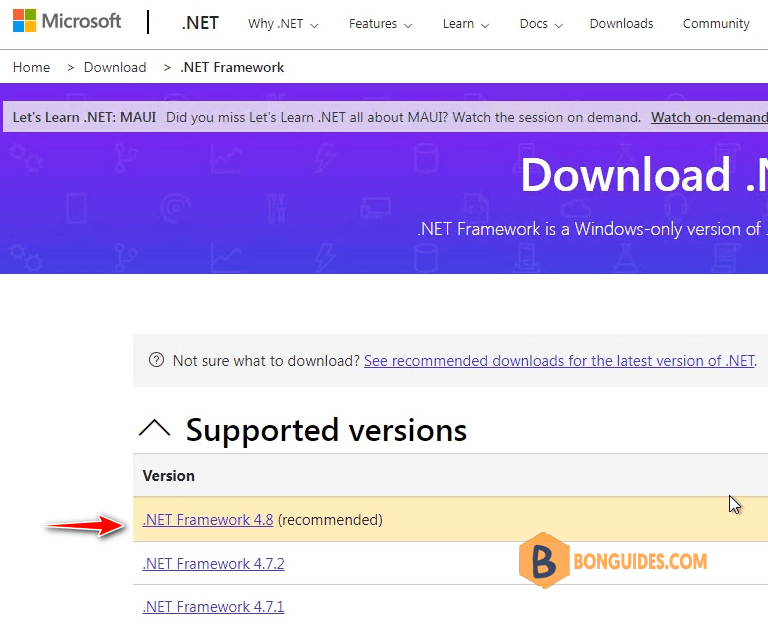
Open downloaded file to install Net Framework 4.8 in Windows 7 then restart your computer.
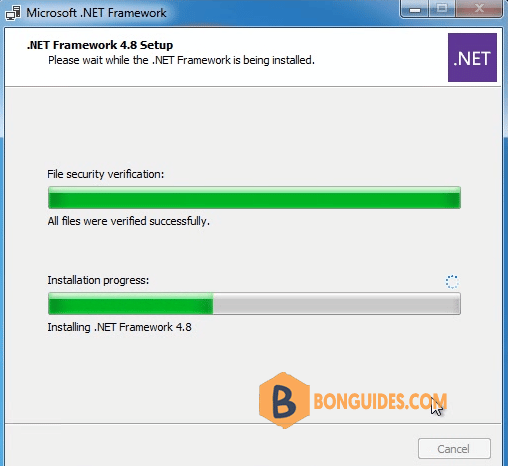
Open the Teams setup file to install Microsoft Teams app again to verify it works.
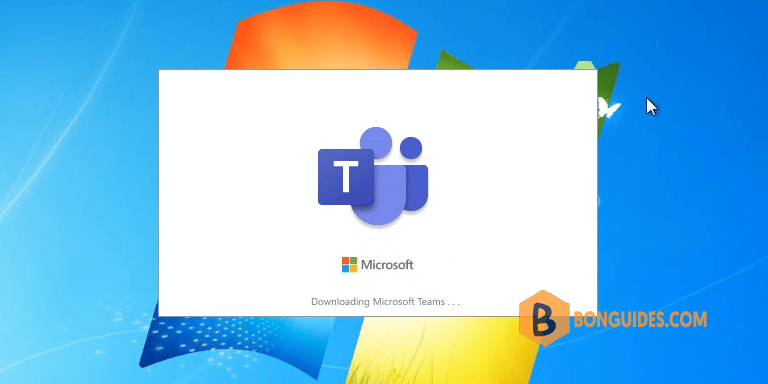
If you cannot install the .NET Framework 4.8 on Windows 7. Please read this article.
ADVERTISEMENT
Not a reader? Watch this related video tutorial:
5/5 - (2 votes)





