Table of Contents
LDPlayer cannot start on Windows
In some cases, when you using LDPlayer on your Windows computer and the error code: g_bGuestPoweroff fastpipeapi.cpp:1161/1153 pops up during the loading of the software, you will fail to launch your virtual Android device and it stops at 50%.
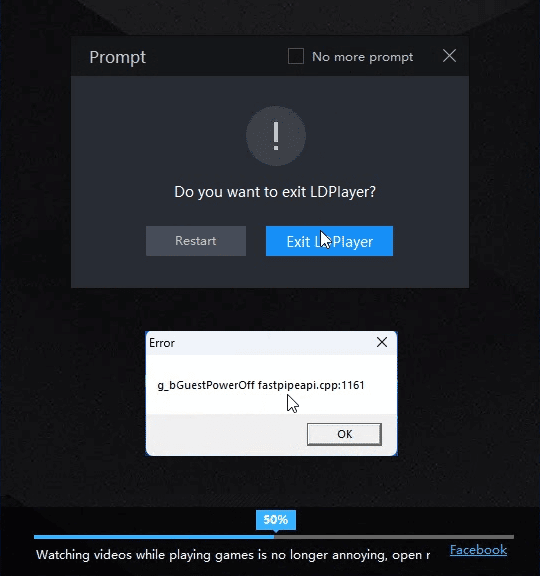
the error of g_bGuestPoweroff may also pop up after you’ve enabled the VT. The error is probably caused by the conflicts between the emulator and your Windows Server Virtualization – Hyper-V, Virtual Machine Platform, Windows Sandbox, and Windows Hypervisor Platform. Having those Windows features turned on will prevent LDPlayer from utilizing the VT. Thus, you need to shut them down.
Disable Windows features
1. In the Windows search box, search then open Turn Windows features on or off option.
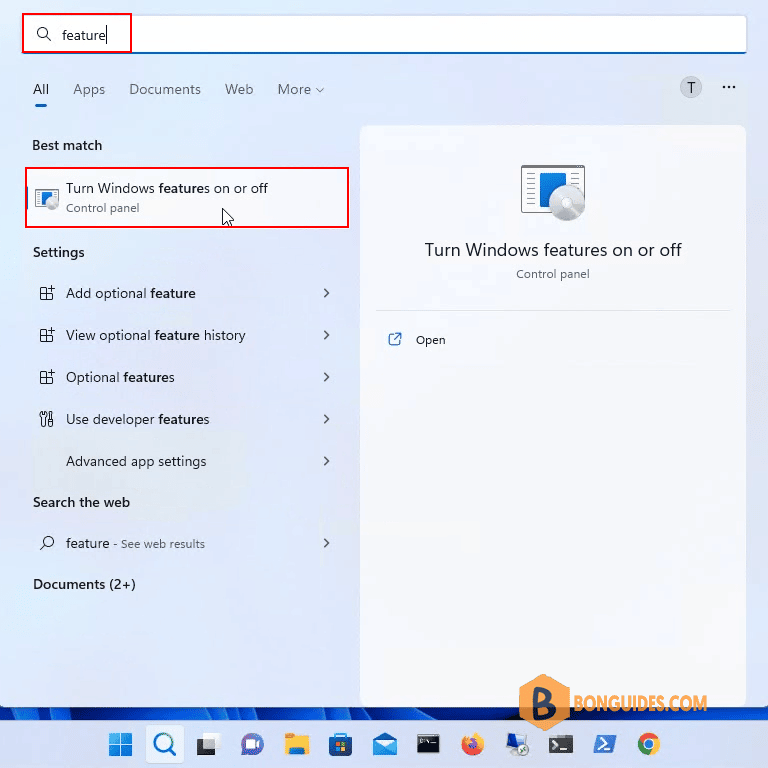
2. In the Windows Features window, scroll down then uncheck these features if they are checked:
- Hyper-V
- Virtual Machine Platform
- Windows Sandbox
- Windows Hypervisor Platform
Once done, restart your computer to take the changes go into effect.
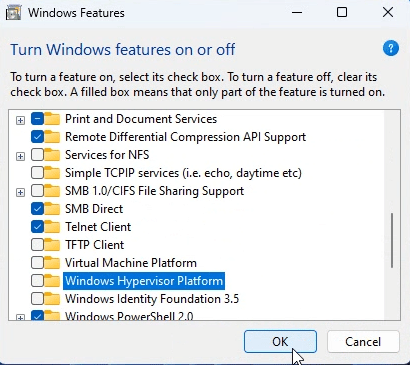
Finally, reopen LDPlayer to verify it works.





