If we have trouble opening our Outlook app, we can use the solutions in this tutorial to fix this problem. We will explore ways to fix the “cannot start Microsoft Outlook” challenge for Outlook 365, Outlook 2019, 2016 and lower on all Windows platforms.
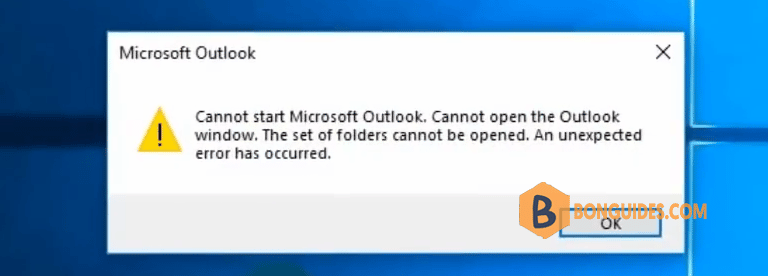
Method 1: You can try to repair your Microsoft Office installation then restart your computer. How to Repair Microsoft Office 365, Office 2021, Office 2019, Office 2016
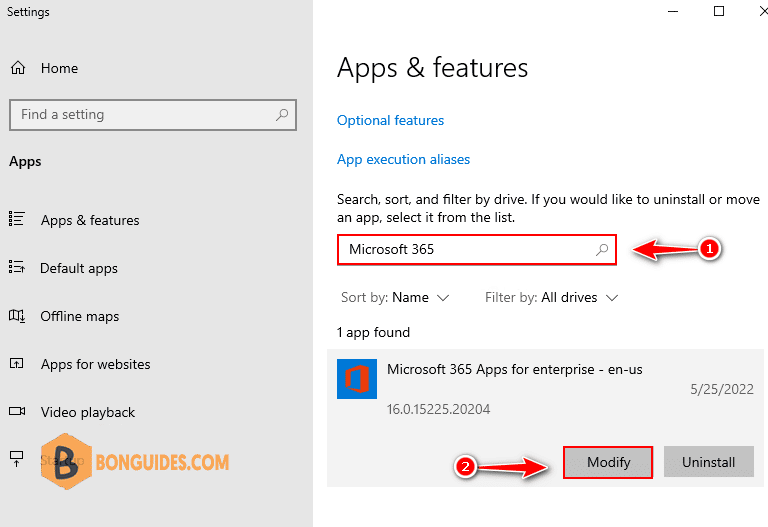
Method 2: Right-click the button and select Apps and Features on the pop-up menu.
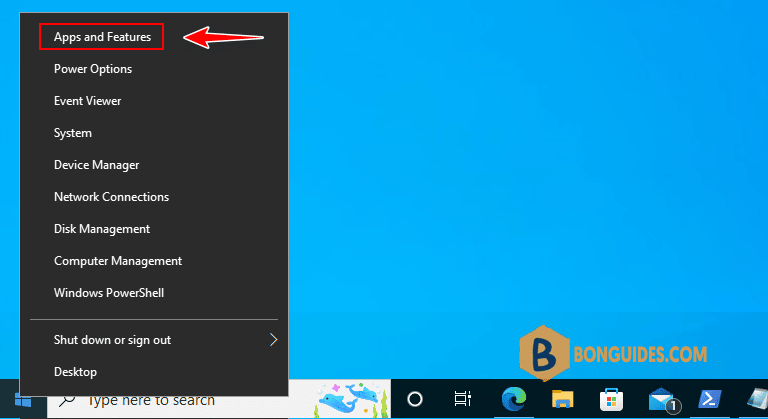
Search the Office app that preinstall with Windows then remove it by click button.
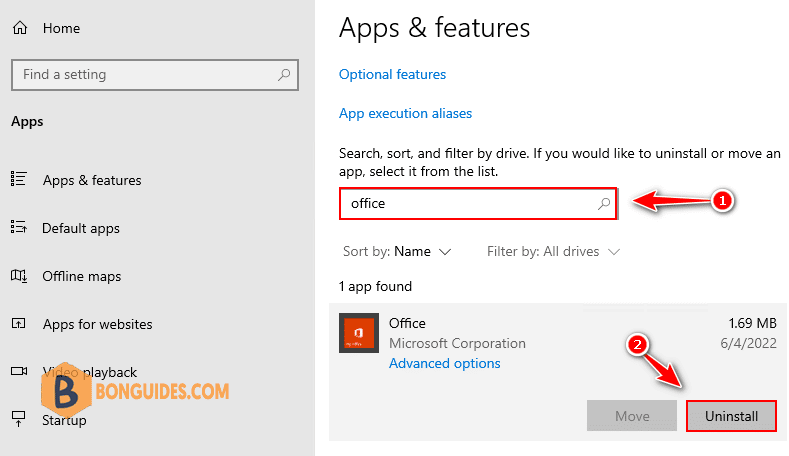
Once the preinstalled Office app has gone, let open Outlook app to verify it works.
5/5 - (1 vote)





