Table of Contents
A certificate chain processed, but terminated in a root certificate
Sometimes, you may encounter the error “Installation Did Not Succeed” when installing .NET Framework in Windows 7. The installation of .NET Framework 4.8 may fail due to:
- A certificate chain processed, but terminated in a root certificate which is not trusted by the trust provider.
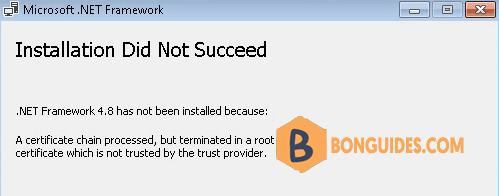
To fix the error, we must download and then install a certificate from Microsoft by following the below steps:
1. Download the certificate from below link.
2. Extract downloaded file, right click on the certificate file then select Install Certificate.
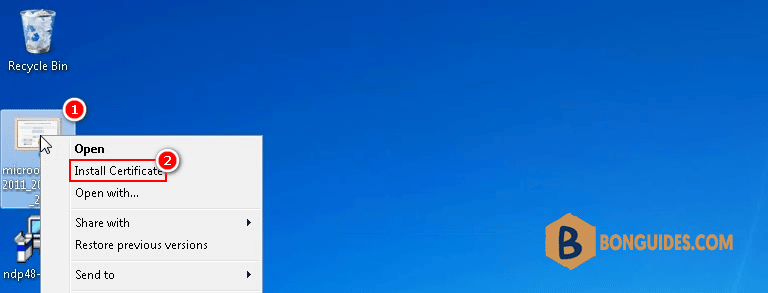
3. In this screen, select Place all certificates in the following store then click button.
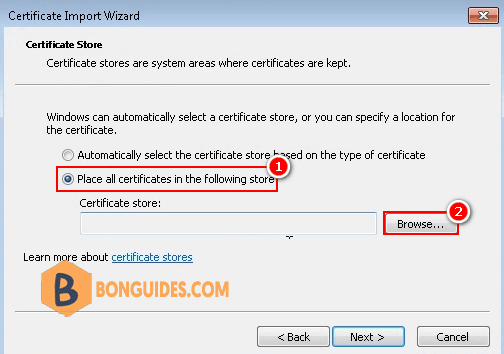
4. Inside the Certificate Store window, select Trusted Root Certification Authorities then click OK.
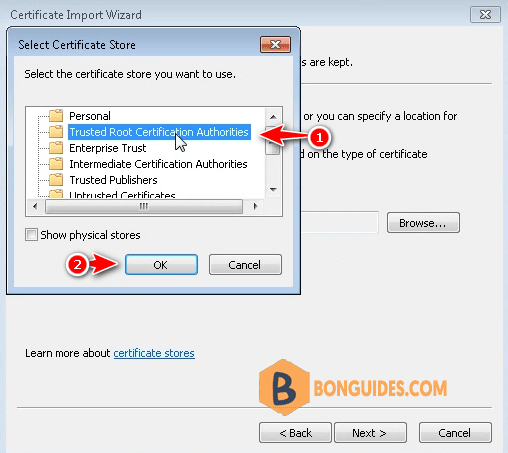
5. Click Finish button to import the certificate.
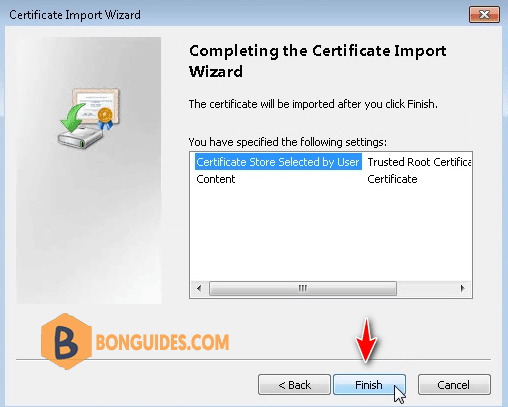
6. You would get this Security Warning window, let select Yes to continue.
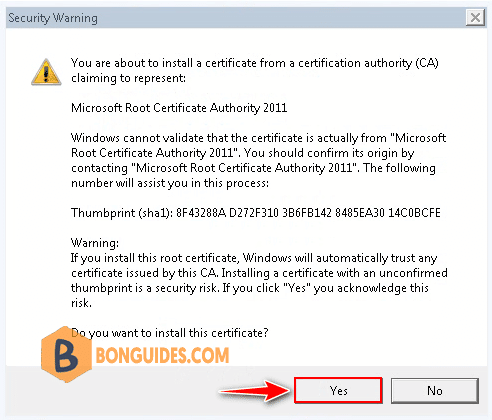
7. After the certificate has been imported to your computer, try installing the .NET Framework again to ensure it works properly.
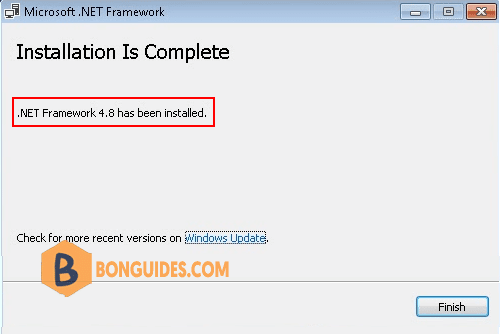
The timestamp signature and/or certificate could not be verified
Another issue that may arise during the installation of the .Net Framework on Windows 7 is:
- The timestamp signature and/or certificate could not be verified or is malformed.
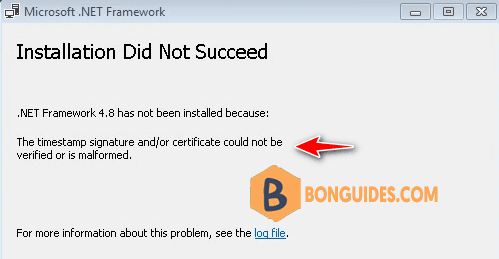
To fix it, we need to patch the system before installing the .Net Framework by downloading and installing a security update for Windows 7:
1. Click on the button below to download the security update.
Or you can download from Microsoft:
- Windows 7 64bit: https://www.microsoft.com/en-us/download/details.aspx?id=46148.
- Windows 7 32bit: https://www.microsoft.com/en-ie/download/details.aspx?id=46078.
2. Open downloaded file to install the security update depending on your Windows architecture.

3. Windows Update Standalone Installer: Click Yes to install the security update.
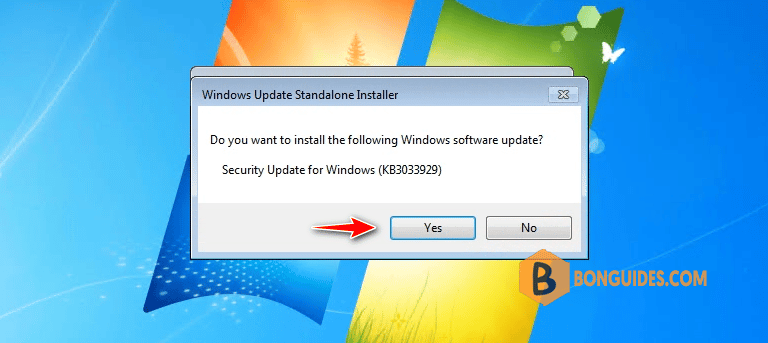
4. The updates are being installed, it would take several minutes to complete.
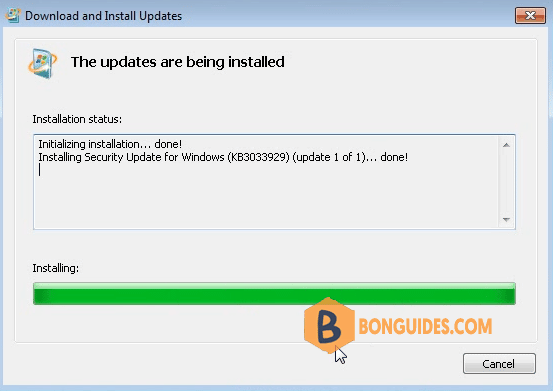
5. Restart your computer to take the changes go into effect.
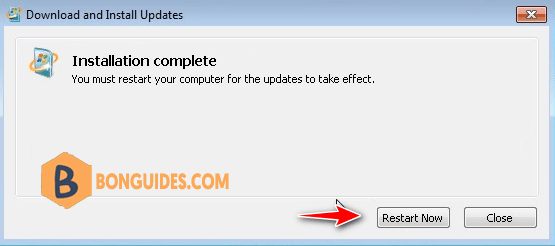
6. Once your computer restarted, let’s try reinstalling Net Framework again to verify it works.
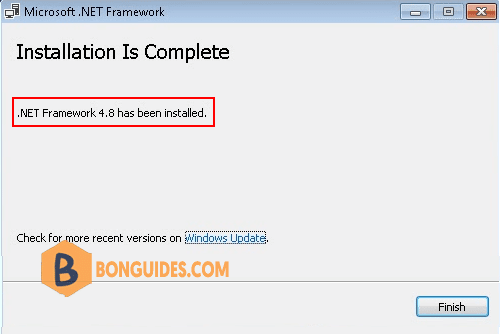
Not a reader? Watch this related video tutorial:




