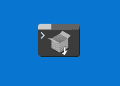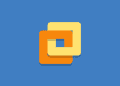Table of Contents
Your Windows 7 System is Too Outdated Roblox
In some cases, when you trying to open the Roblox Player in Windows 7. You could get the following error and the player cannot be run.

When you download then install the KB4534310 from Microsoft Update Catalog, you got another issue:

Download and run three update packages
To fix it, you need to download then install the following updates in order. When asked to restart your computer, you must restart it to continue.
In my case, i need to download the package for Windows 7 64bit.

Bonus: Download link in case Microsoft removes the updates from Microsoft Update Catalog: OneDrive
Insall the Kb4534310 in Windows 7
Once all updates are installed. The next step is installing the required update to open the Roblox.
The KB4534310 should be installed without any error. Restart your computer one more time to take the changes go into effect.
Not a reader? Watch this related video tutorial: