Table of Contents
Automatically download pictures from the Internet in Outlook
By default, Microsoft Outlook doesn’t automatically download pictures or photos in email messages if the images are stored on the Internet.
Note
Note: This procedure doesn't affect attached pictures or pictures that are embedded in the body of a message.

If you use Outlook to check your emails, you know that you have to download every image manually. Outlook won’t download the photos in your emails automatically, so you have to click where it says “Click here to download pictures. To help your privacy, Outlook prevented automatic download of some pictures in this message.”
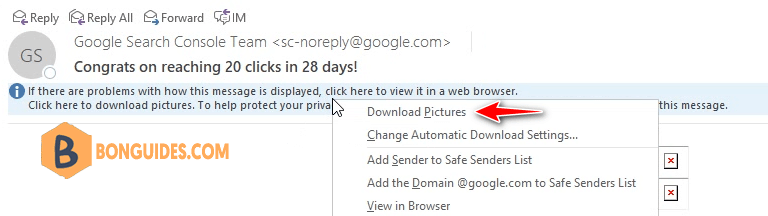
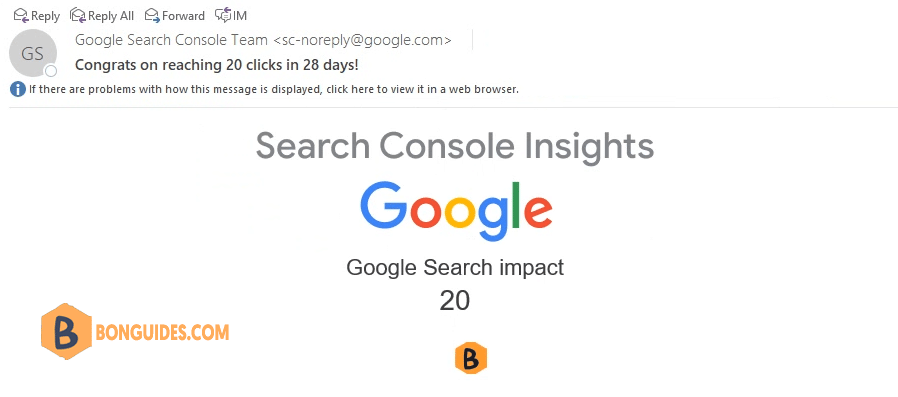
Download All Images Automatically on PC
You can allow Outlook to download images automatically by following these easy steps:
- Open Outlook.
- Navigate to the File menu then select Options.
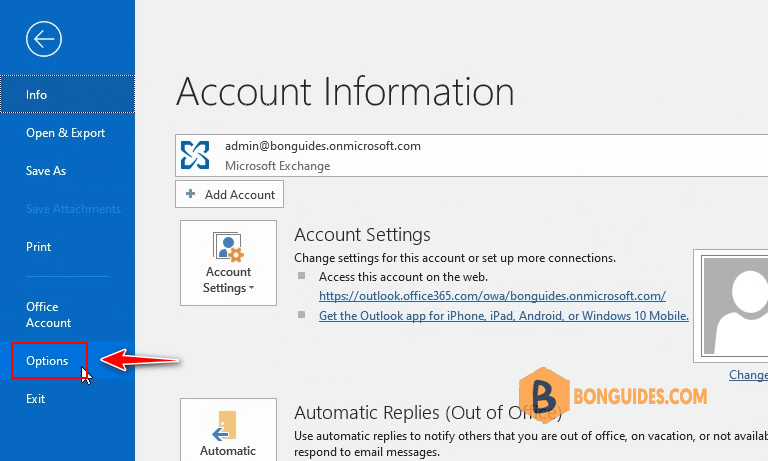
Select Trust Center then select Trust Center Settings.
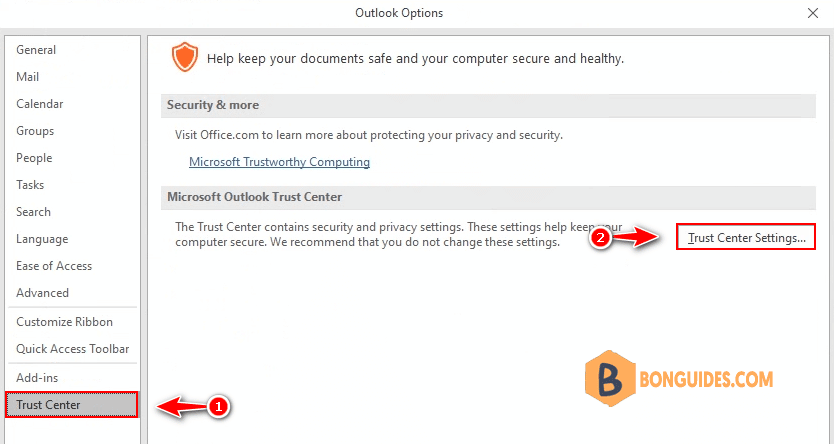
Uncheck Don’t download pictures automatically in HTML email messages or RSS items then click to save the change.
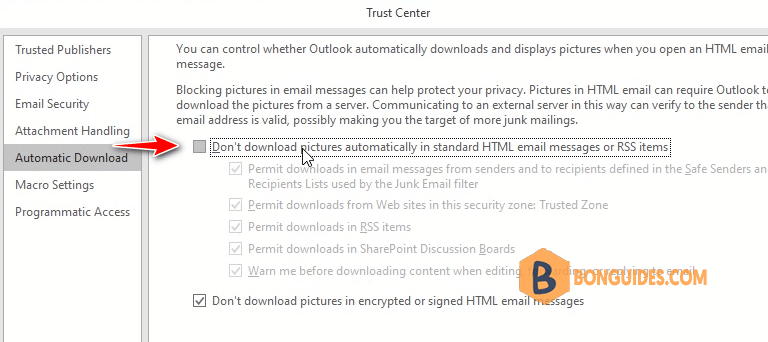
After completing these steps, Outlook will download all images automatically in the next time when you open the Outlook app.
5/5 - (1 vote)





