Table of Contents
Download SQL Server Management Studio
SSMS 18.11 is the latest general availability (GA) version, you can download it from this link https://aka.ms/ssmsfullsetup.
You can download older versions in the below table.
| Version | Build number | Release year | Download latest |
|---|---|---|---|
| SQL Server Management Studio 18 | 18.0.x.x | 2019 | https://download.microsoft.com/download/c/7/c/c7ca93fc-3770-4e4a-8a13-1868cb309166/SSMS-Setup-ENU.exe |
| SQL Server Management Studio 17 | 14.0.x.x | 2017 | https://download.microsoft.com/download/D/D/4/DD495084-ADA7-4827-ADD3-FC566EC05B90/SSMS-Setup-ENU.exe |
| SQL Server Management Studio 14 | 12.0.x.x | 2014 | https://www.microsoft.com/en-us/download/details.aspx?id=57473 |
| SQL Server Management Studio 12 | 11.0.x.x | 2012 | https://www.microsoft.com/en-us/download/details.aspx?id=56042 |
| SQL Server Management Studio 12 | 11.0.x.x | 2012 | https://www.microsoft.com/en-us/download/details.aspx?id=56042 |
| SQL Server Management Studio 2008 R2 | 10.50.x.x | 2010 | https://www.microsoft.com/en-us/download/details.aspx?id=30438 |
| SQL Server Management Studio 2008 | 10.0.x.x | 2008 | https://www.microsoft.com/en-us/download/details.aspx?id=7593 |
Install Download SQL Server Management Studio
Open downloaded file to install SSMS.
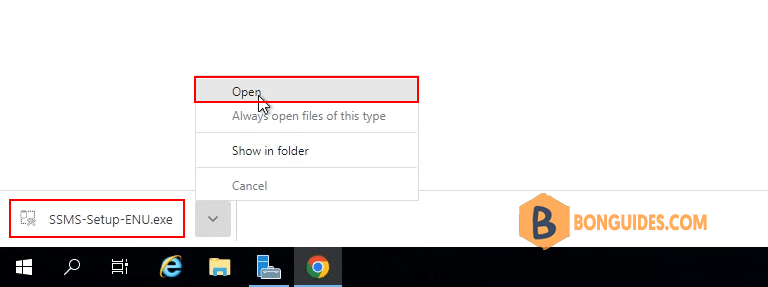
It could take several minutes to complete, please be patient.
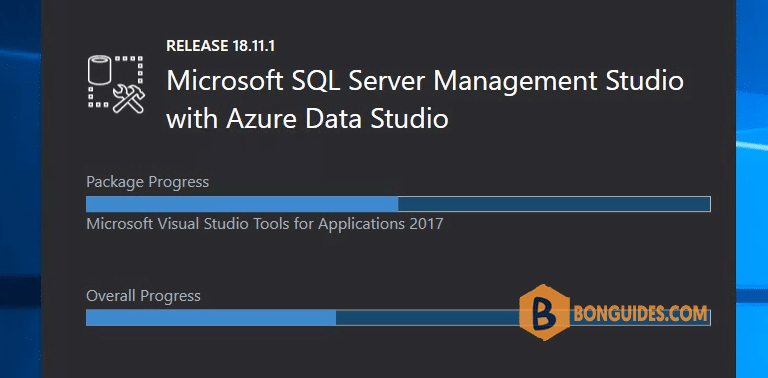
Open SSMS after the installation successed.
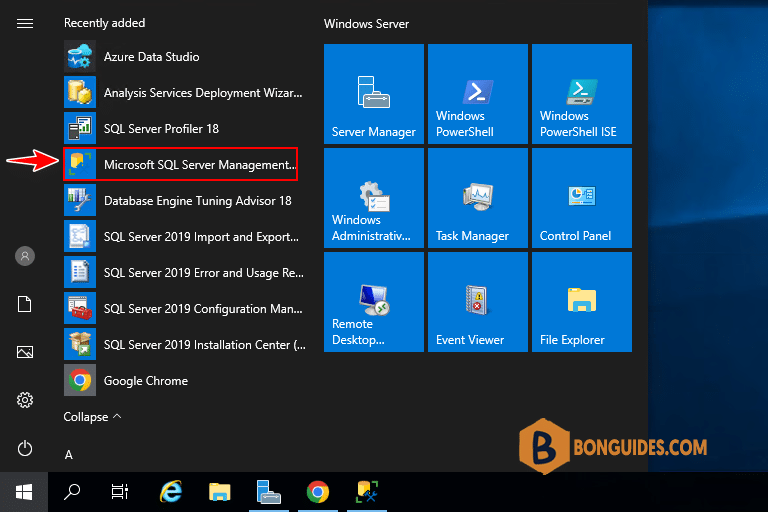
Connect to a SQL server.
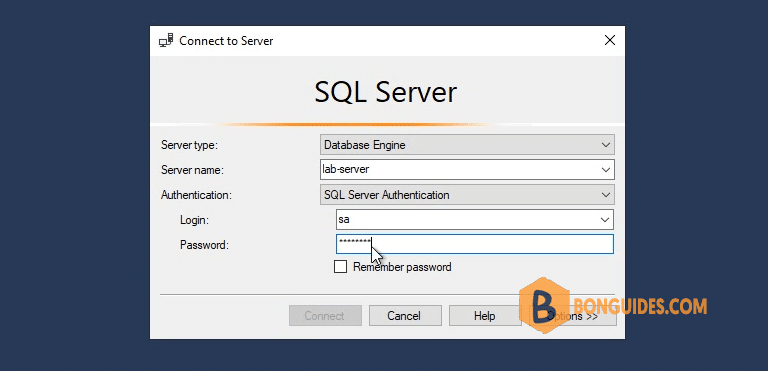
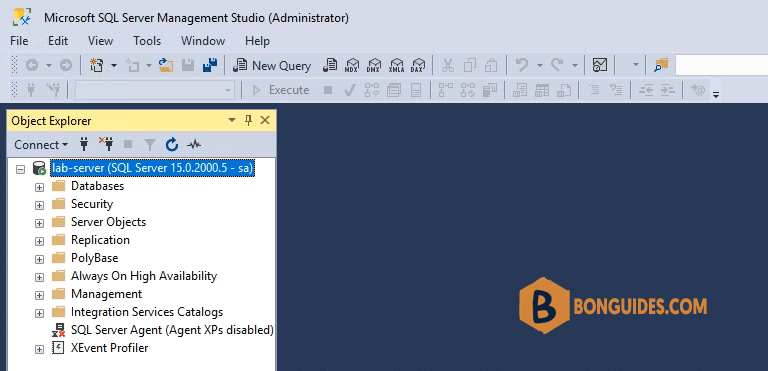
5/5 - (1 vote)





