Table of Contents
Keep me signed in (KMSI) displays a Stay signed in? prompt after a user successfully signs in. If a user answers Yes to this prompt, the keep me signed in service gives them a persistent refresh token.
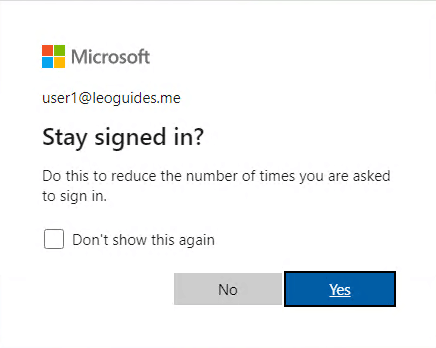
You can stop users from seeing the interrupt by setting the Show option to remain signed in setting to No in the advanced branding settings. This disables the KMSI prompt for all users in your Entra ID directory.
Create a company branding
1. Sign in to the Azure portal using a Global administrator account for the directory.
2. Select Azure Active Directory, select Company branding, and then select Configure.
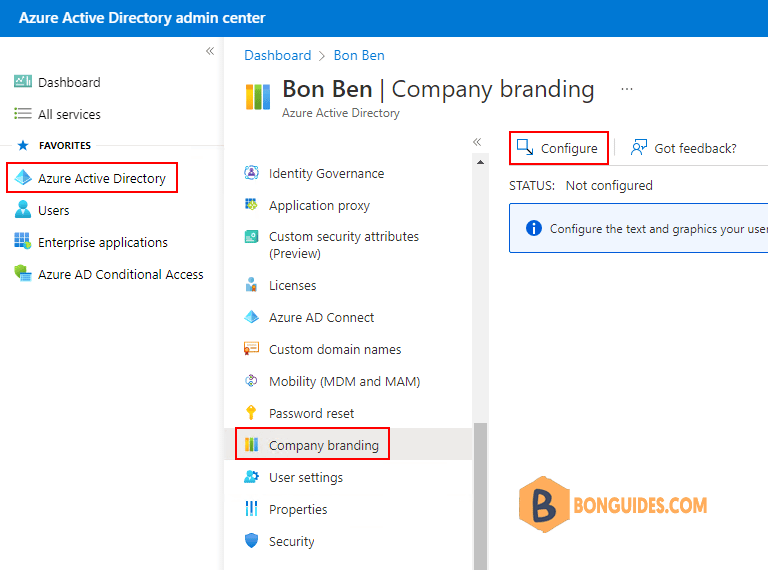
Disable Stay signed in in Microsoft 365
In the branding page, scroll down then uncheck the checkbox Show option to remain signed in then save the changes.
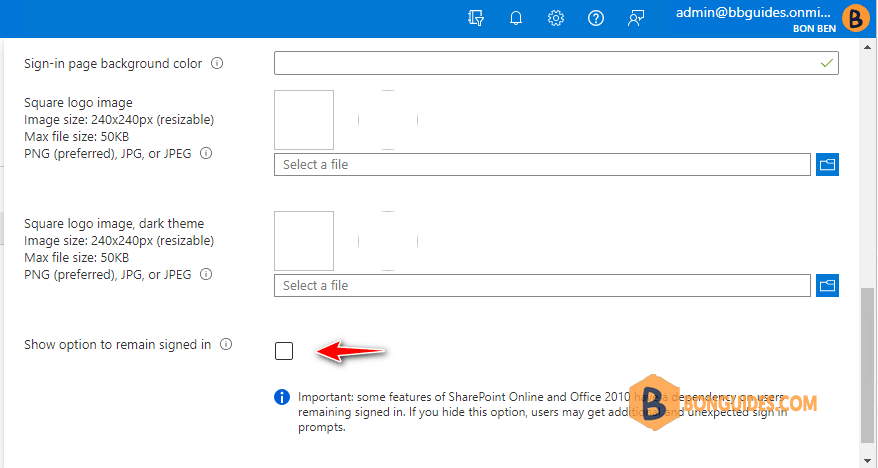
Finally, sign out then resign in into your Microsoft 365 account to verify the stay signed in prompt was gone.





