Table of Contents
Check your mailbox usage using Microsoft Outlook
1. Open Microsoft Outlook app then navigate to the File menu. Be certain you’ve connected to Exchange online using MAPI.
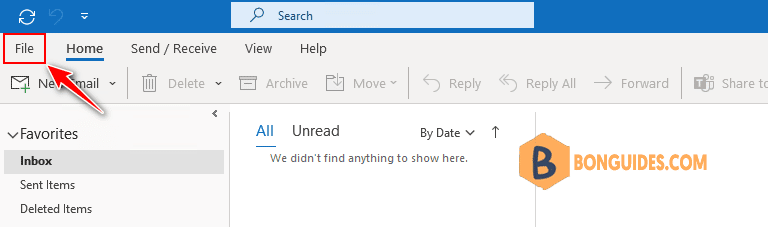
2. In the Info section, you can see the Mailbox Settings and the bar shows how many GB left in your mailbox quota.
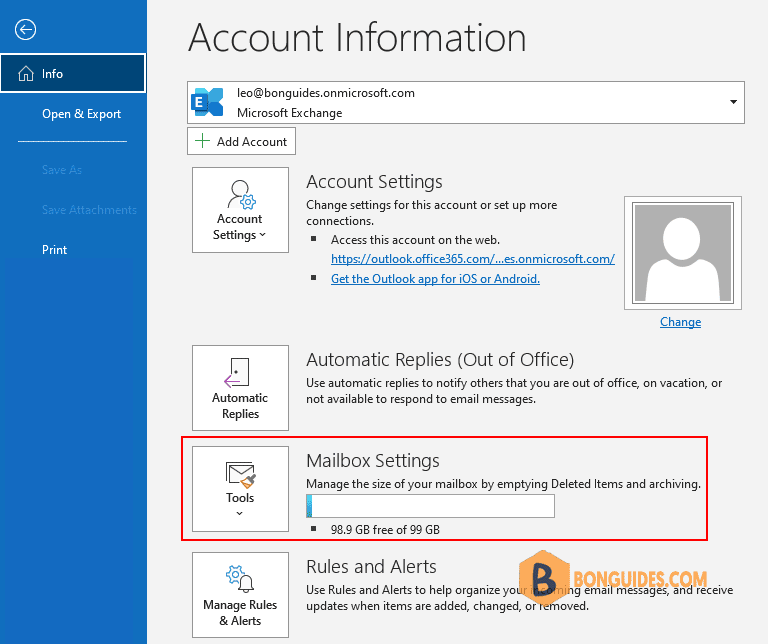
3. Or you can right click on the bottom panel of the Outlook app then select Quota Information option.
The usage of your mailbox will show in the bottom left corner of the bottom panel.
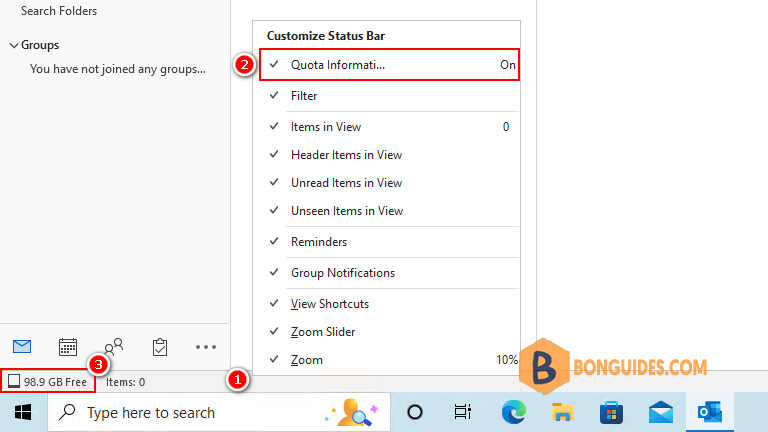
Check your mailbox usage using Webmail (OWA)
Visit this link https://outlook.office.com/mail/options/general/storage then login into your Microsoft 365 account. You will be navigate to the Settings page of Outlook Web App.
In here, you can see the usage in the quota of your Microsoft 365 email account.
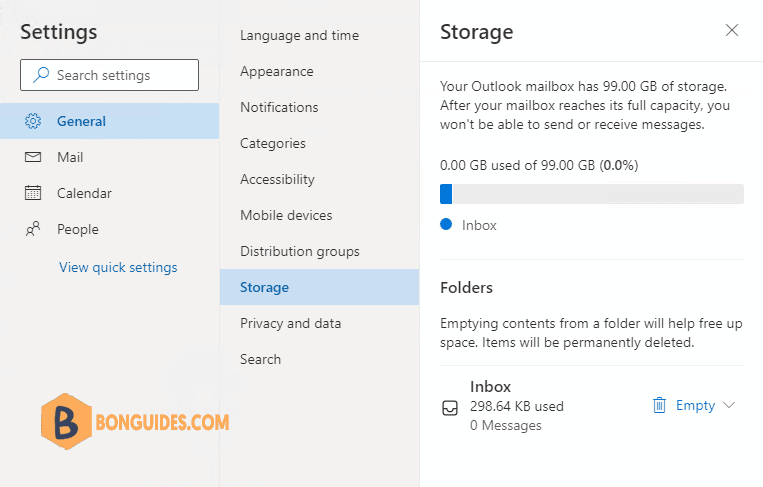
5/5 - (1 vote)





