Table of Contents
How to Check Bluetooth Devices Battery Life Using Settings
1. Click on the button then open Settings. Or you can open it from Settings.
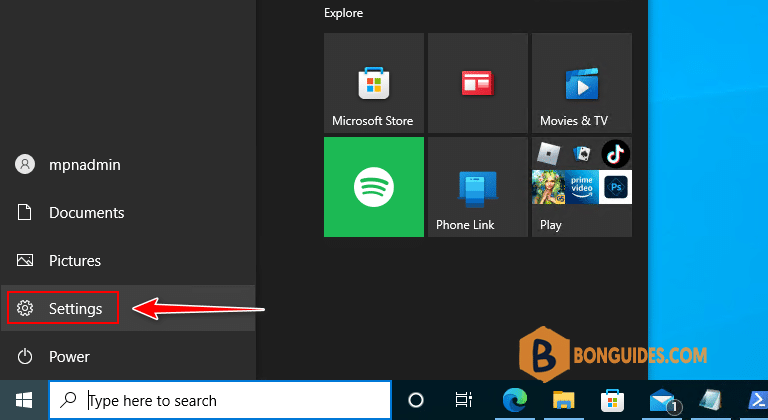
2. Select Devices option.
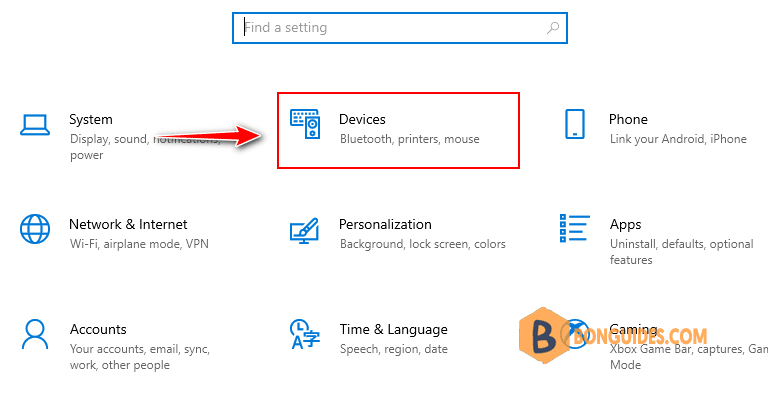
3. Go to the left-pane menu and click the Bluetooth & other devices. Under Mouse, keyboard, open you will see a battery percentage indicator on the right side.
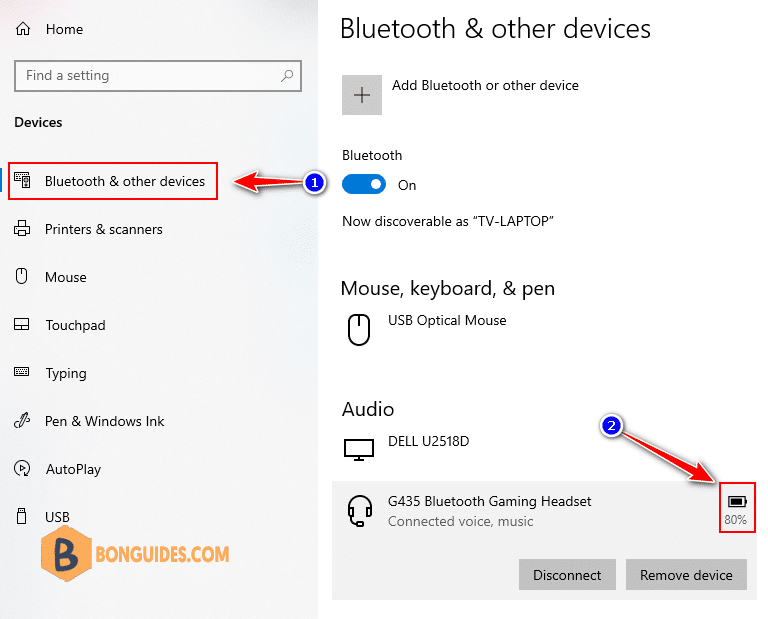
5/5 - (1 vote)





