Table of Contents
SATA mode on Acer Notebooks
By default, the SATA Mode on Acer notebooks is set to RST with Optane.
The option to switch to AHCI is hidden by default, because switching to AHCI may result in the system not being able to boot to Windows.
When you trying to install Ubuntu Desktop on your Acer laptop with a Windows installed, you would get the below error:
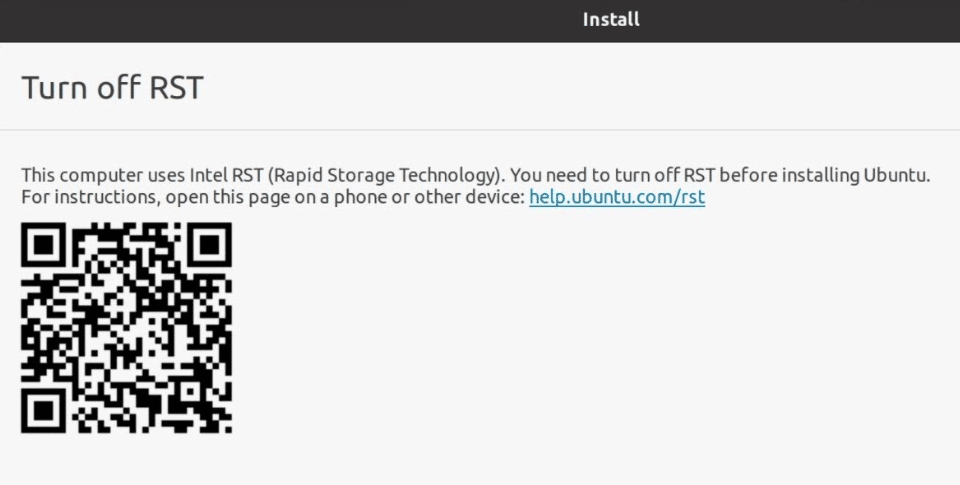
To fix it, the SATA mode on your laptop must be set to AHCI instead of RST with Optane.
Enable AHCI mode on Acer laptops BIOS
To switch to AHCI, please refer to the steps below:
1. Login into the Windows on your laptop then Press the , type msconfig in the run box.
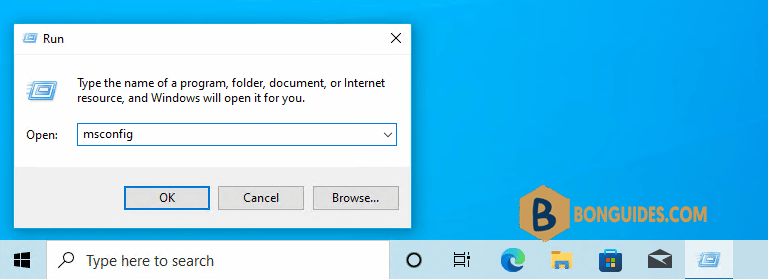
2. Click on the Boot tab and check the option to enable Safe Boot, then click on OK and restart your computer.
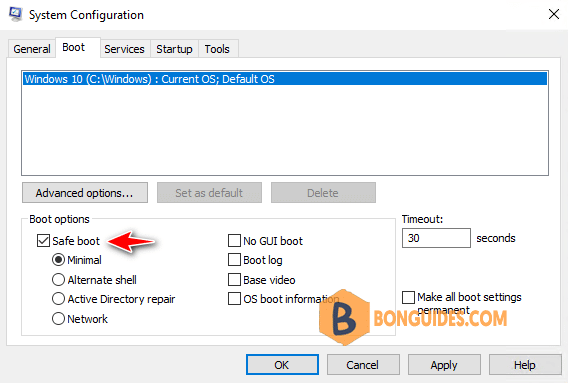
Now, you can change the SATA mode to AHCI to install a Linux distribution alongside with Windows






SATA Mode still doesn’t show up for me. Any other options?
Me either. It’s permanently set to RST with Optane in spite of all efforts. Safe boot does not allow ctrl-s to change it to AHCI.