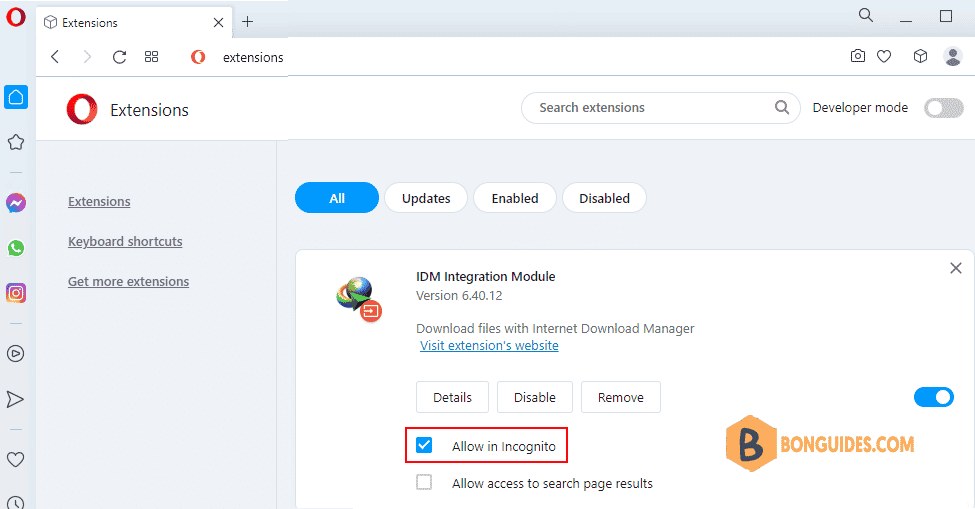Table of Contents
Internet Download Manager
When you install IDM, the extension is added automatically to your default browser. Whenever you are watching any video on YouTube or any other site, you will see “Download this video” button appear on top of it. If you are seeing this tab then IDM is working perfectly.
If not then there might be a problem in the IDM extension for Opera browser. If you have an IDM extension problem then we will help you in fixing it.
Downloading the IDM Extension for Opera Browser
The IDM extension is hosted by Chrome Web Store. To be able to use it in Opera, you have to install it from Chrome Web Store.
The Internet Download Manager extension is hidden on Google Store, and it cannot be searched as well. This is made by design, because there is no sense to install extension without IDM, also the extension should be installed automatically during IDM installation.
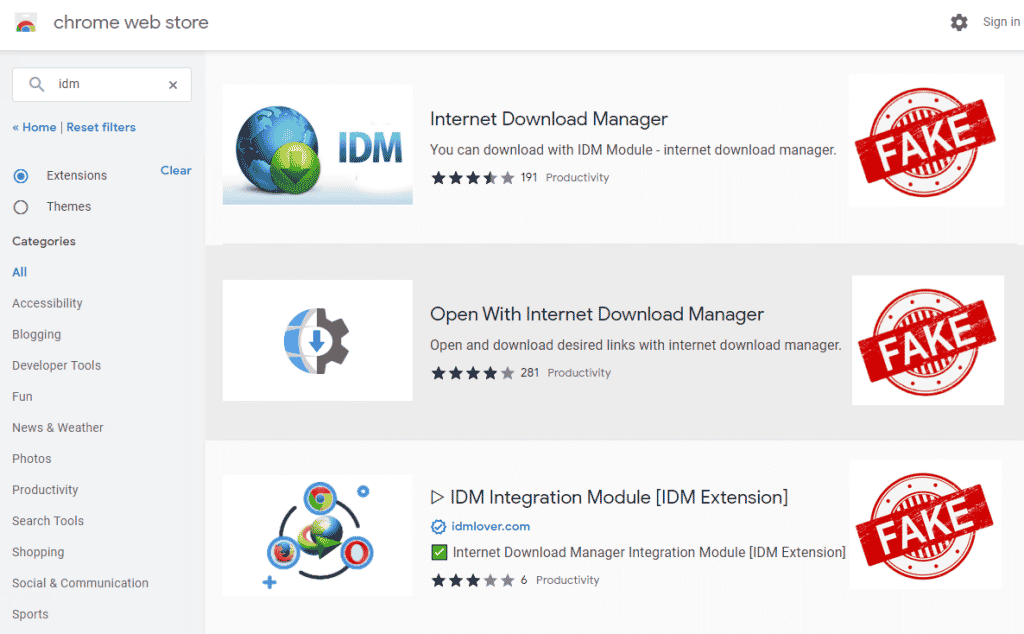
If extension is not installed automatically, then install “IDM Integration Module” extension from Chrome Web Store using direct link below:
As you can see, the official IDM extension is trusted by over 10 millions users. Let click on Add to Opera button to install it.
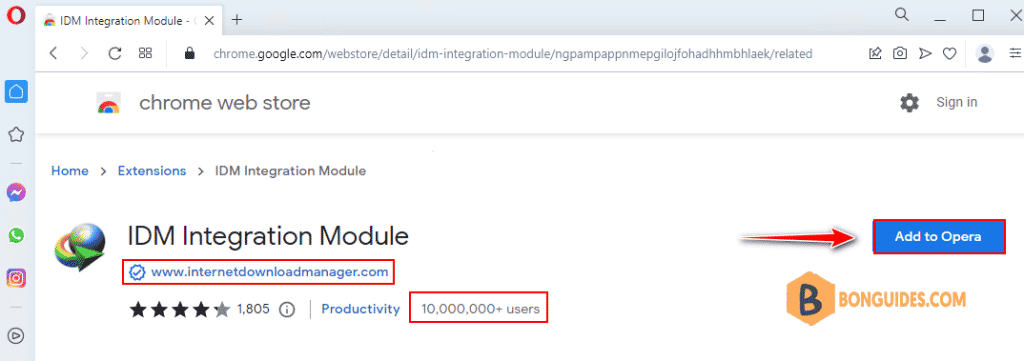
Now, click on Add extension button to install Internet Download Manager extension in Opera Browser.
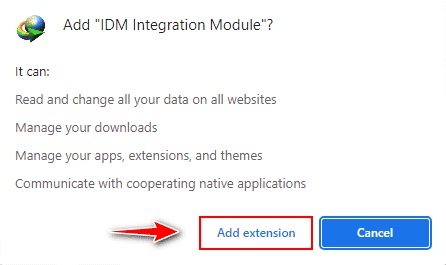
Finally, open a YouTube video to verify it works.
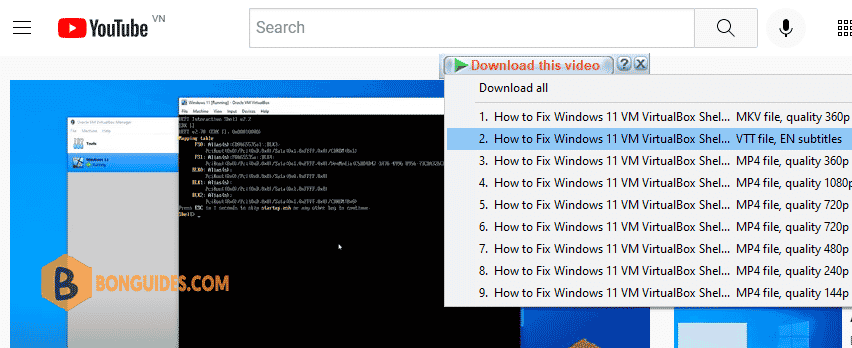
Enable IDM extension in incognito mode
Navigate to Opera menu | Extensions | Extensions. Or you can press Ctrl+Shift+E at the same time.
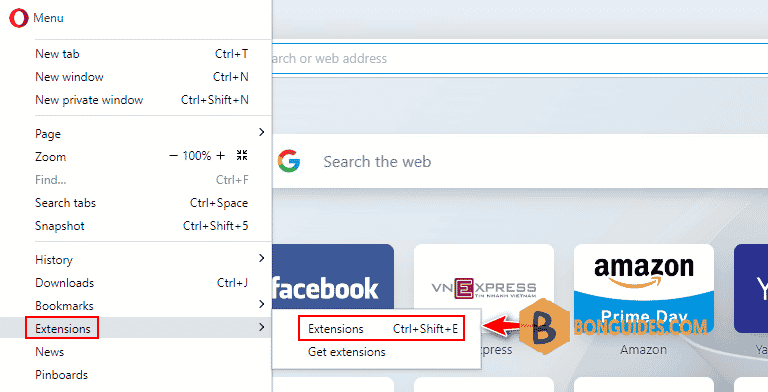
You can see IDM Integration Module is installed. If you use incognito mode in Opera, you need to enable “Allow in incognito” checkbox.