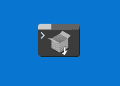Table of Contents
Convert a Text String to a Correct Date Time Format
We have a PowerShell script where we perform the call to get the renewal date of a Microsoft 365 subscription with Microsoft Graph API.
$subId = '27689fc1-239d-491f-b11d-06f0d3ab7819'
$uri = "https://graph.microsoft.com/beta/directory/subscriptions/$subId"
$RenewalDate = (Invoke-RestMethod -Method GET -Headers $headers -Uri $uri).nextLifecycleDateTime
$RenewalDatePS C:\> $RenewalDate
2024-08-13T00:00:00ZThe output format like the following “2024-08-13T00:00:00Z”. This is not recognized as a valid DateTime format when we’re trying to use it with a PowerShell operator.
PS C:\> ($RenewalDate – $((Get-Date).Date)).Days
Cannot convert value “2024-08-13T00:00:00Z” to type “System.Int32”. Error: “Input string was not in a correct format.”
At line:1 char:19
+ ($RenewalDate – $((Get-Date).Date)).Days
+ ~~~~~~~~~~~~~~~
+ CategoryInfo : InvalidArgument: (:) [], RuntimeException
+ FullyQualifiedErrorId : InvalidCastFromStringToInteger
For example, we got the following error when counting the days to renew from today.
When we check it with Get-Member we can see its type is string.
PS C:\> $RenewalDate
2024-08-13T00:00:00Z
PS C:\> $RenewalDate | Get-Member
TypeName: System.StringThe type of a date time object in PowerShell should be System.DateTime.
PS C:\> $((Get-Date).Date) | Get-Member
TypeName: System.DateTimeTo dealing with this, we need to convert the System.String to System.DateTime.
[Datetime]::ParseExact($RenewalDate, 'yyyy-MM-ddTHH:mm:ssZ', $null)As you can see, now the renewal date shows as normally.

Then we can use it as a PowerShell object with PowerShell operators.

Not a reader? Watch this related video tutorial: