In some cases, you get this error when install a Linux distribution in WSL in Windows 10, 11.
The issue comes when you’ve enabled Windows Subsystem for Linux, but some required stuffs are not installed.
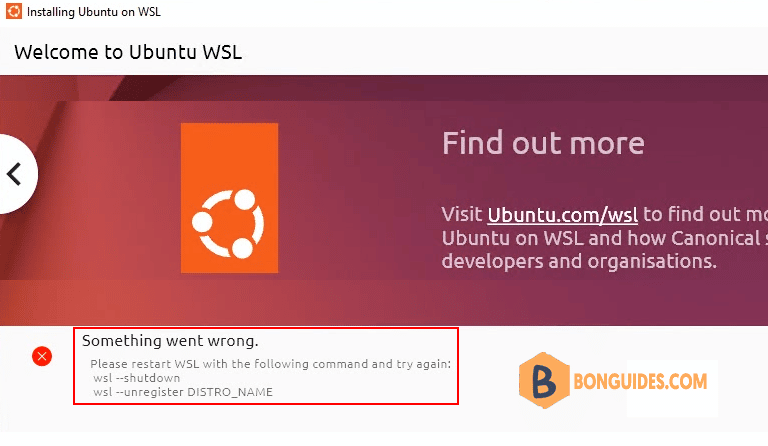
1. First, open Windows Features then make sure the Virtual Machine Platform feature is enabled. If not, you need enable it.
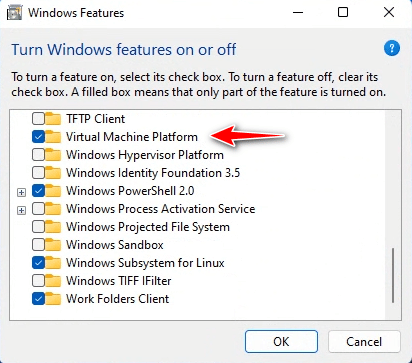
2. Next, download then install the Linux kernel update package from https://aka.ms/wsl2kernel.
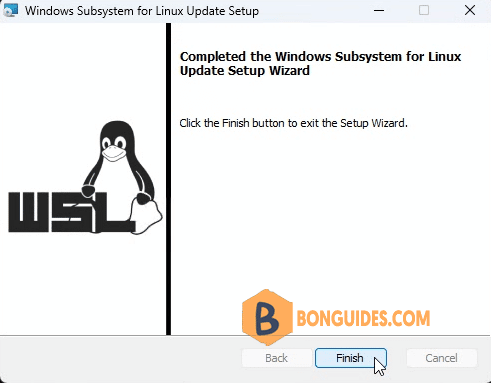
3. Once done, reopen the Linux distribution to verify it works.
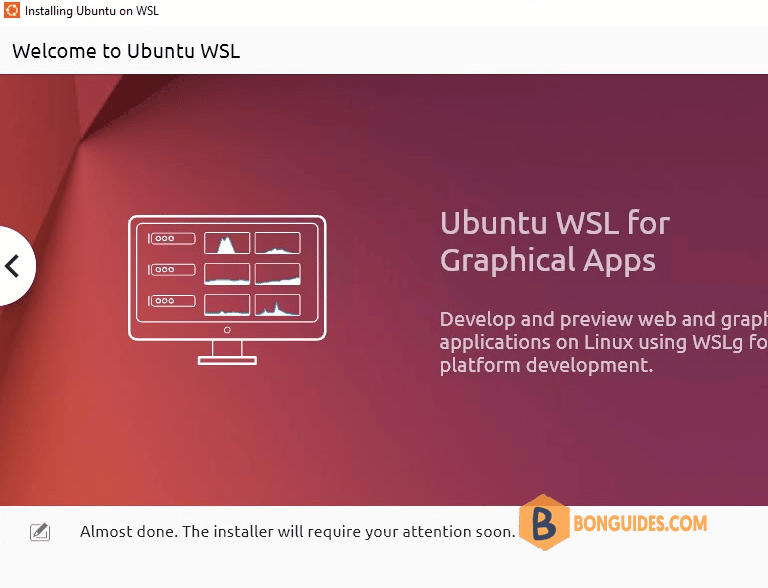
ADVERTISEMENT
5/5 - (1 vote)





