Table of Contents
MSI installations of Office 2013
The following updates apply only to Office 2013 clients that are installed by using a .msi file. They do not apply to Click-to-run installations of Office 2013. By default, click-to-run installations are automatically updated. You cannot install the updates from these articles on click-to-run installations of Office 2013.
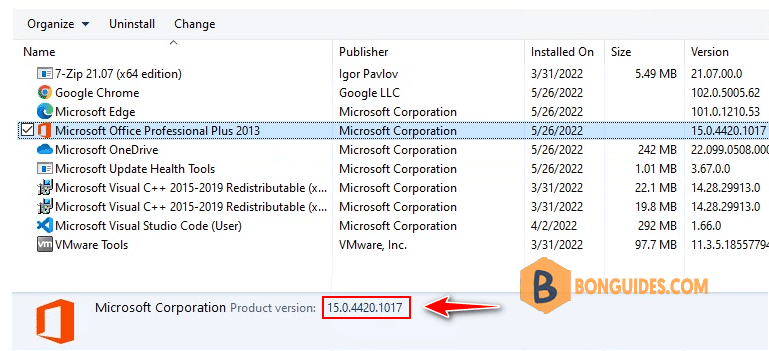
Download and install the Service Pack 1 for Office 2013
1. Download the SP1 package from Microsoft Download Center:
- Microsoft Office 2013 SP1 32-bit package: https://www.microsoft.com/en-us/download/details.aspx?id=42017
- Microsoft Office 2013 SP1 64-bit package: https://www.microsoft.com/en-us/download/details.aspx?id=42006
2. Open downloaded file to install the Service Packs 1 depending on your Office architecture is 64 or 32 bit. How to know install Microsoft Office is 32 or 64 bit.
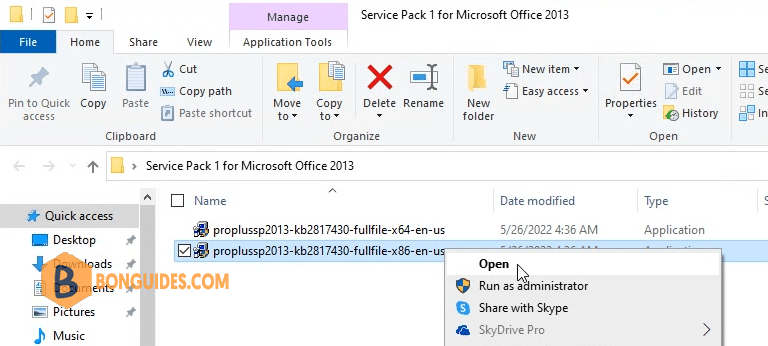
3. Select the checkbox to accept the Microsoft software license terms.
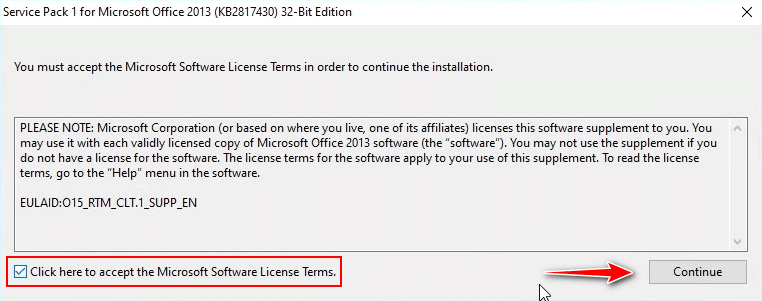
4. The update processes automatically and requires restart your computer after finish.
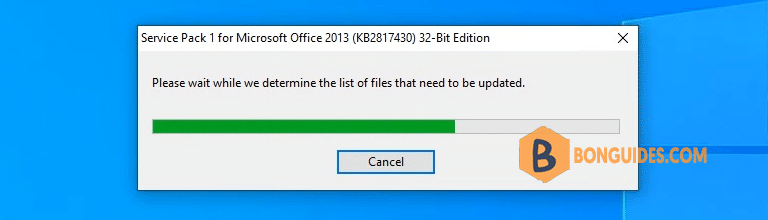
5. After the computer restarted, the Microsoft Office 2013 was upgrade to SP1.






