Table of Contents
Focused Inbox separates your inbox into two tab Focused and Other. Your most important email messages are on the Focused tab while the rest remain easily accessible but out of the way on the Other tab.
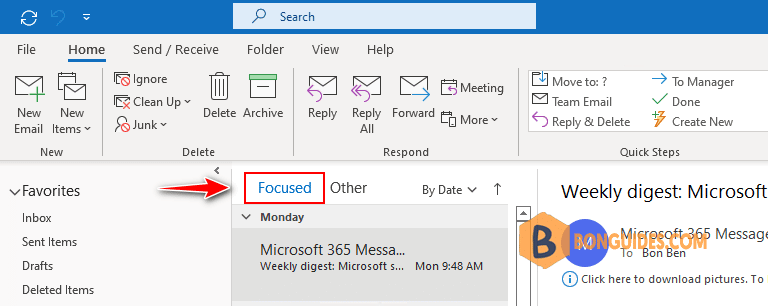
Disable Focused Inbox in Outlook for Windows 10
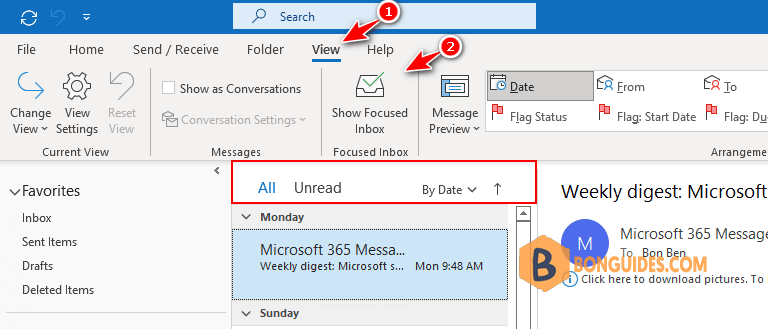
Disable Focused Inbox in Outlook for Mac
The process of enabling and disabling Focused Inbox in Outlook for Mac is quite similar to Windows 10. Launch Outlook and navigate to the Organize tab. Locate and click on Focused Inbox to enable/disable the feature.
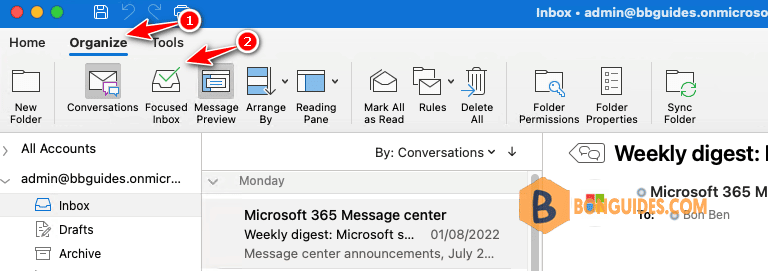
Disable Focused Inbox in Outlook Web
If you do not use an Outlook application, you can disable it in Outlook web.
- Launch your web browser and navigate to the Outlook website.
- Locate the Gear icon and click on it.
- Now toggle on/off the switch against Focused Inbox.
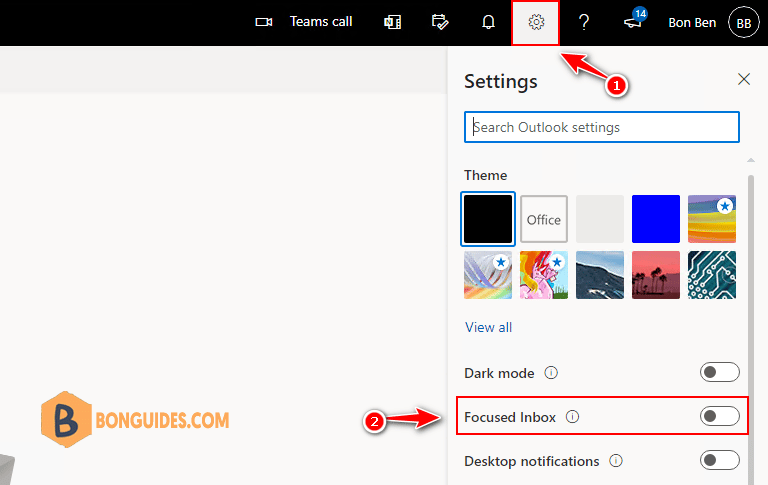
If you cannot locate the Focused Inbox option, click on View All Outlook Settings in the bottom flyout window.
Select Mail then select the Layout tab. Select Don’t sort my messages under Focused Inbox in the right pane if you want to disable the feature.
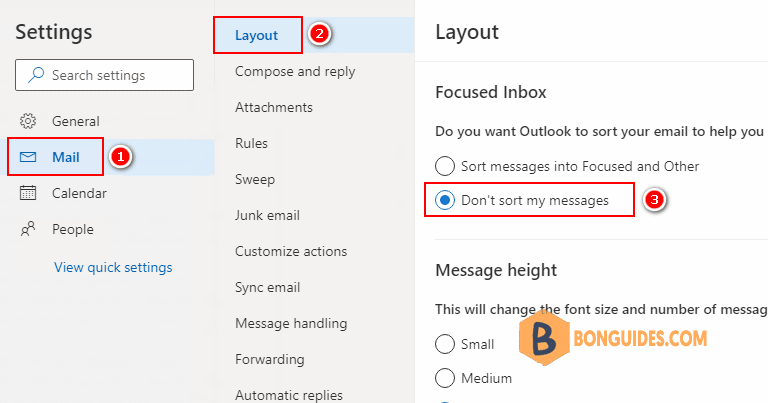
Turn Off Focused Inbox Mail for Windows 10
If you using default Mail for Windows 10 app, you can disable Focused inbox by click on Gear icon then select Focused inbox option.
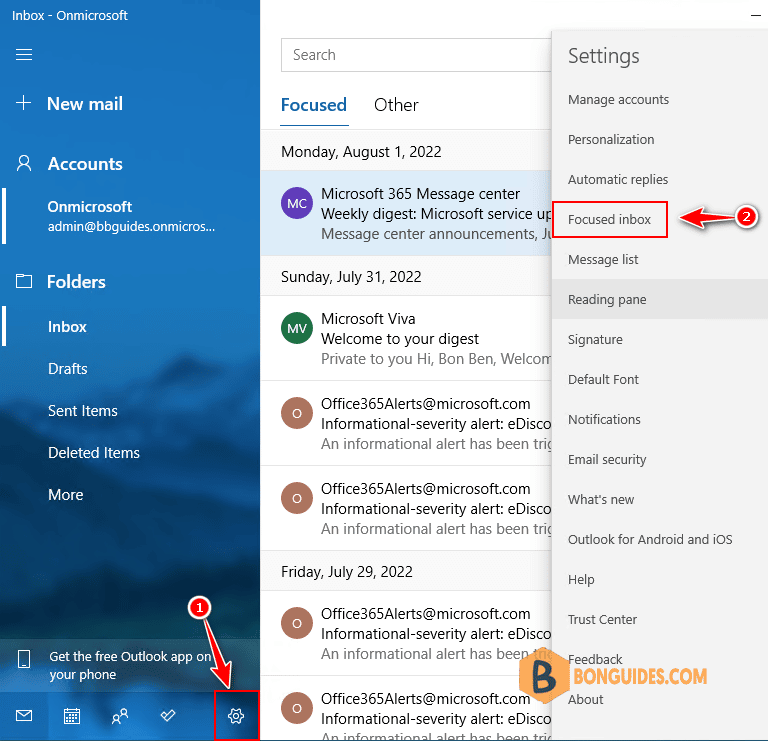
Use the Sort messages into Focused and Other slider to turn Focused Inbox off. The Focused and Other tabs will disappear from the top of your inbox
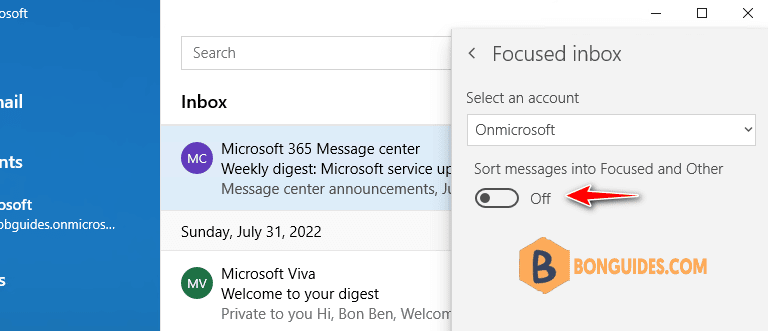
Turn Off Focused Inbox for all mailboxes using PowerShell
You use PowerShell to turn Focused Inbox on or off for everyone in your organization.
The following PowerShell example turns Focused Inbox Off in your organization. However, it doesn’t block the availability of the feature for your users. If they want, they can still re-enable Focused Inbox again on each of their clients.
Look for FocusedInboxOn to view its current setting:
PS C:\WINDOWS\system32> Get-OrganizationConfig
-------
FocusedInboxOn : True Run the following cmdlet to turn Focused Inbox off.
Set-OrganizationConfig -FocusedInboxOn $falseRun the following cmdlet to turn Focused Inbox on.
Set-OrganizationConfig -FocusedInboxOn $trueGet more details about Turn off Focused inbox using PowerShell.





