Table of Contents
What's in the Teams Exploratory experience
The service plans that an admin will see as part of the Teams Exploratory experience are:
- Exchange Online (Plan 1)
- Flow for Microsoft 365 or Office 365
- Insights by MyAnalytics
- Microsoft Forms (Plan E1)
- Microsoft Planner
- Microsoft Search
- Microsoft StaffHub
- Microsoft Stream for Microsoft 365 and Office 365 E1 SKUs 1</1>
- Microsoft Teams
- Mobile Device Management for Microsoft 365 or Office 365
- Office Mobile Apps for Office 365
- Office Online
- Power Apps for Microsoft 365 or Office 365
- SharePoint Online (Plan 1)
- Sway
- To-Do (Plan 1)
- Whiteboard (Plan 1)
- Yammer Enterprise
Who's eligible
Users fit the criteria for a Teams Exploratory experience if they:
- Have a managed Entra ID domain email address.
- Belong to a tenant with a paid subscription.
- Do not have an active Teams license.
- Are not in a tenant where a license assignment policy was created.
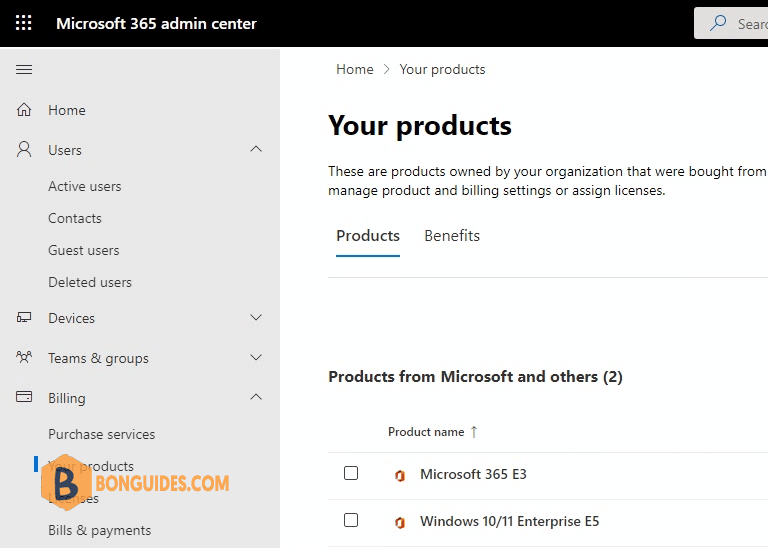
Get Microsoft Teams Exploratory License
1. Visit Microsoft 365 admin center then create an unlicense user.
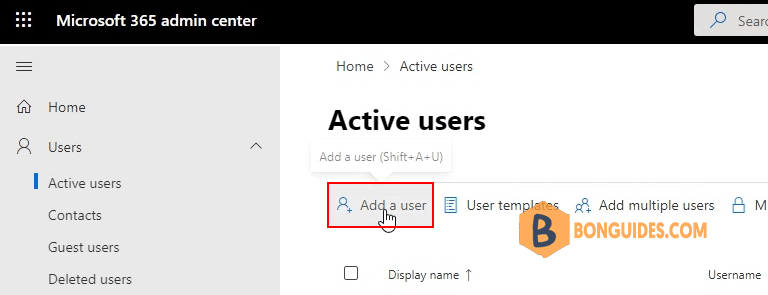
Don’t forget create user without a product license. It means user don’t have a active Teams license to meet the requirement.
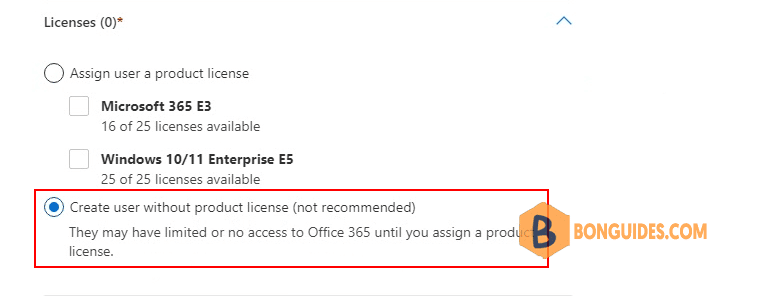
2. Using an unlicense account to login into https://teams.microsoft.com. Microsoft will verify the requirement, if eligible, the user can login into Microsoft Teams.
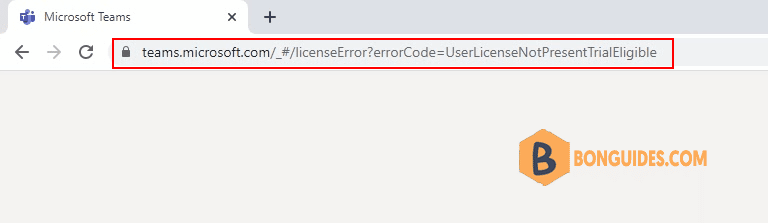
3. Once done, Teams Exploratory License would be added into your tenant, and the first license was assigned to that user automatically.
Teams Exploratory License
- Teams Exploratory is available as a 12 month subscription from the first user in an organization signs-up for Teams Exploratory.
- At the end of the 12 month subscription, administrators should convert all Teams Exploratory users to a paid license that includes Teams.
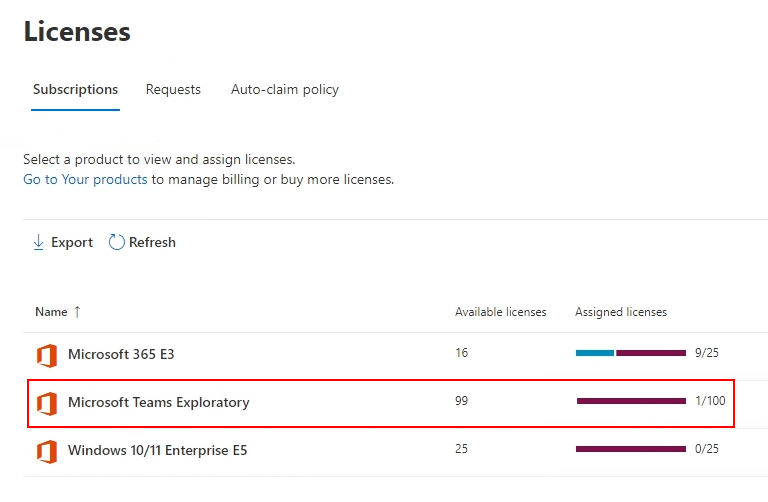
ADVERTISEMENT
Not a reader? Watch this related video tutorial:
5/5 - (3 votes)




