Table of Contents
Microsoft Office Click to Run
In many cases, you can install Office, Project, and Visio on the same computer. But there are some combinations of Office, Project, and Visio that can’t be installed together on the same computer.
What governs whether an installation scenario is supported are these two rules:
- You can’t install two products together that have the same version but use different installation technologies.
- You can’t install two products of different versions together if both products use Click-to-Run as the installation technology and those products have overlapping Office applications.
In this case, i’ve got the error when install Microsoft Project 2019 Volume in the same computer has Microsoft 365 apps installed.
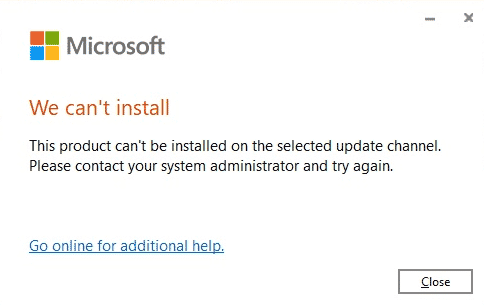
How to Fix This Product Can’t Be Installed
The root of the issue is Project 2019 using Channel=”PerpetualVL2019″, that doesn’t match with Office 365. As you can see, the installed Office 365 apps using Current Channel.
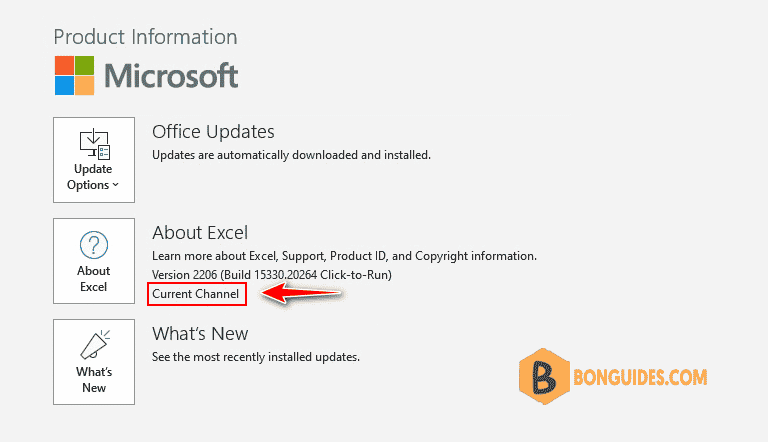
To fix it, let’s open your xml configuration file then remove channel parameter.
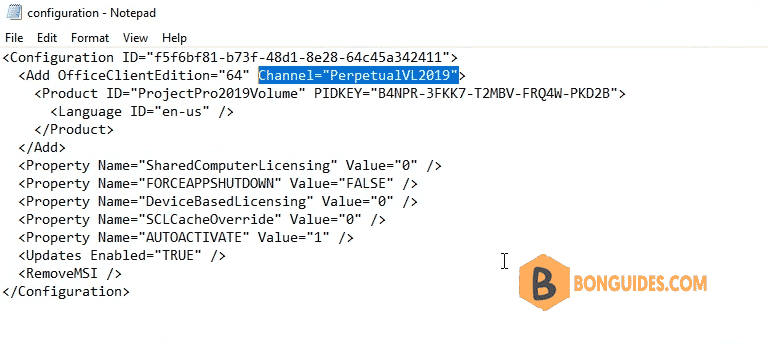
After remove the channel parameter, the configuration file look like below:
<Configuration ID="4adb30e4-42f5-4809-9c79-f331bd3338cf">
<Add OfficeClientEdition="64">
<Product ID="ProjectPro2019Volume" PIDKEY="B4NPR-3FKK7-T2MBV-FRQ4W-PKD2B">
<Language ID="en-us" />
</Product>
</Add>
<Property Name="SharedComputerLicensing" Value="0" />
<Property Name="FORCEAPPSHUTDOWN" Value="FALSE" />
<Property Name="DeviceBasedLicensing" Value="0" />
<Property Name="SCLCacheOverride" Value="0" />
<Property Name="AUTOACTIVATE" Value="1" />
<Updates Enabled="TRUE" />
<RemoveMSI />
</Configuration>Run the Office deployment tool with modified configuration file then the error should be gone.
Uninstall and reinstall Office apps
If change or remove the Channel doesn’t work, you can use this tool from Microsoft to remove all remnants of any previous Office installation then reinstall your Office apps.
Office removal tool: https://aka.ms/SaRA-officeUninstallFromPC
Not a reader? Watch this related video tutorial:





