Table of Contents
Script error Google Tag Manager
In some cases, in Windows 10, 11, after your computer starts, you got this popup Script Error.
There many reasons for this problem, but in my case, I got this issue because an app was uninstalled incompletely. So i need to determine then remove the app manually.
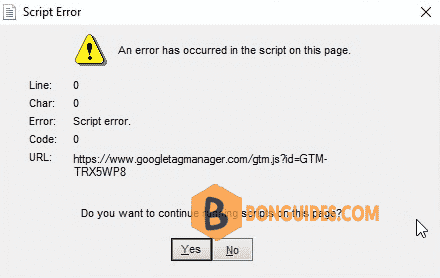
Find the script error window in Task Manager
1. Open Windows Task Manager in your Windows 10, 11.
2. In the Task Manager window, navigate to the View tab then select Expand all option.
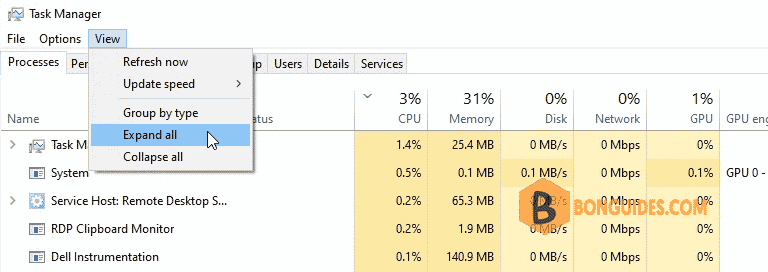
3. Scroll down and find the process with script error. Right click on it then select Open file location.
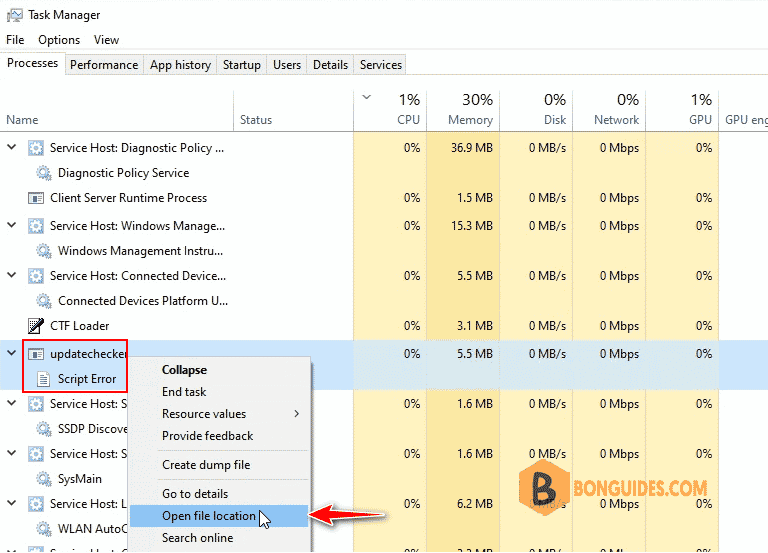
4. As you can see, the cause of the issue is MiniTool Partition was removed, but it’s data still remain in your computer.
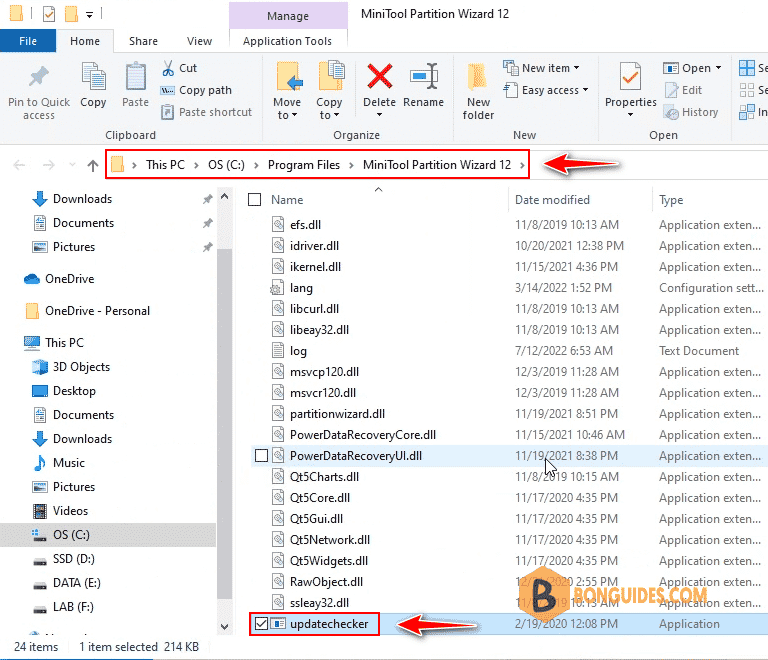
5. In my case, i’ll delete that folder, but i need kill the running process first.
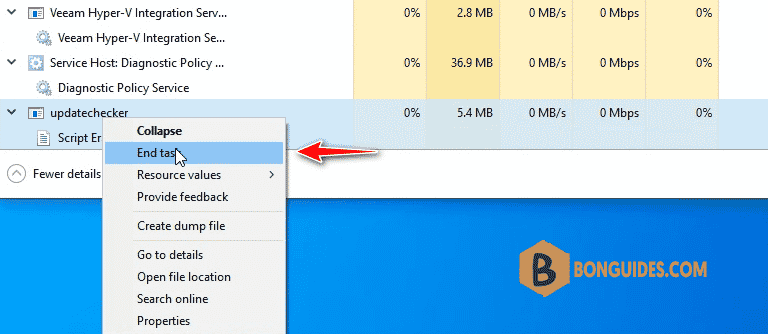
Finally, remove the unnecessary folder then restart your computer to verify it works.
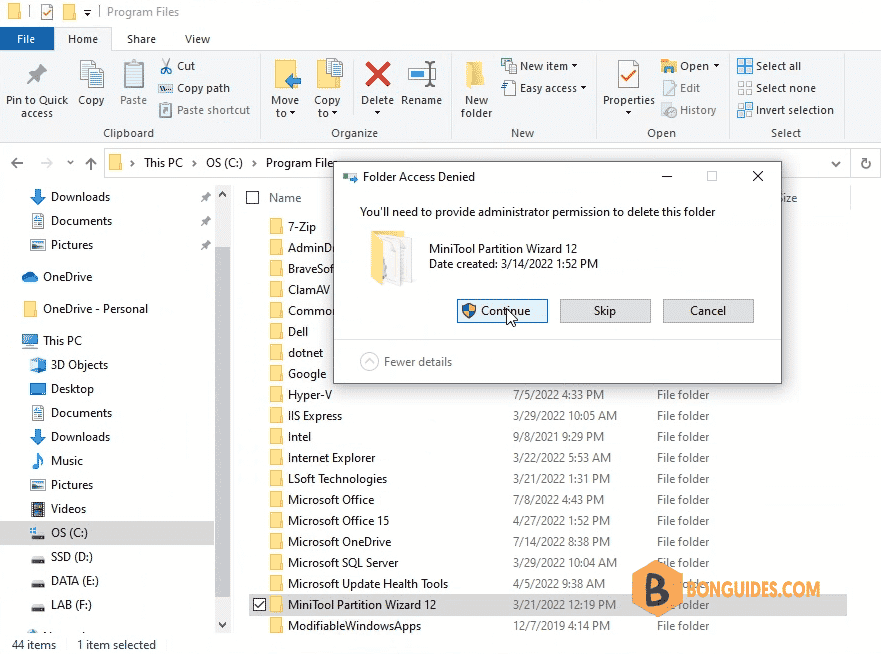
Not a reader? Watch this related video tutorial:




