Table of Contents
Installed Office 2019 but it says Office 2016
In some cases, you’ve installed Microsoft Office 2019, but when you open any Office app, it shows up as Microsoft Office 2016 app instead of Office 2019.
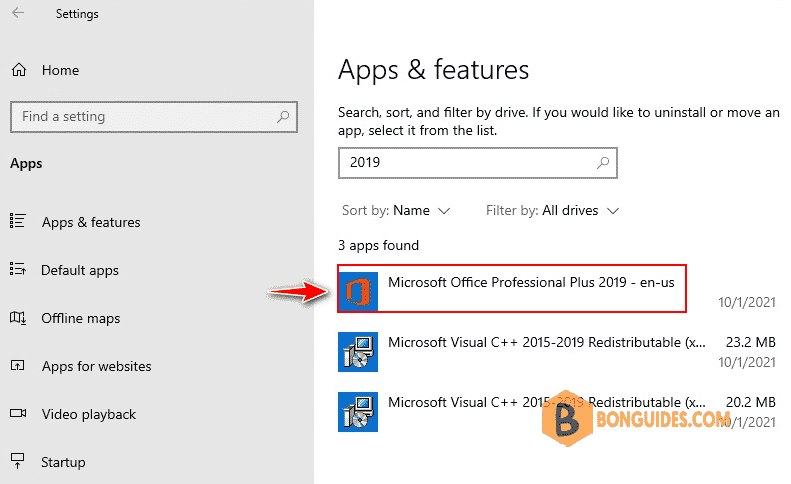
When you open an Office app | File | Accounts. It says you have Office 2016.

Fix Office 2019 Shows as Office 2016
Usually this is caused by legacy license entries/serial number/key left in the register/system. Thus it is recognized as Office 2016.
To fix it, we can simply delete/remove all old serial number/key entries using Windows Command Prompt.
1️⃣ Close all opening Office applications.
2️⃣ Search cmd then right click on Command Prompt, select Run as administrator.
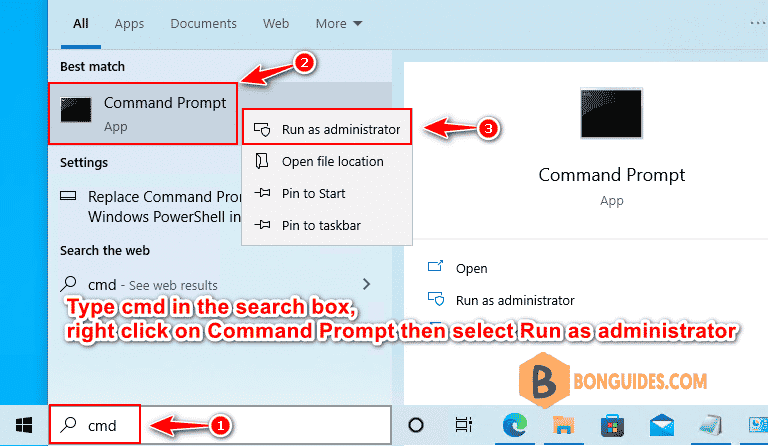
3️⃣ Copy, paste all below commands into Command Prompt window then hit Enter to navigate to the installation location of Microsoft Office.
set path64="%ProgramFiles%\Microsoft Office\Office16"
set path32="%ProgramFiles(x86)%\Microsoft Office\Office16"
if exist "%ProgramFiles%\Microsoft Office\Office16\ospp.vbs" cd /d %path64%
if exist "%ProgramFiles(x86)%\Microsoft Office\Office16\ospp.vbs" cd /d %path32%
cscript ospp.vbs /dstatus4️⃣ As you can see, the product key of Office 2016 still cache in the system. We need remove it from Command Prompt. From the output, if we look carefully, we will see lines looks like below:
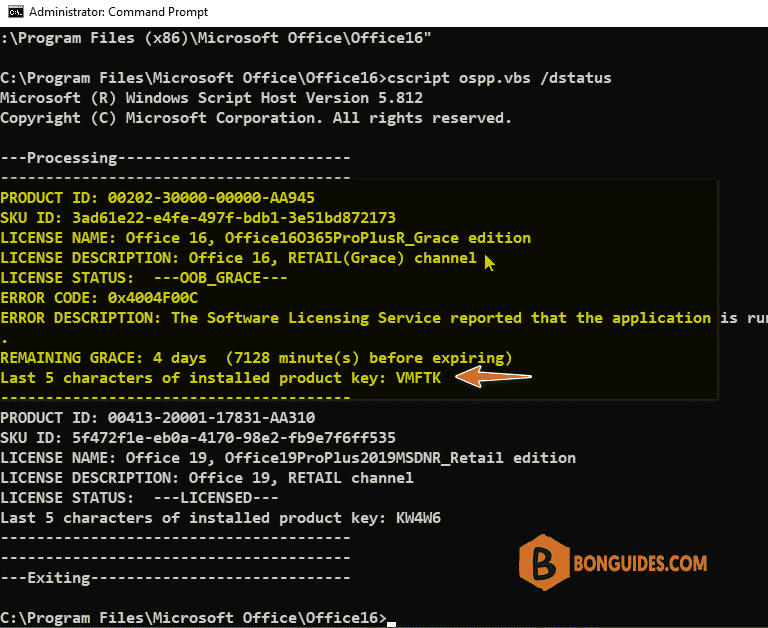
Last 5 characters of installed product key: XXXXXIf you have multiple Office products installed, we may see similar lines multiple times from the output, if you are having problem with all Office products, you need to note down all of those lines which includes the “Last 5 characters of installed product key”.
5️⃣ To remove the legacy license keys, you can use the following command (Where XXXXX is the “Last 5 characters of installed product key”) you have noted from the output from previous step.
cscript ospp.vbs /unpkey:XXXXX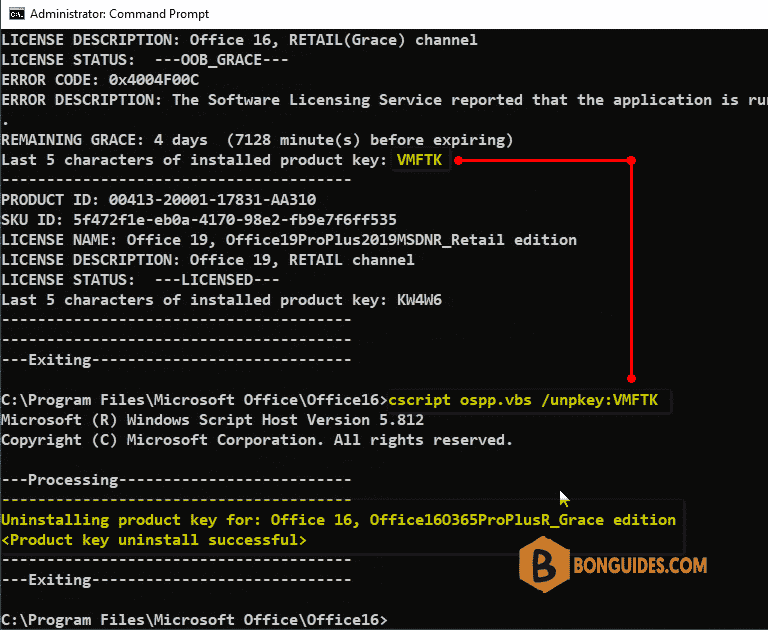
6️⃣ Open any Microsoft Office apps to verify it works.

That’s it, hope it helped and thank you for visit.






It worked. thanks
IT WORKED…..THANKS
Thanks
WHAT ABOUT INSTALLING OFFICE 2021 AND IT’S SHOWING AS 19?
You can do the same, replace the last five product key by the Office 2021 one.