Table of Contents
UEFI stands for Unified Extensible Firmware Interface. It works in a similar fashion as a BIOS, but with one basic difference: it stores all data about initialization and startup in an .efi file, instead of storing it on the firmware.
Fix EFI Network Time Out When Install Windows 11
In this post, we will be discussing the steps to fix this issue EFI network time out when installing Windows client or Windows Server VM. The reason for this specific error is the VM is set to boot from the UEFI.

Let’s reset the VM then press any key when you get the below screen.
Note
Note: This screen appears for 3 seconds only, if you do not press any key, you would get the EFI Network timeout error. So, don't leave the VMware Workstation console after you turned on the VM.

Alternatively, in new version of VMware Workstation, you can wait approximate 30 seconds then you would get this screen.
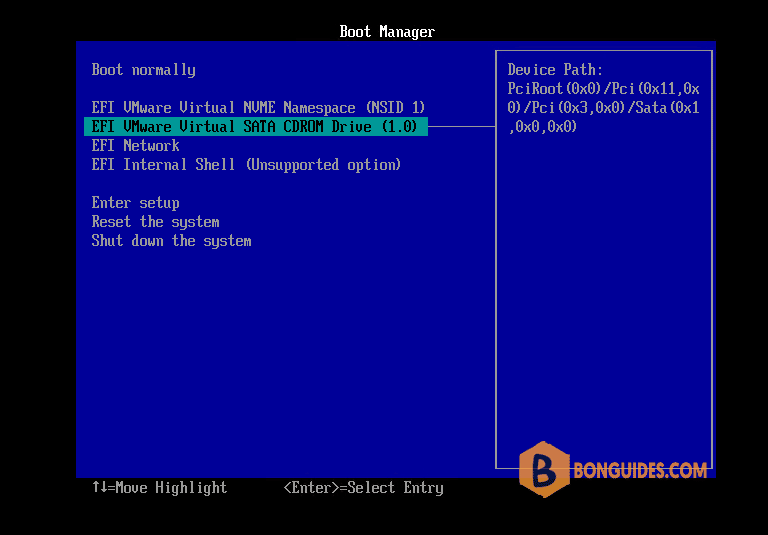
Move the highlight to EFI VMware Virtual SATA CDROM Drive then hit . The error should be gone and then you can install a Windows 11 VM without any issues.
ADVERTISEMENT
Not a reader? Watch this related video tutorial:
5/5 - (1 vote)




