Table of Contents
Problem
In Microsoft Exchange Online, you create an eDiscovery mailbox search in the Exchange admin center.
You’re then ready to export the search results to a PST file. However, after you install and start the eDiscovery PST Export Tool, you experience one of the following symptoms:
- If you’re using Windows Internet Explorer 9.0 or later, the application tries to connect but then crashes without displaying an error message.
- If you’re using a third-party browser, you receive the following error message: Cannot Download the application. The application is missing required files. Contact application vendor for assistance.
- You cannot start application Microsoft Office 365 eDiscovery Export Tool from this location because it is already installed from another location.
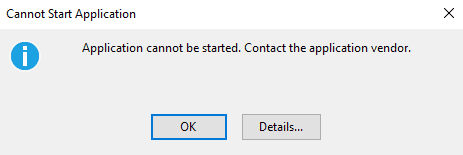
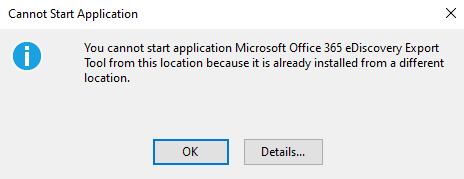
Solution
To fix it, let’s using a Microsoft’s browser instead of a third-party browser like Chrome, Firefox…
In this case, we use Microsoft Edge to download and install Microsoft 365 eDiscovery Export Tool.
When using Microsoft Edge, the tool can be installed without any error.
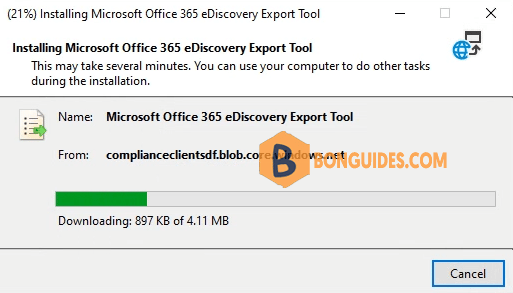
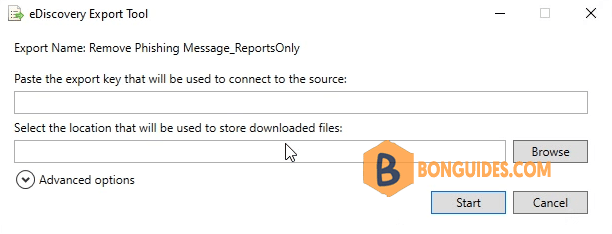
You're using a third-party (non-Microsoft) browser
If you prefer a third-party browser instead of Microsoft Edge. You must install the ClickOnce browser extension to make it works.
Install the ClickOnce extension. The extension can be found on the add-on webpage for that browser.
- For Google Chrome: Chrome web store.
- For Mozilla Firefox: Firefox browser add-ons





