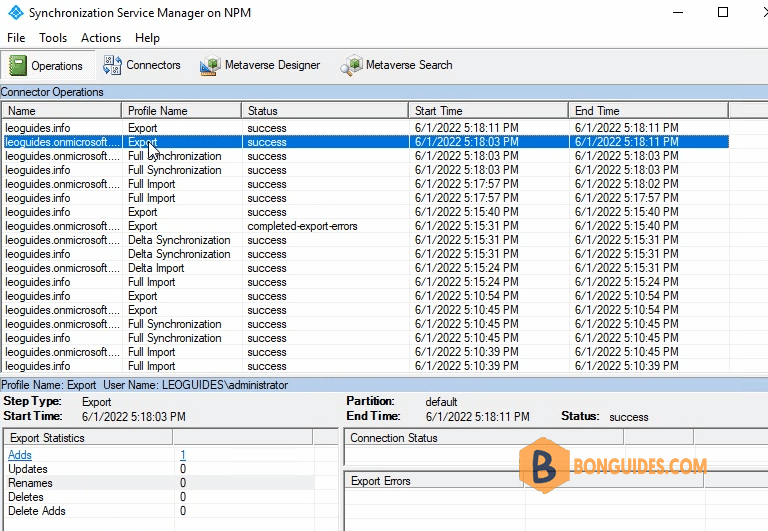Table of Contents
Entra ID Connect error- Unique Value
Unable to update this object because the following attributes associated with this object have values that may already be associated with another object in your local directory services: [UserPrincipalName [email protected];]. Correct or remove the duplicate values in your local directory.
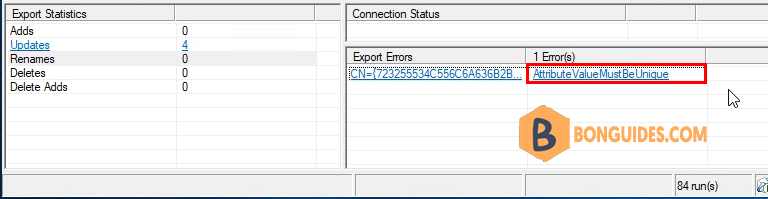
Additionally, if you’re running Azure Active Directory (Connect) Sync Service, an instance of event ID 6941 that contains one of the following error messages is logged in the Application login Event Viewer:
Event ID: 6941
Log Name: Application
Source: ADSync
Level: Error
Details:
ECMA2 MA export run caused an error.
Error Name: InvalidSoftMatch
Error Detail: Unable to update this object because the following attributes associated with this object have values that may already be associated with another object in your local directory services: [ProxyAddresses SMTP:[email protected];]. Correct or remove the duplicate values in your local directory.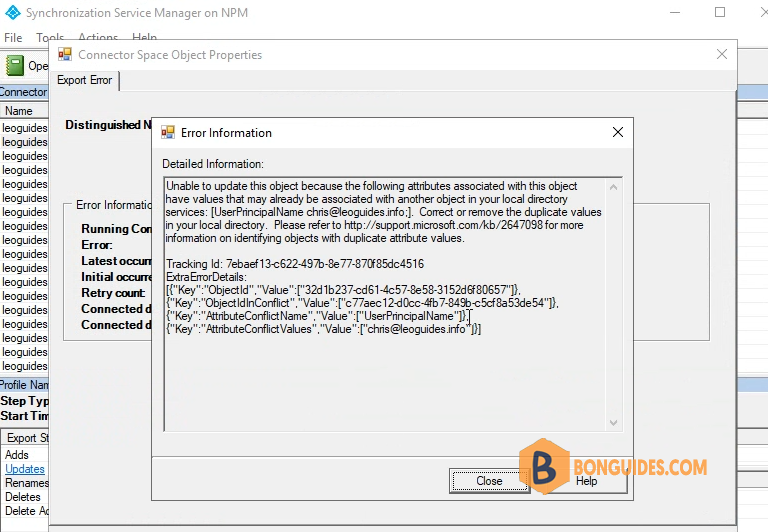
Sign into Azure Active Directory
Let visit this link https://aad.portal.azure.com/#blade/Microsoft_AAD_IAM/UsersManagementMenuBlade/MsGraphDeletedUsers then sign in using an administrative account.
Delete the affected user permanently from deleted users in Azure Active Directory.
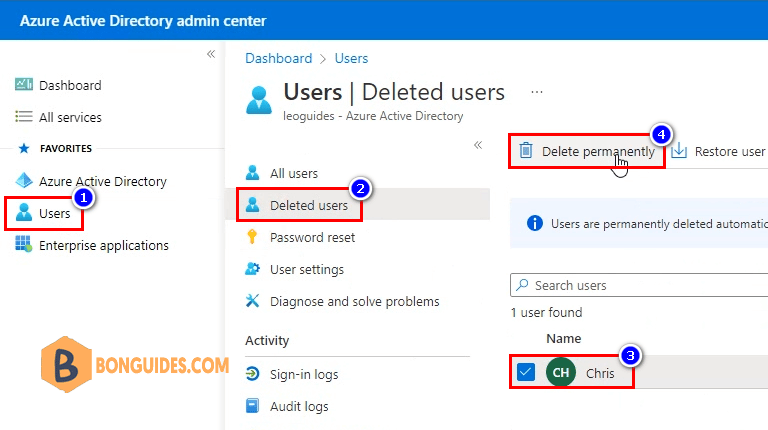
Now, wait to the next sync or you can run below command in PowerShell to take the change go into immediately
PS C:\Users\Administrator> Start-ADSyncSyncCycle -PolicyType Initial
Result
------
Success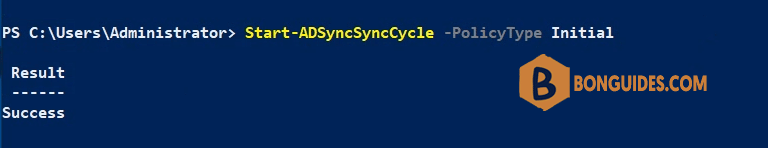
As you can see, the sync is completed and the error was gone.