Table of Contents
Warn when the text to paste contains multiple lines
Every time you paste something into Windows Terminal you get the following annoying message that’s attempting to save you from yourself.
It’s enabled be default regarding Microsoft’s Windows Terminal docs about Terminal Interaction.
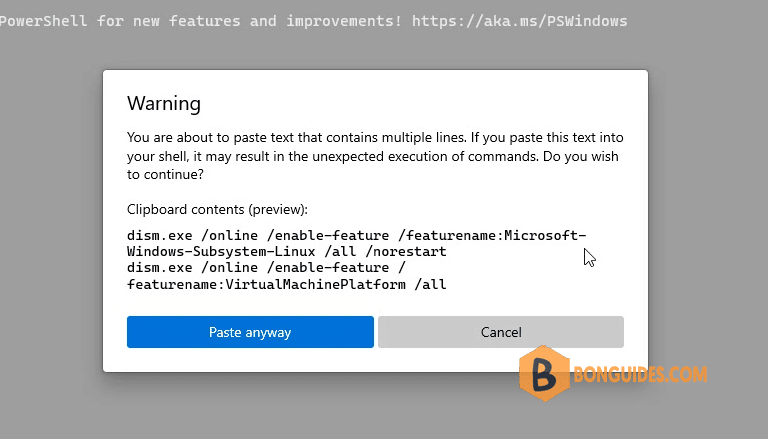
Disable paste warnings
1. Open Windows Terminal then open its settings page.
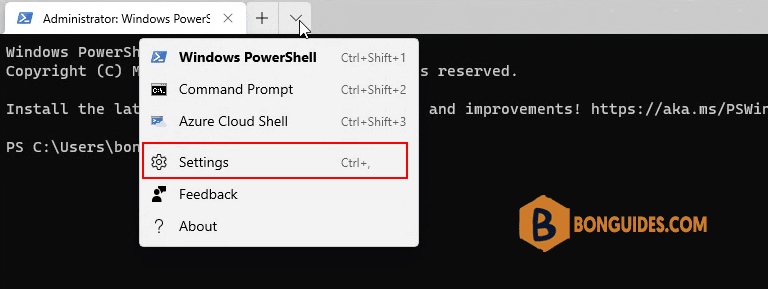
In new version of Windows Terminal, you have open JSON file in the settings page.
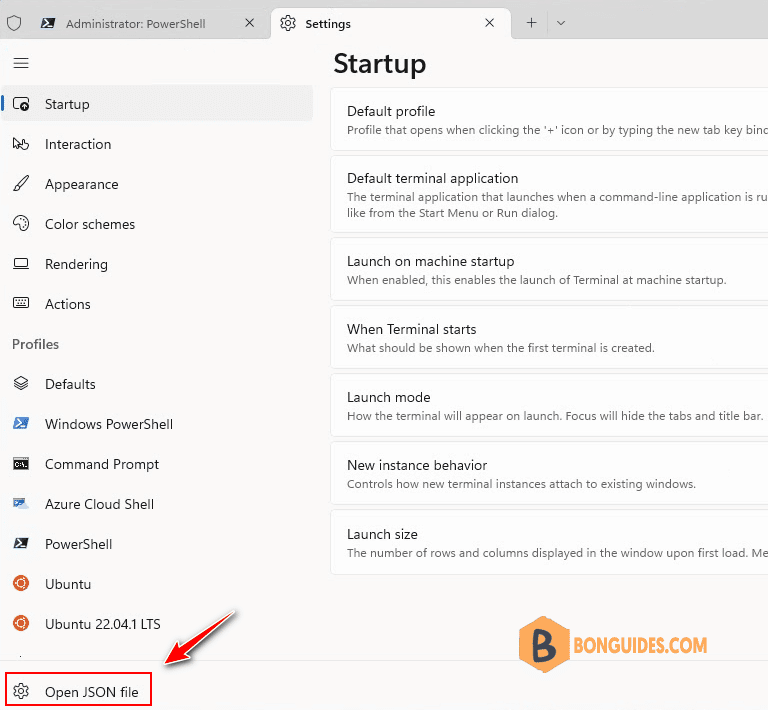
2. At the root of your settings.json, not under any other key, just inside the first level of brackets , add this parameter then save the changes.
"multiLinePasteWarning": false,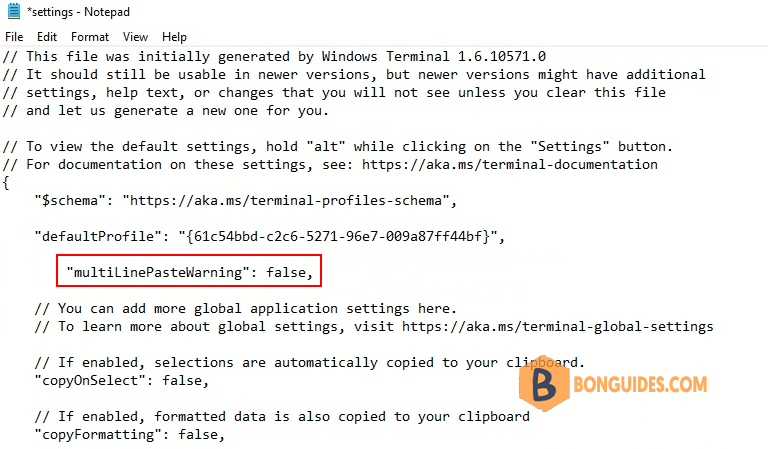
{
"$help": "https://aka.ms/terminal-documentation",
"$schema": "https://aka.ms/terminal-profiles-schema",
"multiLinePasteWarning": false,
"actions":
[
{
"command": "find",
"keys": "ctrl+shift+f"
},
{
"command": "paste",
"keys": "ctrl+v"
......Finally, open Terminal then trying to paste multiple lines into it and verify the warning was gone.
ADVERTISEMENT
5/5 - (2 votes)





