Table of Contents
How to check service pack of a SQL Server
This article describe the procedures to determine the version of SQL Server that is running on a given system.
1. Connect to the instance of SQL Server, and then run the following query.
select @@versionThe output of this query has been enhanced to show additional information.
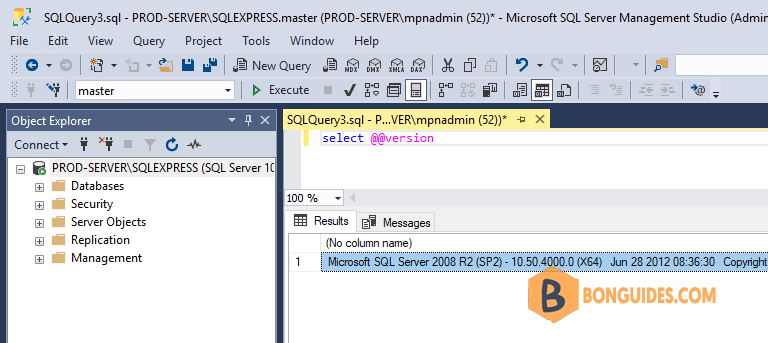
2. The second way, connect to the instance of SQL Server, and then run the following query in SQL Server Management Studio (SSMS):
SELECT SERVERPROPERTY('productversion') as Productverion,
SERVERPROPERTY ('productlevel')as ProductLevel,
SERVERPROPERTY ('edition') as SQLEdition,@@VERSION as SQLversionProduct level shows the service pack of install SQL instance.
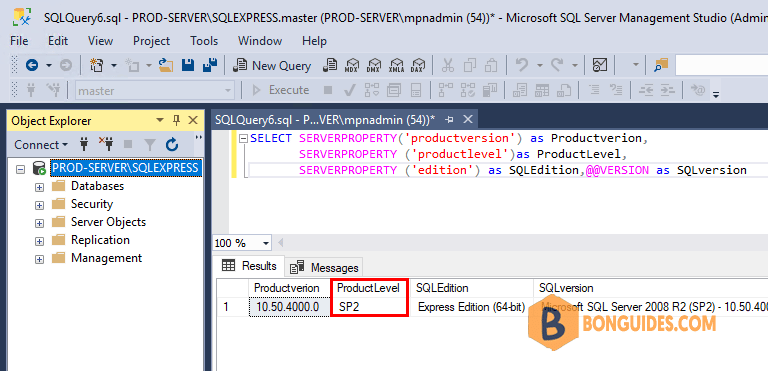
3. Or, you can download an Excel workbook that contains all the build versions: https://aka.ms/SQLServerbuilds.
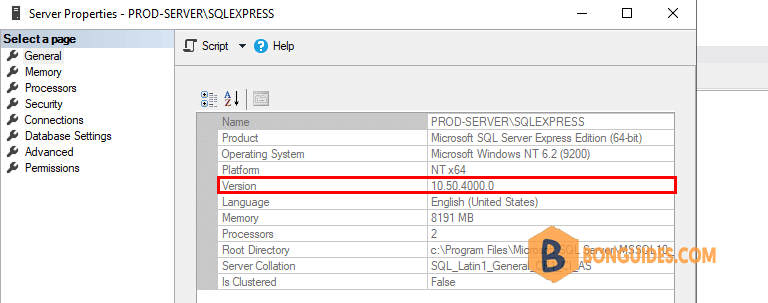
Download SQL Service Packs
In some cases, you need update your SQL Server to the latest service pack. Here is the download link to get service packs of all SQL Server versions.
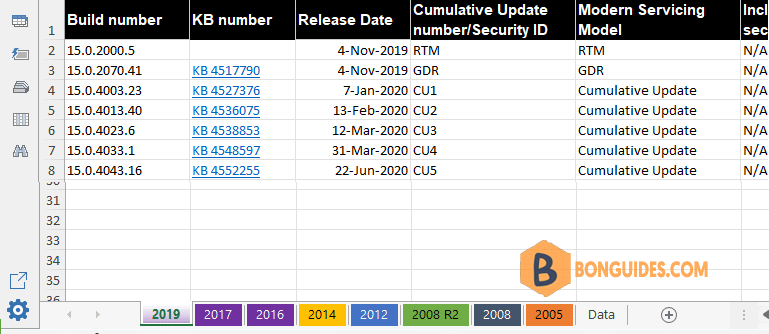
5/5 - (1 vote)





