Table of Contents
Windows license channel
There are three types of Windows licenses: Retail, OEM, or Volume. If you’re wondering what the difference is or which version you have, here’s all you need to know.
1️⃣ Open an elevated Command Prompt or PowerShell window.
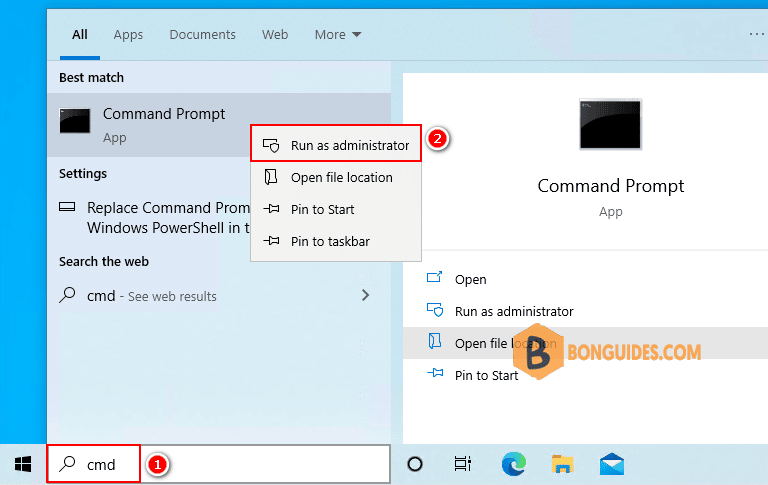
2️⃣ Run the following command to check the Windows license installed on your computer:
slmgr /dlv
Alternatively, you can run the below command in Command Prompt to get the output inside the console window instead of showing in a Script Host window.
cscript.exe %windir%\system32\slmgr.vbs /dlv
3️⃣ You should see what edition you have Home, Pro…, and the second line will tell you if you have Retail, OEM, or Volume. A partial product key will also be displayed and whether it is licensed.
The below machine is activated in Volume channel using a GVLK and KMS server (VOLUME_KMSCLIENT channel).
Microsoft (R) Windows Script Host Version 5.812
Copyright (C) Microsoft Corporation. All rights reserved.
Software licensing service version: 10.0.19041.2130
Name: Windows(R), Professional edition
Description: Windows(R) Operating System, VOLUME_KMSCLIENT channel
Extended PID: 03612-03311-000-000001-03-1033-19042.0000-1602021
Product Key Channel: Volume:GVLK
Partial Product Key: T83GX
License Status: Licensed
Volume activation expiration: 251969 minute(s) (175 day(s))
Remaining Windows rearm count: 1001
Remaining SKU rearm count: 1001
Trusted time: 11/1/2022 8:42:41 AM
Configured Activation Type: All
This one is activated in Volume channel as well but is used an MAK key bought from Microsoft though the Volume License program (VOLUME_MAK channel).
Software licensing service version: 10.0.19041.1052
Name: Windows(R), Professional edition
Description: Windows(R) Operating System, VOLUME_MAK channel
Product Key Channel: Volume:MAK
Use License URL: https://activation-v2.sls.microsoft.com/SLActivateProduct/SLActivateProduct.asmx
Validation URL: https://validation-v2.sls.microsoft.com/SLWGA/slwga.asmx
Partial Product Key: TJF9M
License Status: Licensed
Remaining Windows rearm count: 1001
Remaining SKU rearm count: 1001
Trusted time: 11/1/2022 8:48:35 AMAnd this one is activated in Retail channel.
Software licensing service version: 10.0.19041.1052
Name: Windows(R), Professional edition
Description: Windows(R) Operating System, RETAIL channel
Extended PID: 03612-03308-013-793418-00-1033-19043.0000-3052022
Product Key Channel: Retail
Use License URL: https://activation-v2.sls.microsoft.com/SLActivateProduct/SLActivateProduct.asmx
Validation URL: https://validation-v2.sls.microsoft.com/SLWGA/slwga.asmx
Partial Product Key: X4R9G
License Status: Licensed
Remaining Windows rearm count: 1001
Remaining SKU rearm count: 1001
Trusted time: 11/1/2022 8:20:54 PMThe below output captured from a Windows machine with Windows OEM license type.
Software licensing service version: 10.0.19041.2006
Name: Windows(R), Professional edition
Description: Windows(R) Operating System, OEM_COA_NSLP channel
Activation ID: 221a02da-e2a1-4b75-864c-0a4410a33fdf
Application ID: 55c92734-d682-4d71-983e-d6ec3f16059f
Extended PID: 03612-03307-134-108065-02-1033-19045.0000-2692023
Product Key Channel: OEM:NONSLP
Installation ID: 325837310154551586785274323660191927216222054504442033610188806
Use License URL: https://activation-v2.sls.microsoft.com/SLActivateProduct.asmx
Validation URL: https://validation-v2.sls.microsoft.com/SLWGA/slwga.asmx
Partial Product Key: 4JRC4
License Status: Licensed
Remaining Windows rearm count: 1001
Remaining SKU rearm count: 1001
Trusted time: 9/26/2023 8:14:16 PMThe differences between Retail, OEM, or Volume
- : A retail license means you purchased Windows either online or at a store, and you should have a physical copy. Retail Windows can be transferred and activated to another computer but only assigned to one computer at any time.
- : OEM or Original Equipment Manufacturer means your copy of Windows came installed on your computer and is licensed only to that computer for its lifespan. Nowadays, most of these licenses are embedded in the BIOS or UEFI firmware. OEM licenses are standard with brand-name computers, including Dell, Hewlett, Packard, Compaq, etc. One exception would be OEM-SLP. This is preinstalled; no activation required key. You cannot install Windows using this key, but you can recover from a preinstalled partition on your computer. Check with your manufacturer on how to do that.
- : Volume licenses are often purchased in bulk by large companies, educational institutes, or the government. There’s a good chance that these keys can be installed on other computers, but bulk sales usually have a limit, and when that limit is exceeded, the product key is no longer valid on another computer.
Not a reader? Watch this related video tutorial:





