Table of Contents
What build of SQL Server are you using?
As a person administering or supporting a SQL Server install base you will get asked this question very frequently: Which build of SQL Server are you using ?
1. Connect to the instance of SQL Server, and then run the following query.
select @@versionIn this case, we have a SQL Server with build number 10.50.4000.0.
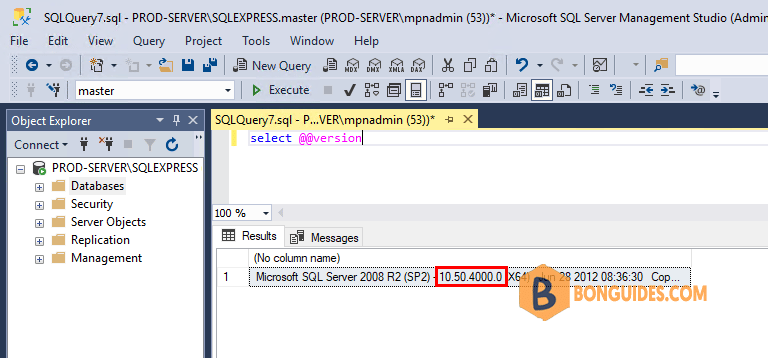
2. The second way, connect to the instance of SQL Server, and then run the following query in SQL Server Management Studio (SSMS):
SELECT SERVERPROPERTY('productversion') as Productverion,
SERVERPROPERTY ('productlevel')as ProductLevel,
SERVERPROPERTY ('edition') as SQLEdition,@@VERSION as SQLversion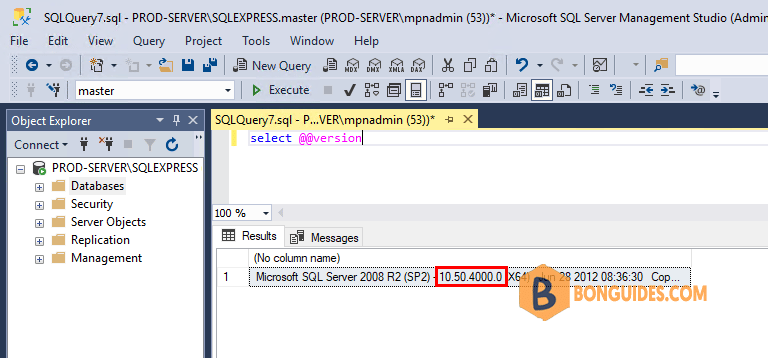
So now, with this change you will be able to quickly identify the servicing update level of your SQL Server installations. You will be able to determine the version of the product, the service pack level, cumulative update level or security update level.
5/5 - (1 vote)





