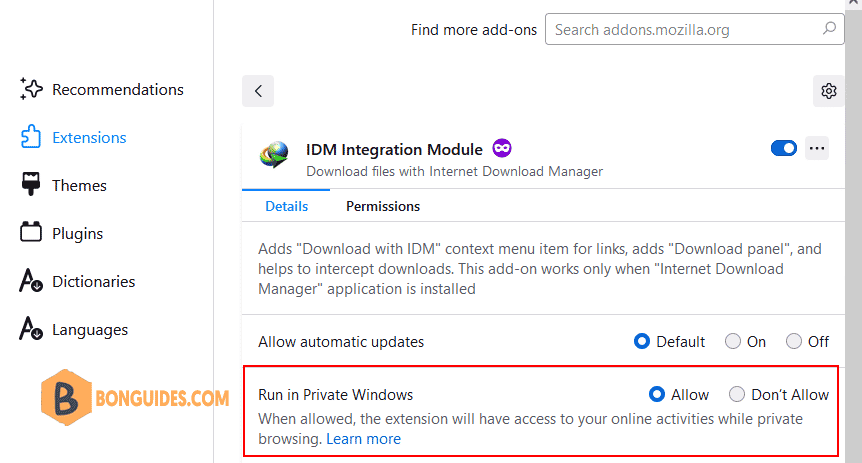Table of Contents
Internet Download Manager
When you install IDM, the extension is added automatically to your default browser. Whenever you are watching any video on YouTube or any other site, you will see “Download this video” button appear on top of it. If you are seeing this tab then IDM is working perfectly.
If not then there might be a problem in the IDM extension for Firefox browser. If you have an IDM extension problem then we will help you in fixing it.
Downloading the IDM Extension
If extension is not installed automatically, then install “IDM Integration Module” extension from Firefox Add-on page using direct link below:
As you can see, the official IDM extension is trusted by millions users. Let click on Add to Firefox button to install it.
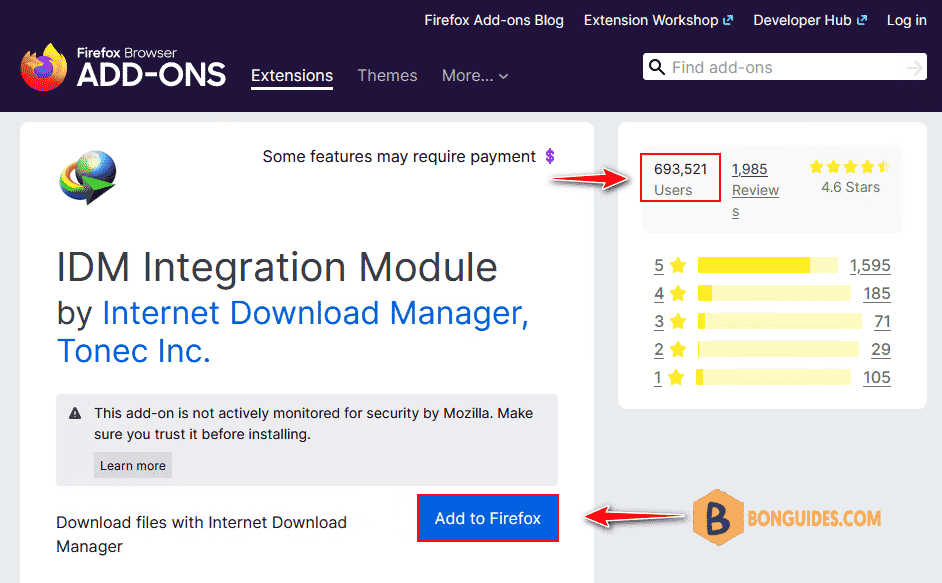
Now, click on Add button to install Internet Download Manager extension in Mozilla Firefox.
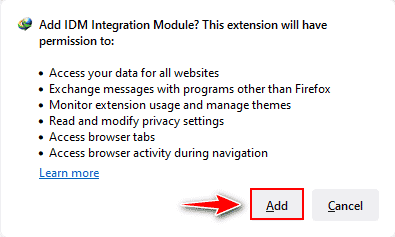
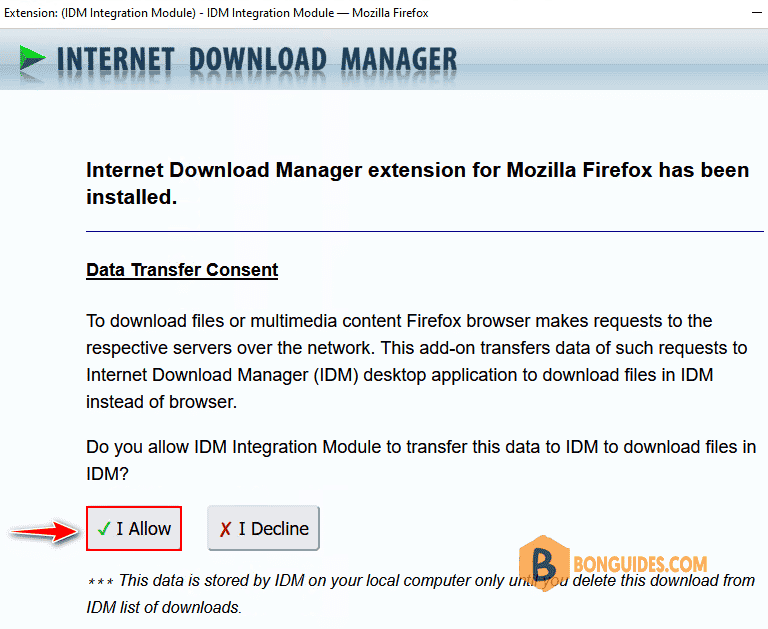
A new popup will show, if you want using IDM in Firefox Private Windows let select the checkbox Allow this extension to run in Private Windows then click Okay.
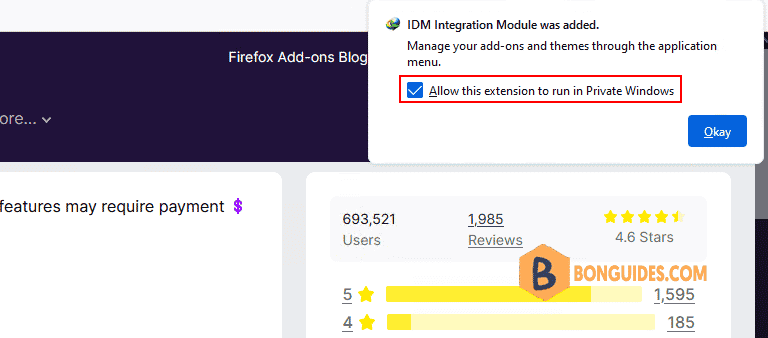
Finally, open a YouTube video to verify it works.
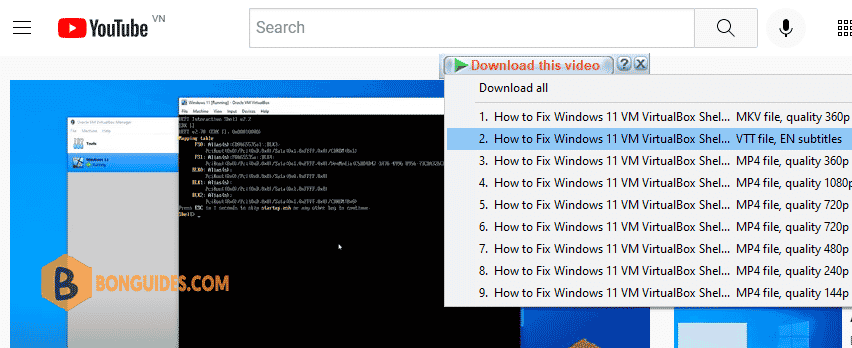
Enable IDM extension in Private Windows
If you forgot allow IDM extension in Private Windows in previous step. You can enable it manually. Type about:addons in the address bar to navigate to Firefox preferences page. Or you can go to Firefox menu in top right corner then select Settings.
You can see IDM Integration Module has been installed, click on the extension.
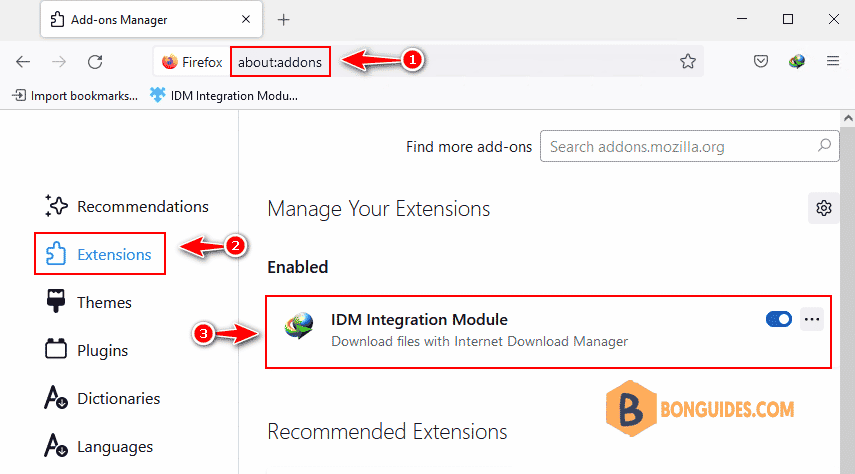
If you use incognito mode in Firefox, you need to enable “Allow” checkbox in the Run in Private Windows option.