Table of Contents
Like any other versions of Windows, Windows 11 has a Create a password reset disk link buried in the Control Panel. Normally, when you click this link a Forgotten Password Wizard will pop up immediately.
However, sometimes you may find the Create a password reset disk link is not working in Windows 11. When you click on the link, nothing happened.
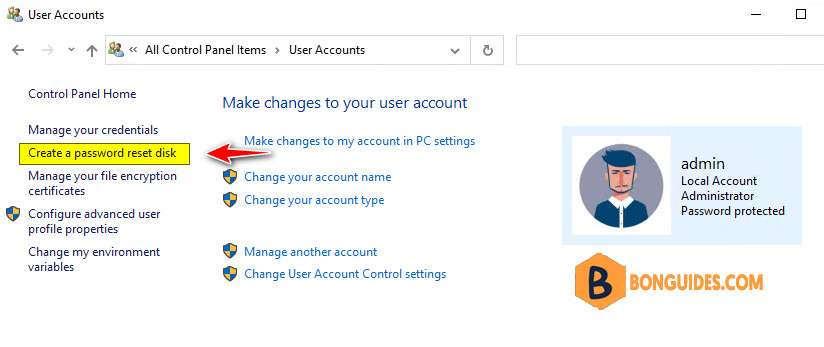
Solve Create a password reset disk link not working
Actually, after you click the Create a password reset disk link, the Forgotten Password Wizard will appear in the task switcher window (You can press keys together to open the task switcher window).
Move your mouse cursor to the top-right corner of the Forgotten Password Wizard in the task switcher window. Just click on the ❌ button to close the process.

Alternatively, you can open the Task Manager, select the Windows host process (Rundll32) and then click the End task to end the Forgotten Password Wizard process.
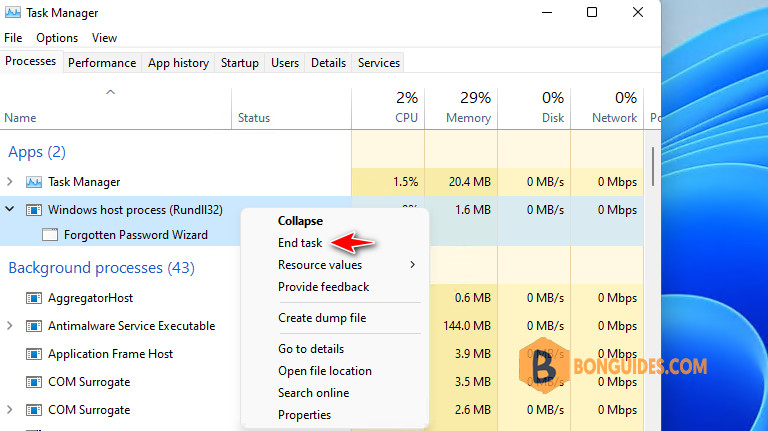
After the Forgotten Password Wizard process is closed, now click the Create a password reset disk link. This time, the link would work, and the Forgotten Password Wizard would immediately display on your Windows 11 desktop.






