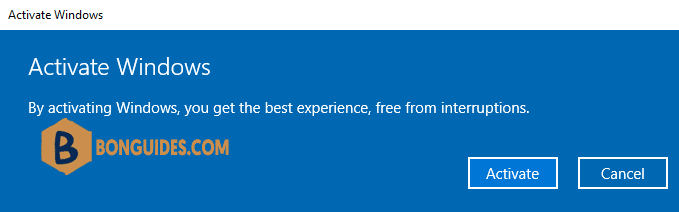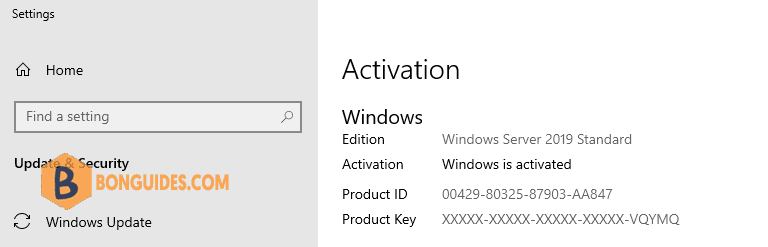Table of Contents
Microsoft Windows non-core edtion
In some cases, you got the below error when you trying to activate your Windows Server using a MAK key. The error also occurs when you try to upgrade Windows Home to Pro.
C:\>cscript.exe %windir%\system32\slmgr.vbs /ipk XXXXX-XXXXX-XXXXX-XXXXX-XXXXX
Microsoft (R) Windows Script Host Version 5.812
Copyright (C) Microsoft Corporation. All rights reserved.
Error: 0xC004F069 On a computer running Microsoft Windows non-core edition,
run 'slui.exe 0x2a 0xC004F069' to display the error text.The root cause is you’re using the Evaluation of Windows Server. So, you cannot activate or upgrade the MAK license key into it directly.
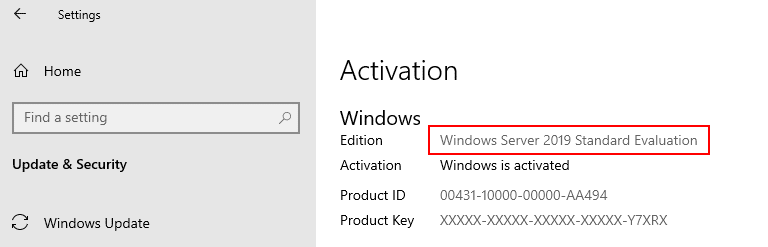
When you trying to activate using Change product key in Settings, you would get the following error.
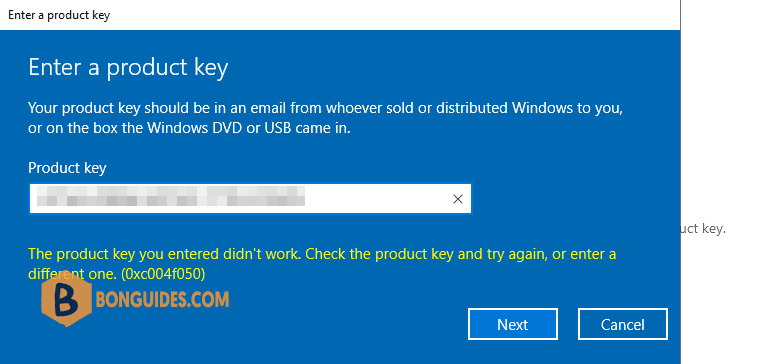
Solution
To dealing with that:
- First: You need convert or upgrade the Windows Evaluation to Standard or Datacenter using the public KMS (GVLK) key for Windows Server.
- Second: Once the edition converted to Standard or Datacenter, you can use your own license key to activate the Windows license legally.
You can see the steps to convert Windows Server Evaluation to Full or in short, run the following command to upgrade Windows Server edition:
DISM /online /Set-Edition:ServerStandard /ProductKey:N69G4-B89J2-4G8F4-WWYCC-J464C /AcceptEulaAfter you run that command, wait for the operation completed successfully (in some cases it may take several hours!!!) then restart your server.
Deployment Image Servicing and Management tool
Version: 10.0.17763.1
Image Version: 10.0.17763.737
Starting to update components...
Starting to install product key...
Finished installing product key.
Removing package Microsoft-Windows-ServerStandardEvalEdition~31bf3856ad364e35~amd64~~10.0.17763.1
[==========================100.0%==========================]
Finished updating components.
...
The operation completed successfully.
Restart Windows to complete this operation.
Do you want to restart the computer now? (Y/N)Finally, you can active the Windows license using your own license key as follows:
cscript.exe %windir%\system32\slmgr.vbs /ipk XXXXX-XXXXX-XXXXX-XXXXX-XXXXX
cscript.exe %windir%\system32\slmgr.vbs /atoC:\>cscript.exe %windir%\system32\slmgr.vbs /ipk XXXXX-XXXXX-XXXXX-XXXXX-XXXXX
Installed product key XXXXX-XXXXX-XXXXX-XXXXX-XXXXX successfully.
C:\>cscript.exe %windir%\system32\slmgr.vbs /ato
Activating Windows(R), ServerStandard edition (44a5b4c3-e4b1-483b-81e8-0f78f4d98283) ...
Product activated successfully.
C:\>cscript.exe %windir%\system32\slmgr.vbs /dlv
Software licensing service version: 10.0.17763.737
Name: Windows(R), ServerStandard edition
Description: Windows(R) Operating System, VOLUME_MAK channel
...
Product Key Channel: Volume:MAK
Use License URL: https://activation-v2.sls.microsoft.com/SLActivateProduct.asmx?
Validation URL: https://validation-v2.sls.microsoft.com/SLWGA/slwga.asmx
Partial Product Key: VQYMQ
License Status: Licensed
Remaining Windows rearm count: 1001
Remaining SKU rearm count: 1001
Trusted time: 10/31/2022 10:45:07 PMIf you enter your own license key in the Windows Settings, the error should be gone, and you can activate the license normally.