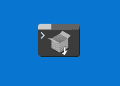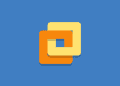Login into MongoDBs shell
root@avalon:/# mongo
MongoDB shell version v4.2.22
connecting to: mongodb://127.0.0.1:27017/?compressors=disabled&gssapiServiceName=mongodb
Implicit session: session { "id" : UUID("c16894d6-3307-4239-afdc-4856bcd3e5cd") }
MongoDB server version: 4.2.22
> Get the list of databases in the server.
> show dbs
admin 0.000GB
avalon 0.268GB
config 0.000GB
local 0.000GBSelect a database.
> use avalon
switched to db avalon Show the tables in the database using command show tables or show collections.
> show tables
accounts
contents
distributed
masterdao
playlists
proposals
state > show collections
accounts
contents
distributed
masterdao
playlists
proposals
state
5/5 - (1 vote)