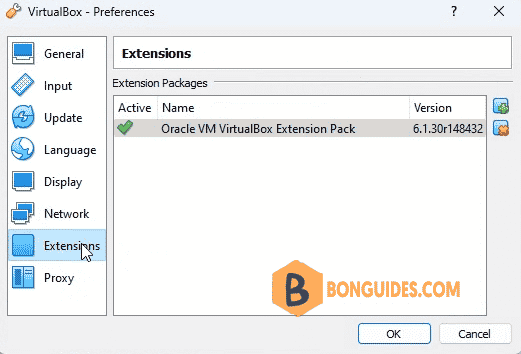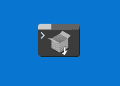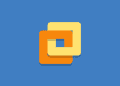Table of Contents
Recently, when I start an existing virtual machine in Oracle VirtualBox Manager, it throws the error Failed to open a session for the virtual machine, Failed to construct device ‘usb-ehci’ instance. This article will tell you how to fix it.
Steps To Produce The Error
- When I start VirtualBox, it prompts a window to tell me that there is a new VirtualBox version, I had better install it.
- Then I download it and install the new VirtualBox version.
- After that, when I start an existing virtual machine, it prompts a dialog with the below error message.
How to find out which version I'm using?
Open VirtualBox | Click over the Help tab and go to About VirtualBox.
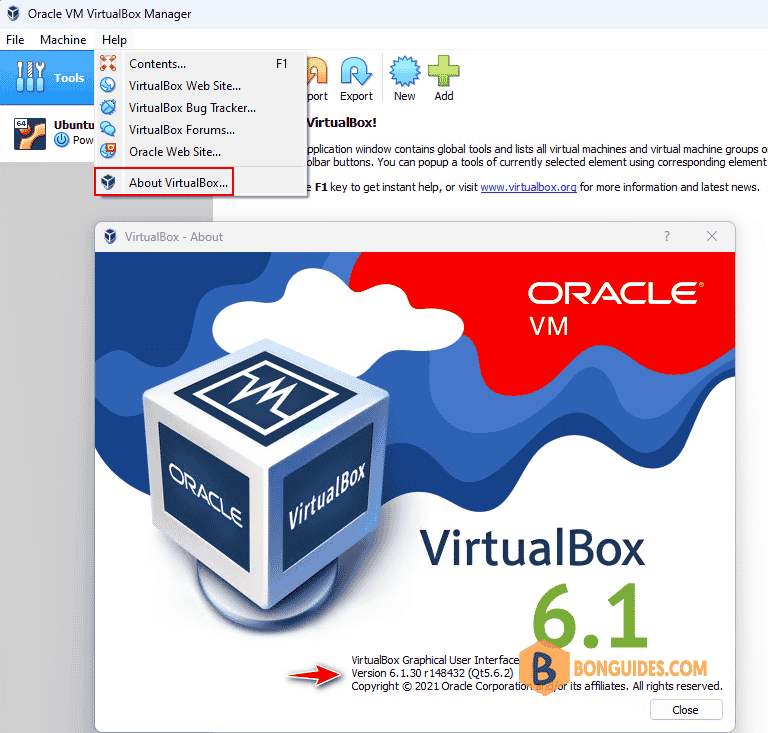
Remove VirtualBox Extension pack
To solve the issue, you need download then install the VirtualBox Extension Pack version match the current version of VirtualBox that installed. But you need remove the mismatch Extension pack from VirtualBox before install the same one.
As you can see, i have installed VirtualBox 6.1.30 but the Extension Pack version is 6.1.34. Let click on the red x icon to remove it.
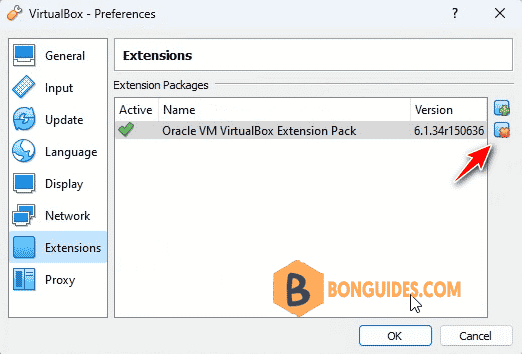
Install Virtualbox Extension pack
Depending on your VirtualBox version, you can download Extension Pack from:
- Current build: https://www.virtualbox.org/wiki/Downloads
- Old builds: https://www.virtualbox.org/wiki/Download_Old_Builds
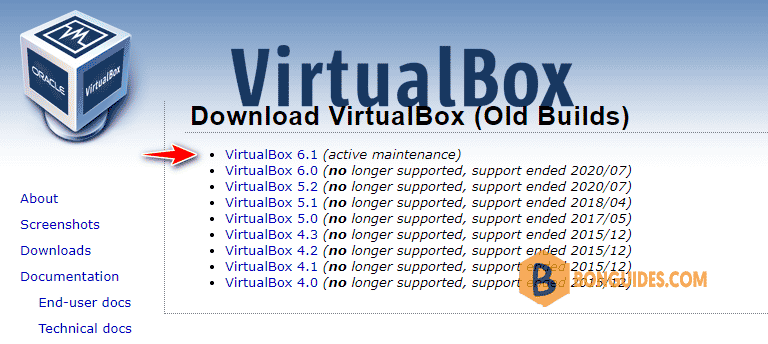
In my case, i need download the old version of Extension Pack.
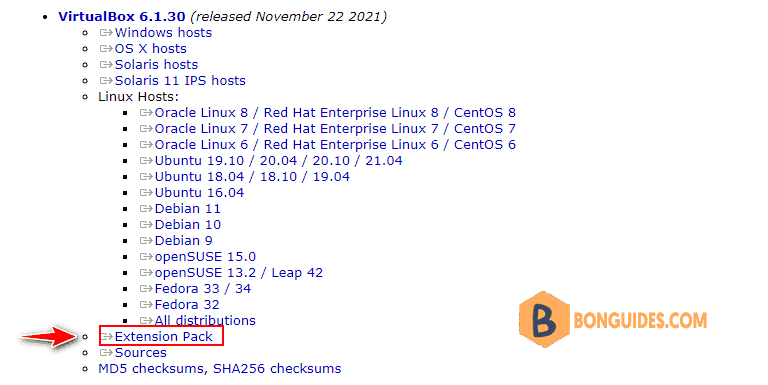
Open downloaded file to install VirtualBox Extension pack then following the installation wizard.
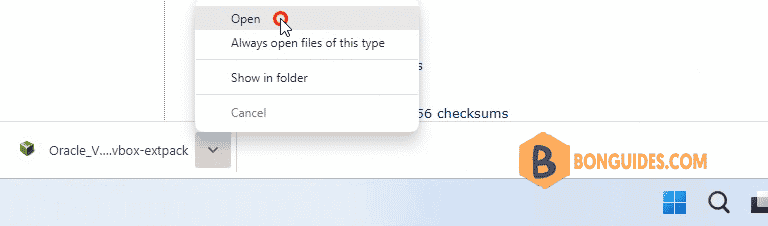
Once the package is installed, you can verify it by navigate to the File menu | Preferences ( Ctrl + G).
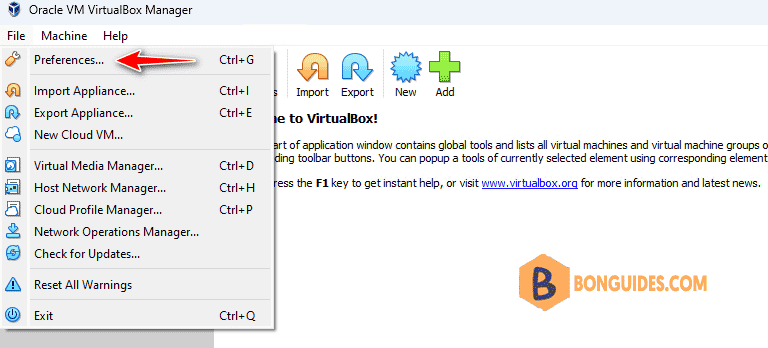
As you can see, now the Extension pack and the VirtualBox version are the same. Let start your VM then verify the error was gone.