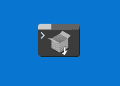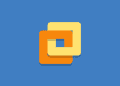You have Installed fresh Exchange Server 2019 and I got stuck in Mail Flow (Internal). When you trying to send mails from OWA, mails are getting stuck in draft.
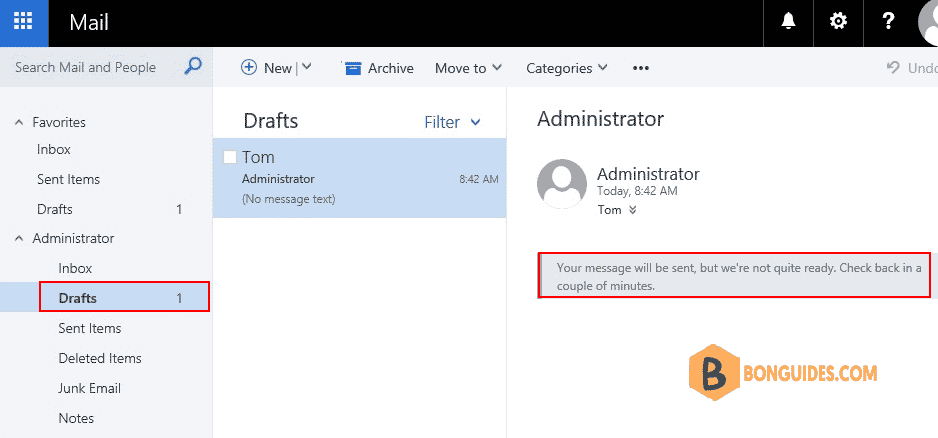
When you check local DNS records, it seems all records are configured correctly.
This issue occurs because the DNS service cannot be used if the Register this connection’s addresses in DNS check box is not selected in an Exchange Server environment.
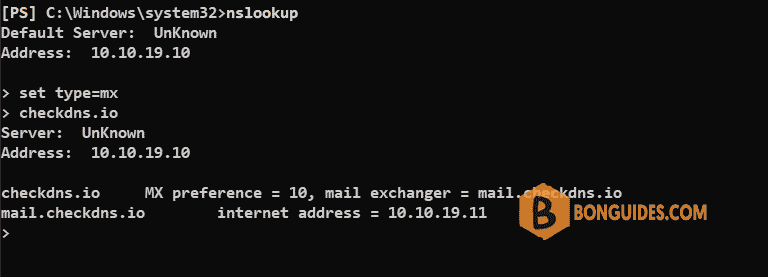
To solve it, let’s open Notepad (Run as administrator) then open the hosts file located in C:\Windows\System32\drivers\etc\hosts.
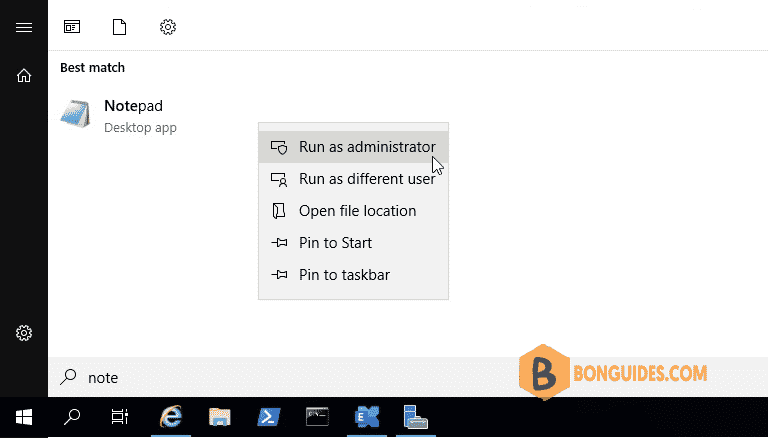
Now, add hosts with all mailbox servers and local domain controllers. Close the hosts file then save then changes.
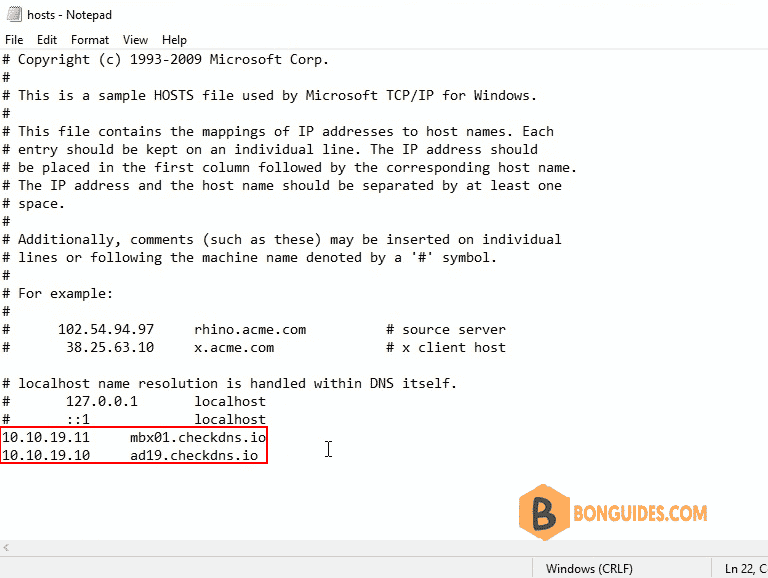
Reset IIS services using PowerShell.
[PS] C:\>iisreset.exe
Attempting stop...
Internet services successfully stopped
Attempting start...
Internet services successfully restartedAs you can see, the email was sent.
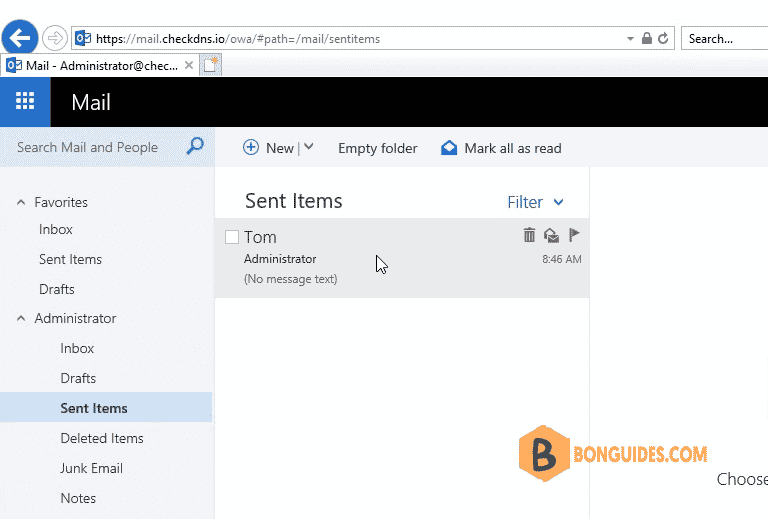
If you don’t want to modify the hosts file. You can try solutions from Microsoft https://docs.microsoft.com/en-us/exchange/troubleshoot/mailflow/dns-query-failed-error-when-email-stuck-in-draft.