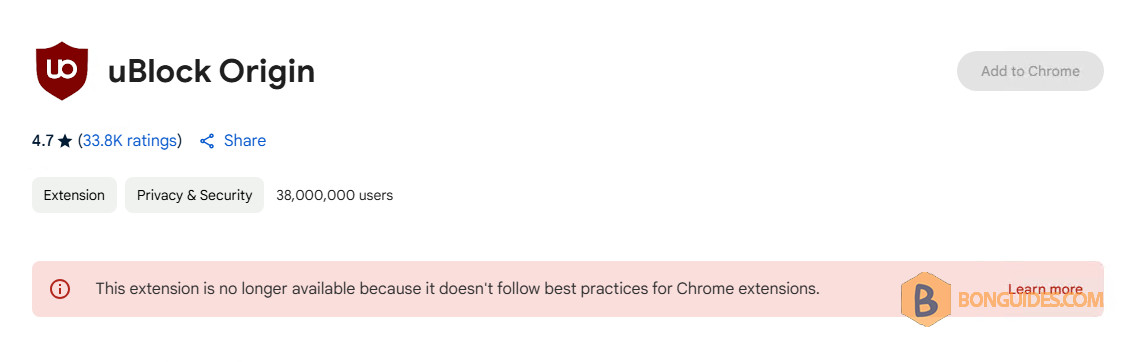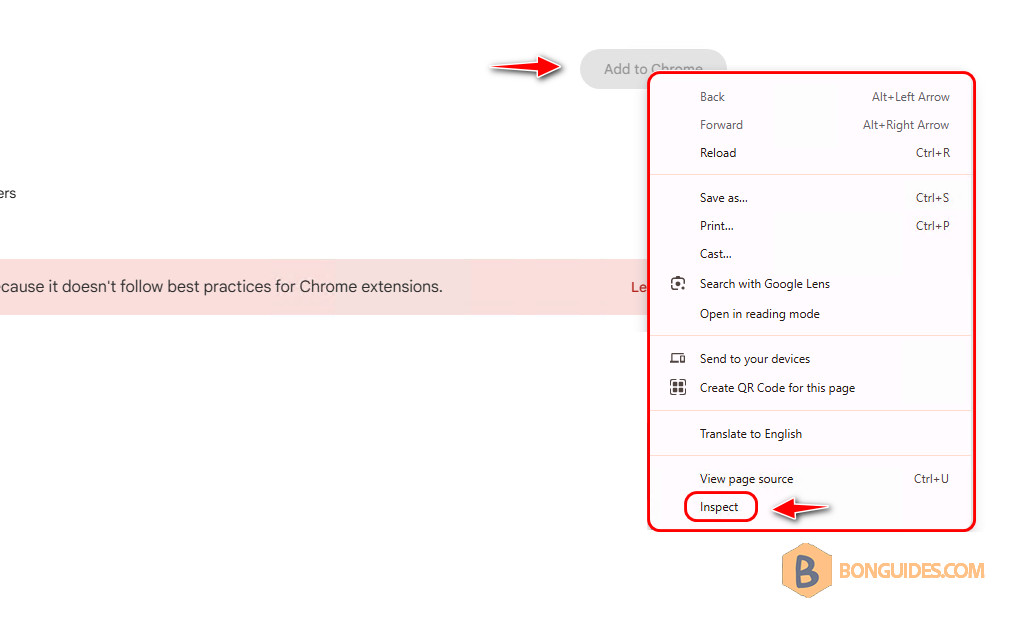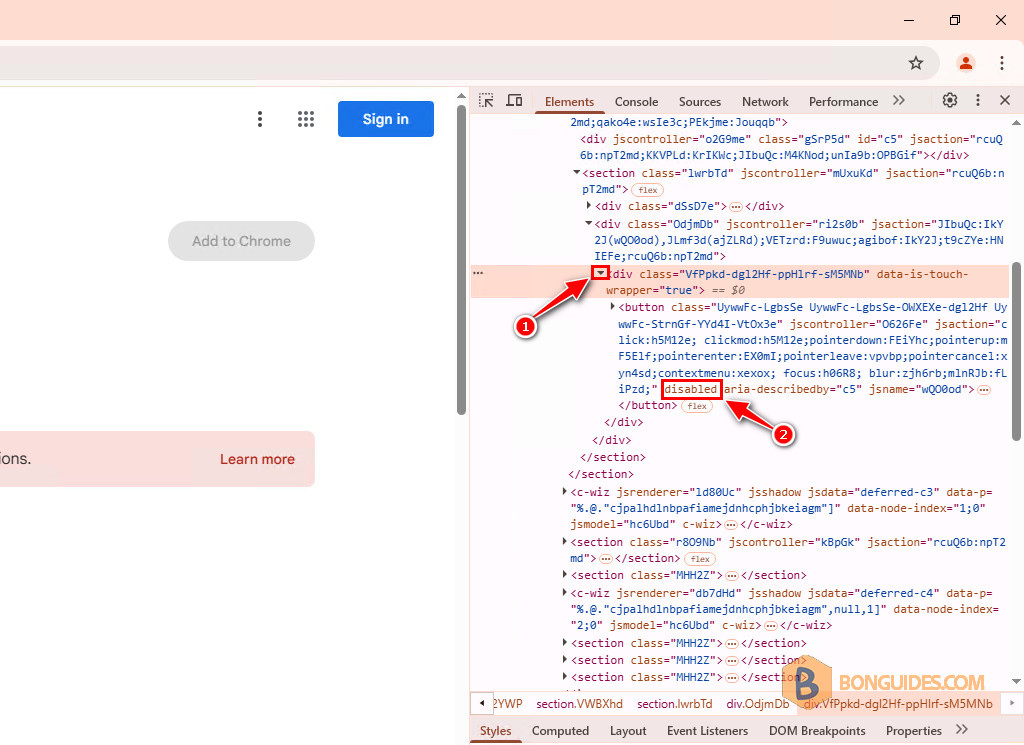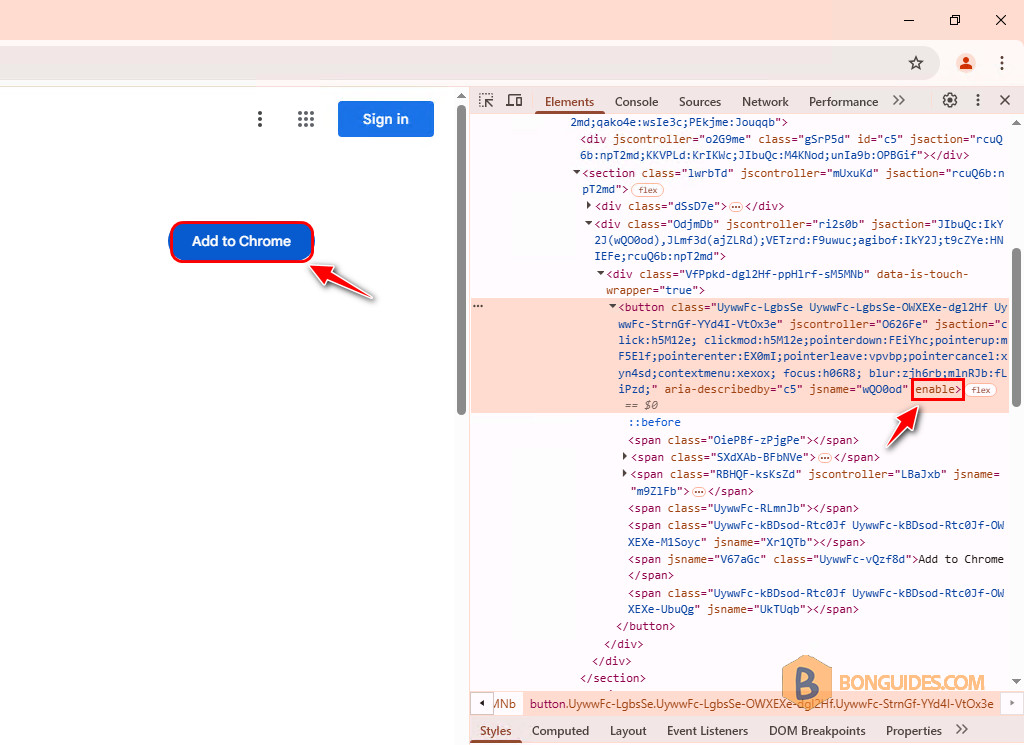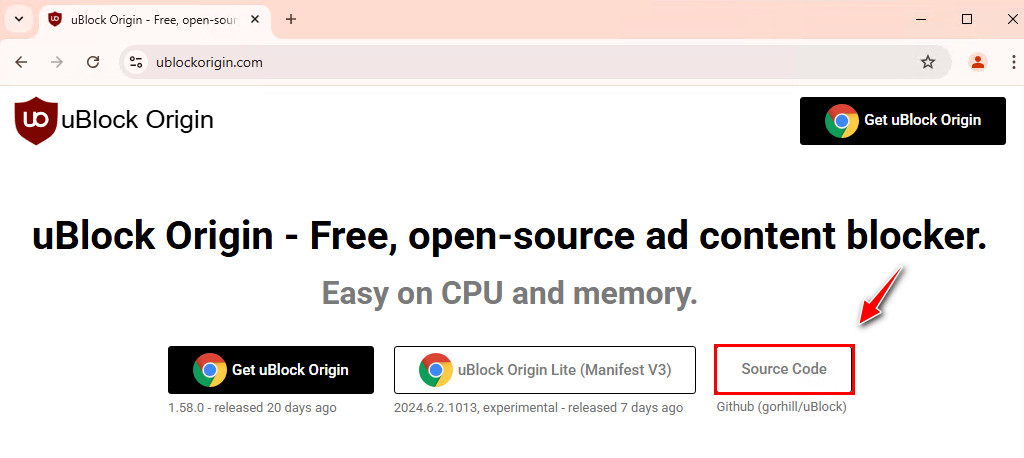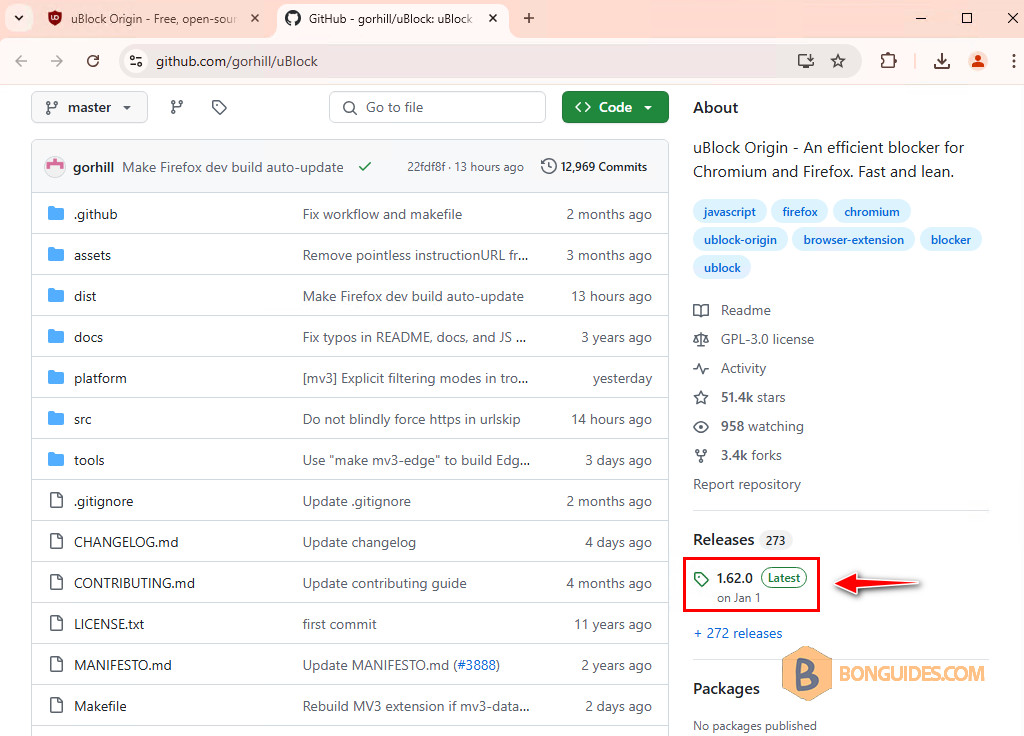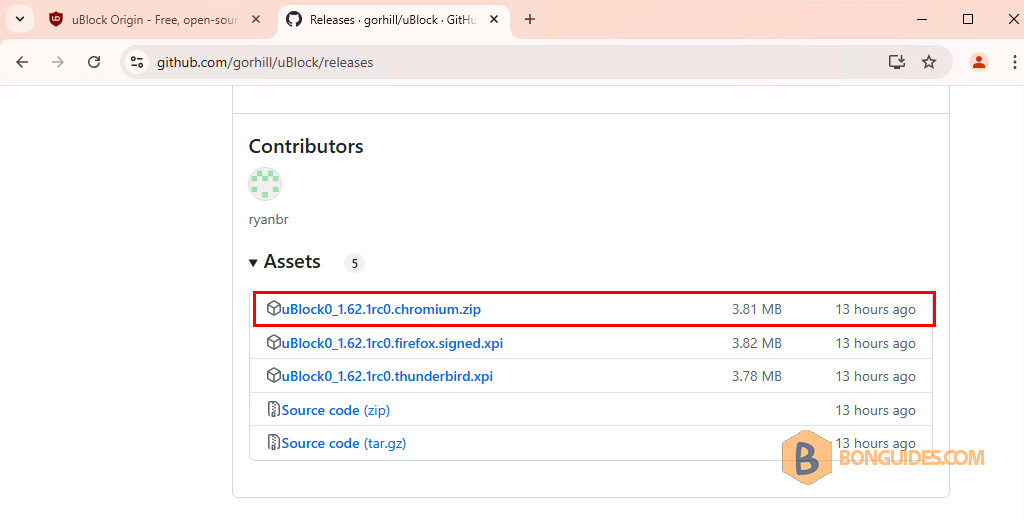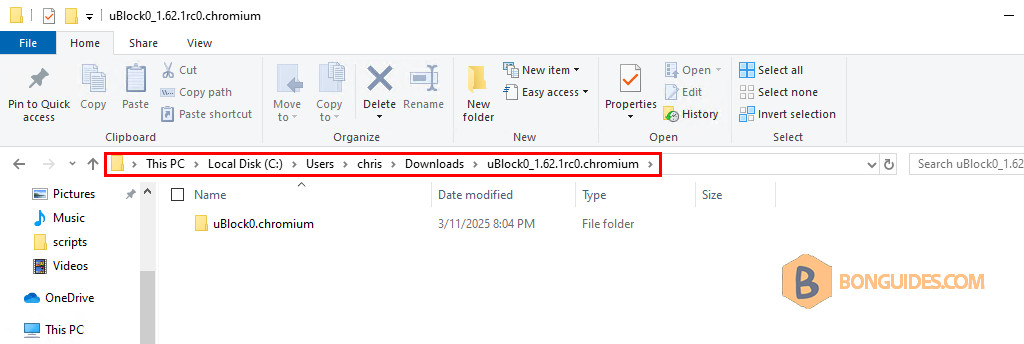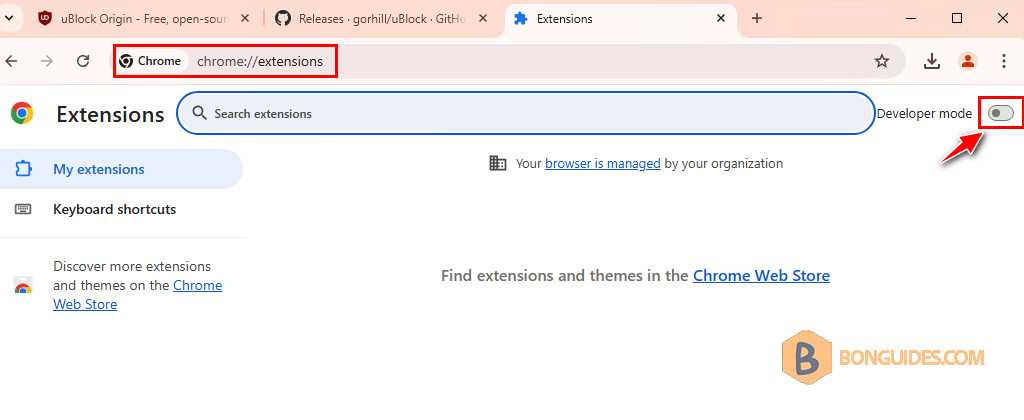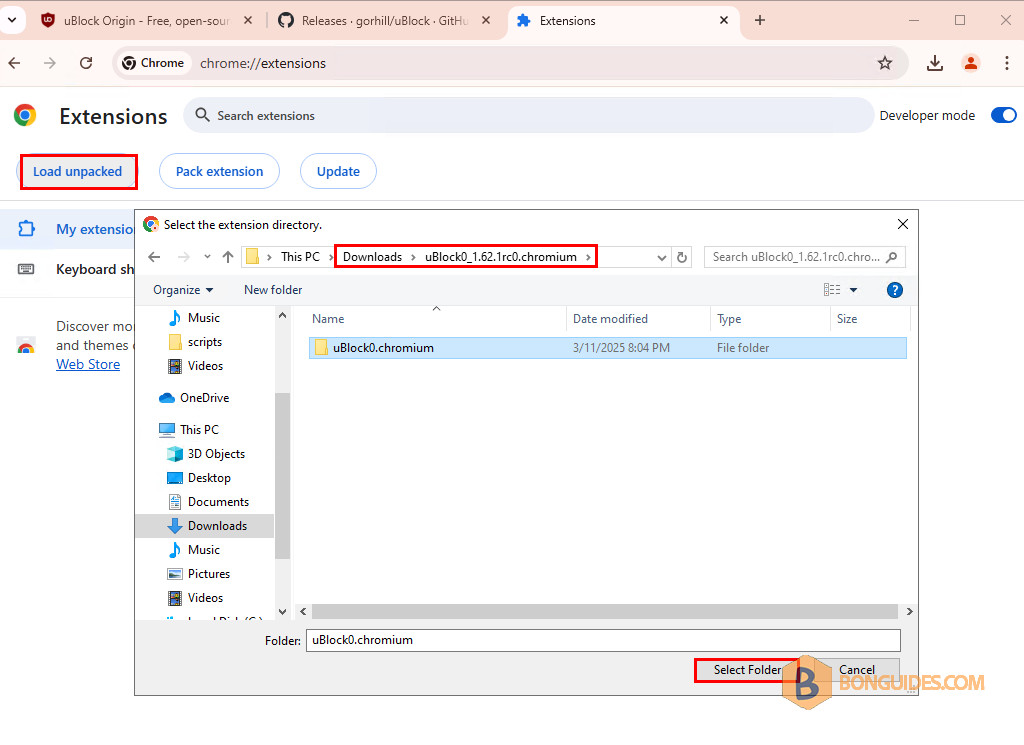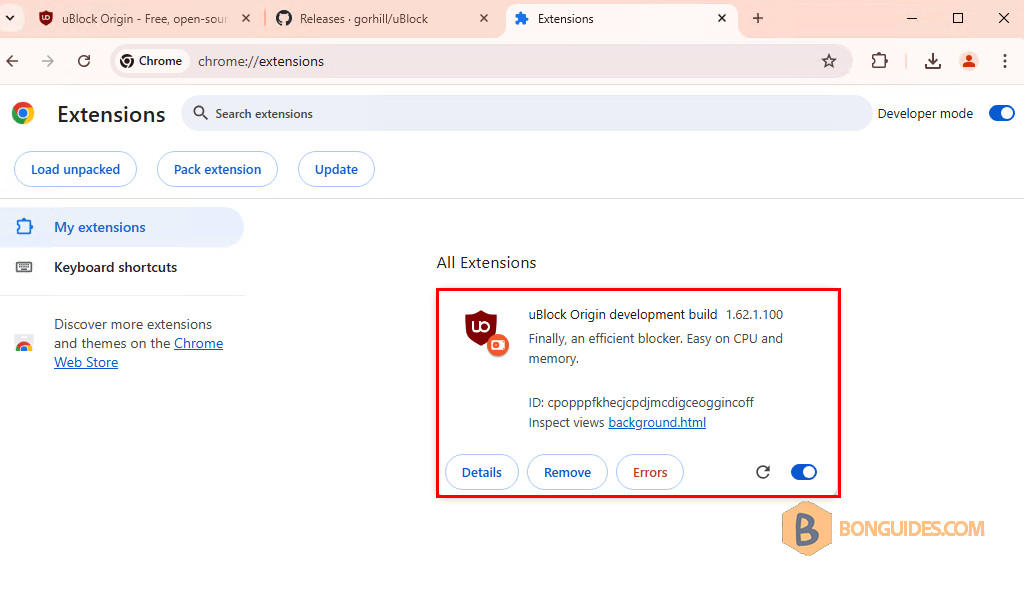Table of Contents
Recently, Google has completed the removal of Manifest V2-based extensions in Google Chrome, causing many extensions to stop working and generating a wave of frustrated customers. While the change affects all extensions that have not been upgraded to Manifest V3, the loudest complaints come from uBlock Origin users, a popular content-blocking extension for modern browsers.
Despite the recent changes, it is still to make uBlock Origin and other MV2 extensions work in Chrome. These extensions not only function properly but can also be from the Chrome Web Store. With a few simple tricks, you can restore uBlock Origin in Chrome.
Method 1: Download and install uBlock Origin from Store
This section is intended for users who do not have uBlock Origin installed. It also applies to other MV2-based extensions that Chrome no longer permits installing.
1. Launch Google Chrome the go to https://chromewebstore.google.com/detail/ublock-origin/cjpalhdlnbpafiamejdnhcphjbkeiagm?hl=en
2. Find the button (it should be inaccessible and grayed out) then Right-click on the button and select “Inspect.”
3. Chrome will open its developer tools on the “Elements” tab with div class=”VfPpkd-dg12Hf-ppH1rf-sM5MNb” highlighted. Click the small arrow to the left of it to expand the section.
4. At the end of the button class section, find “disabled” and click on it.
Click the button to download and installBlock on Google Chrome as per usual procedure.
Method 2: Download and install uBlock Origin Manually
The second method is more complex as it requires manual installation. It is better suited for power users who desire greater control over their extensions or wish to maintain a specific release without updating to newer versions.
1. Visit the official GitHub repository of the extension and download the latest release for Chromium. If needed, you may download one of the previous versions.
2. Extract the downloaded zip file to your computer.
3. Launch Chrome and go to chrome://extensions.
4. At the top right corner, Toggle on Developer mode.
5. Once the Developer mode is enabled → Click on “Load unpacked” button then find the folder with the extracted uBlock Origin files and click “Select folder.”
6. uBlock Origin will appear in the list of all extensions.
Please that these measures are only temporary until June 2025. MV2 extensions will cease to function with no possibility of restoration, and will inevitably occur. In such a scenario, transitioning to Firefox (which does not intend to abandon MV2-based extensions) using MV3 like uBlock Origin Lite may be better option.
Not a reader? Watch this related video tutorial: